The attribute display name is used on the Studio user interface as the default label for the attribute. By default, the attribute display name is the same as the attribute key. The description provides additional information. You can edit both values, and also create localized versions for each of the supported locales.
In the attributes list on the View Manager, to edit and localize an attribute's display name and description:
-
To edit the display name:
-
Click the display name.
The name displays in an editable field.
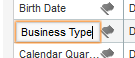
- In the field, type the new name.
-
Click the display name.
-
To localize the display name, in the
Display name column, click the localize icon.
On the Configure Locale Option dialog, the Default display name field contains the value you entered in the Display Name column. If you edit the value here, it also is updated in the attributes list.
For each locale:
-
From the locale drop-down list, select the locale for which
to configure the display name value.
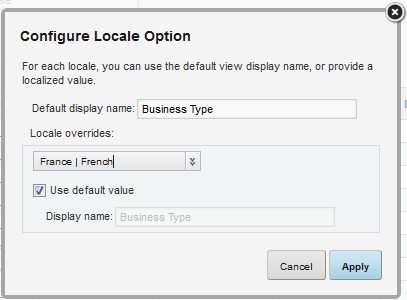
- To use the default value, leave the Use default value checkbox checked.
- To provide a localized value for the selected locale, uncheck the checkbox. In the Display name field, enter the localized value.
- After entering the localized values, click Apply.
-
From the locale drop-down list, select the locale for which
to configure the display name value.
-
From the
Description column, to edit the description:
-
Click the description.
The description displays in an editable field.
- In the field, type the new description.
-
Click the description.
-
To localize the description, in the
Description column, click the localize icon.
On the Configure Locale Option dialog, the Default description field contains the value you entered in the column. If you edit the value here, it also is updated in the attributes list.
For each locale:
- From the locale drop-down list, select the locale for which to configure the description.
- To use the default description, leave the Use default value checkbox checked.
- To provide a localized value for the selected locale, uncheck the checkbox. In the Description text area, enter the localized value.
- After entering the localized values, click Apply.
- To save the changes to the attribute display name and description, click Save View.
