For each attribute in the Base view, the View Manager attributes list allows you to configure settings for how to handle selection and sorting of attribute values on the Guided Navigation component.
In the attributes list for the Base view, to configure the value selection and sorting for each attribute:
-
From the
Refinement Behavior drop-down list, select
whether users can select multiple values, and if so, whether the records must
contain all of the selected values.
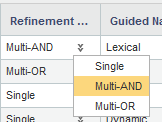
The available options are:
Option Description Single Indicates that end users can only refine by one value at a time. Multi-Or Indicates that end users can refine by more than one value at a time. For multi-or, a record matches if it has at least one of the selected values.
So if an end user selects the values Red, Green, and Blue, then matching records only need to have one of those values (Red or Green or Blue).
Multi-And Indicates that end users can refine by more than one value at a time. For multi-and, a record matches only if it has all of the selected attribute values. Multi-and should only be used with multi-assign attributes.
So if an end user selects the values Red, Green, and Blue, then matching records must have all of those values (Red and Green and Blue).
-
From the
Guided Nav Ordering drop-down list, select how
to determine the display order of the list of available attribute values on the
Guided Navigation component.
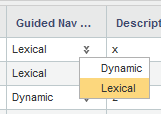
The available options are:
Option Description Lexical Indicates to display the values in alphabetical or numeric order. For example, for the values Red (15 records), Green (25 records), and Blue (5 records), if the sorting is lexical, the values are displayed as:- Blue (5 records)
- Green (25 records)
- Red (15 records)
Dynamic Indicates to display the values in descending order by the number of matching records. For example, for the values Red (15 records), Green (25 records), and Blue (5 records), if the sorting is by record count, the values are displayed as:- Green (25 records)
- Red (15 records)
- Blue (5 records)
