| Oracle® Communications Service Broker Service Controller Implementation Guide Release 6.1 Part Number E29460-01 |
|
|
PDF · Mobi · ePub |
| Oracle® Communications Service Broker Service Controller Implementation Guide Release 6.1 Part Number E29460-01 |
|
|
PDF · Mobi · ePub |
This chapter describes the Oracle Communications Service Controller and Oracle Communications Online Mediation Controller online charging for IMS networks solution and how to configure Service Controller and Online Mediation Controller for this solution.
You use the online charging for IMS networks solution to deliver Portal Connection Protocol (PCP), ECE API, or Diameter-based charging for subscriber sessions in an IMS network. Service Controller and Online Mediation Controller deliver SIP sessions to online charging systems (OCSs) including Oracle Communications Billing and Revenue Management (BRM), Oracle Communications Elastic Charging Engine (ECE) or third-party charging systems supporting the Diameter Ro protocol.
The online charging for IMS networks solution requires the installation of Oracle Communications Online Mediation Controller. Online Mediation Controller mediates messages between the Service Controller and your OCS. See Oracle Communications Service Broker Online Mediation Controller Implementation Guide, for more information.
Figure 5-1 shows the basic session charging flow of the online charging for IMS networks solution.
Figure 5-1 Basic Call Flow in SIP to OCS Solution
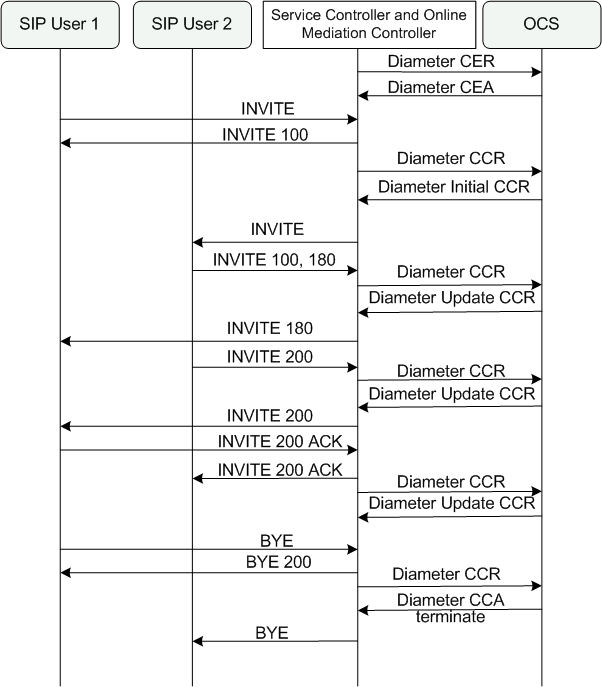
Figure 5-2 shows the components in the Service Controller and Online Mediation Controller processing tier that you set up to enable charging of SIP sessions by an OCS.
The IMASF-SIP Service Controller module translates the SIP messages into an internal format used by the Orchestration Engine.
The IMOCF Online Mediation Controller module translates internally formatted messages to PCP, ECE API, or Diameter Ro messages processed by the OCS. You use the IMOCF variant specific to the OCS implemented in your environment. For example, use IMOCF-PCP when the OCS is BRM.
To enable Service Controller's SIP and Online Mediation Controller's OCS connectivity, you also need to configure the SIP SSU and the appropriate SSU for your OCS in the signaling tier. The SSUs are not included in the figure. See Oracle Communications Service Broker Signaling Server Units Configuration Guide, for more information about configuring SSUs.
Sessions flow from the SIP applications through the components in the following order:
IMS Network
SSU SIP
IMASF-SIP
Orchestration Engine
IMOCF-PCP/ECE/Ro
SSU PCP/ECE/Ro
OCS
Figure 5-2 Components Required for SIP Session Charging by OCS
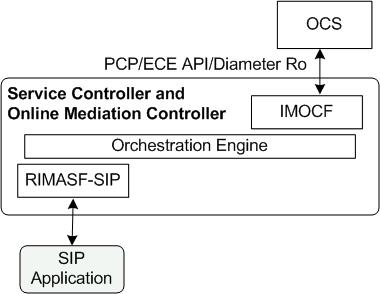
Responses from the OCS flow in the reverse direction through the same components
An end-to-end configuration enabling SIP charging by BRM, ECE, or a Diameter Ro OCS, requires configuration of SSU SIP, the SSU for the OCS implemented, IMASF, the IMOCF for the OCS implemented and orchestration engine rules. Online Mediation Controller must also be installed in your environment.
To set up this configuration:
Enable Service Controller to accept SIP sessions. See "Setting Up Connectivity to the IMS Network" for information about the components that you need to configure and how to configure them.
Install and create an Online Mediation Controller domain. See Service Broker Installation Guide, for more information.
Enable the Online Mediation Controller OCS interface to allow communication between Service Controller and the OCS. See "Setting Up Connectivity to the OCS" for more information.
Route sessions that arrive from the IMS network to the OCS. See "Defining a Service Orchestration Chain" for more information.
To enable the Service Controller SIP interface, perform the configuration steps indicated in the following sections:
See "Enabling Acceptance of Incoming Initial SIP Messages", for information on enabling Service Controller to accept initial SIP messages.
See "Configuring the RIMASF-SIP Module", for information on deploying the RIMASF-SIP module.
See "Routing Incoming Initial SIP Messages to the RIMASF-SIP Module", for information on routing the initial SIP message to RIMASF-SIP
To enable Service Controller to accept incoming initial SIP messages, configure each server in the signaling tier as a SIP network access point.
In the Administration Console:
In the navigation tree, expand the OCSB node, then the Signaling Tier node.
Select the SSU SIP node.
In the SIP tab, in the SIP Configuration tab, select the Network Access Points tab.
Enter an alpha-numeric name for the newly added network access point. Click Apply. A new network access point appears in the tree.
Select the recently added network access point.
In the General tab, in the Target field, enter the name of the server and click Apply.
Select the Listen Address tab, configure the Host and Port of the network access point, and click Apply.
Select the External Listen Address tab. If you are using a Load Balancer in your system, configure the Host and Port of the Load Balancer. Otherwise, configure again the Host and Port of the network access point.
Repeat steps 4 through 9 for every server in the signaling tier.
For more details about configuring network access points in the SSU SIP, see the chapter about the SSU SIP in Oracle Communications Service Broker Signaling Server Units Configuration Guide.
Configure and deploy the RIMASF-SIP instance as described in the chapter on setting up RIMASF-SIP in Oracle Communications Service Broker Modules Configuration Guide.
To route incoming SIP messages from your SIP applications to the RIMASF-SIP module, you configure incoming routing rules in the SSU SIP.
In the Administration Console:
In the navigation tree, expand the OCSB node, then the Signaling Tier node.
Select the SSU SIP node.
In the SSU SIP tab, select the Incoming Routing Rules tab.
Click the New button. The New dialog box appears.
In the Name field, enter a name for the rule.
In the IP Address field, enter the address of your SIP application.
In the Alias field, enter the alias of the RIMASF-SIP module that you want to process the messages from your SIP application. Enter ssu:RIMASF-name.RIMASF@domain where RIMASF-name is the name that you gave to the RIMASF module when you deployed it, and domain is the name of the processing domain where the module is deployed.
For more details about configuring incoming routing rules in the SSU SIP, see the chapter about the SIP SSU in Oracle Communications Service Broker Signaling Server Units Configuration Guide.
See "Setting Up Connectivity to the OCS", for information on connecting Online Mediation Controller to the OCS implemented in your environment.
To route sessions to the OCS, you have to choose the method (LSS, HSS, or static service orchestration) that you want to use for service orchestration, and then, based on your choice, define a service orchestration chain with the OCS in it.
See "Configuring Service Orchestration" for information about the different options for service orchestration, and how to configure them.