Building and Updating the Search Index for Objectives
To build and update the search index for objectives, use the Rebuild Indexes (PTSF_SCHEDULE) component.
This topic provides an overview of search index updates for objectives and discusses how to build and update this index.
Page Used to Build and Update the Search Index for Objectives
|
Page Name |
Definition Name |
Navigation |
Usage |
|---|---|---|---|
|
Build Search Index |
PTSF_SCHEDULE_SI |
|
Build or update the catalog index for objectives. |
Understanding Search Index Updates for Objectives
The search engine delivered with Enterprise Learning Management enables users to search for and assign objectives to learners through the following pages:
Add New Objective page in employee and manager self-service.
Add Objectives to Get Credit For page that's used to record supplemental learning in employee and manager self-service.
Assign Objectives - Search for Objectives page in the Assign Objectives (LM_MASS_ASGN_OBJV) component.
During implementation, you must build the search index after you create objectives. Later, each time that you add or delete objectives or make changes to existing objectives on the Objectives page, you must update the index. Otherwise, users will not see the changes when they search for objectives. For example, if you add an objective, the objective will appear in the search results only after you update the index.
To build or update the search index for objectives, run the SES Feed Generation Process Application Engine process (PTSF_GENFEED).
Build Search Index Page
Use the Build Search Index page (PTSF_SCHEDULE_SI) to build or update the catalog index for objectives.
Image: Build Search Index page
This example illustrates the fields and controls on the Build Search Index page.
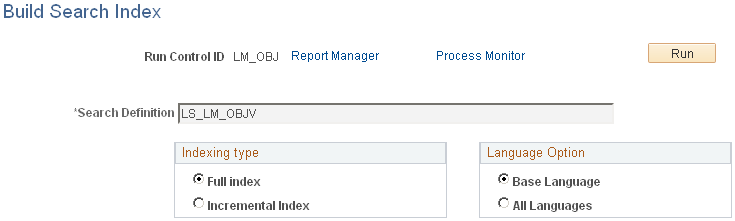
.