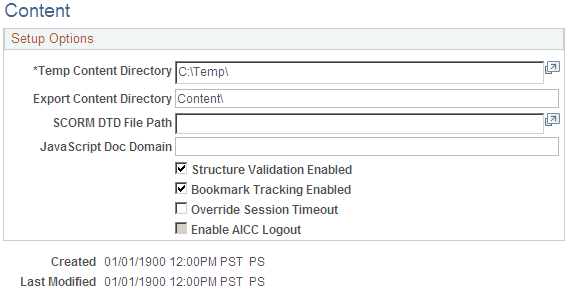| Temp
Content Directory (temporary content directory) |
Specify the path to the temporary directory on the
application server where content structure files are placed when a
learning administrator uploads them. This value must be an absolute
directory path (for example, C:\appserver\content).
|
| Export
Content Directory |
Specify the path to the intermediate directory (relative
to the root directory) on the File Transfer Protocol (FTP) server
where content structure files are placed when a learning administrator
exports them.
If this value is not set, the system places files
at the root of the FTP server, which you define at installation time.
|
| SCORM
DTD File Path (sharable content object reference model
document type definition file path) |
Specify the name and location of the SCORM document
type definition (DTD) file to use for SCORM content structure validation
when the Structure Validation Enabled check box is selected. It is
not applicable for AICC content.
|
| JavaScript
Doc Domain JavaScript document domain |
Specify the internet domain to use as the context
for JavaScript calls made during content launch and execution. This
option is only applicable for SCORM-compliant content.
|
| Structure
Validation Enabled |
Determines whether the system validates content
structure during upload against the DTD file located in the path specified
in the SCORM DTD File Path field. This check box should typically
be selected. If you deselect it, the system imports the content without
any validation. Do not deselect the check box without first checking
with a PeopleSoft support or consulting group.
|
| Bookmark
Tracking Enabled |
Determines whether the system tracks progress status
bookmarks in the database during content launch and execution. If
this check box is not selected, the system does not track bookmarks.
This means that when users resume any online class, they will return
to the beginning of the class, instead of to the last stage that they
reached previously.
This option is useful if the system becomes overloaded
with bookmark tracking. In that case, you can disable the tracking.
|
| Override
Session Timeout |
Determines whether the system overrides session
timeout while the user has launched the Table of Contents page for
the online class. If you select this check box, and if the user has
launched an online class and does not interact with the portal for
a long time, the system will not time out and close the session. The
session remains active indefinitely.
This option applies only while the user is on (has
launched) the Table of Contents page. If the user exits the online
class and navigates to any other page within the portal, the default
session timeout process becomes active.
|
| Enable
AICC Logout |
When a learner is viewing content that is AICC-compliant
and logs out of the host system, the provider site sends a message
indicating the learner has logged off. Select this check box to have
the system automatically log the user off of the Enterprise Learning
portal as well.
|