Defining the Learning Home Content and Layout
This topic provides an overview of the Learning Home and describes how to customize its content and layout.
Understanding the Learning Home
The Learning Home is a personalized, role-based learning home page. The Learning Home provides the learning information your users need to quickly take actions and get back to their other work functions.
Click to watch a short video about the Learning Home.
Image: Learning Home page
This example illustrates the Learning Home page that the ELM system presents to users when they log in.
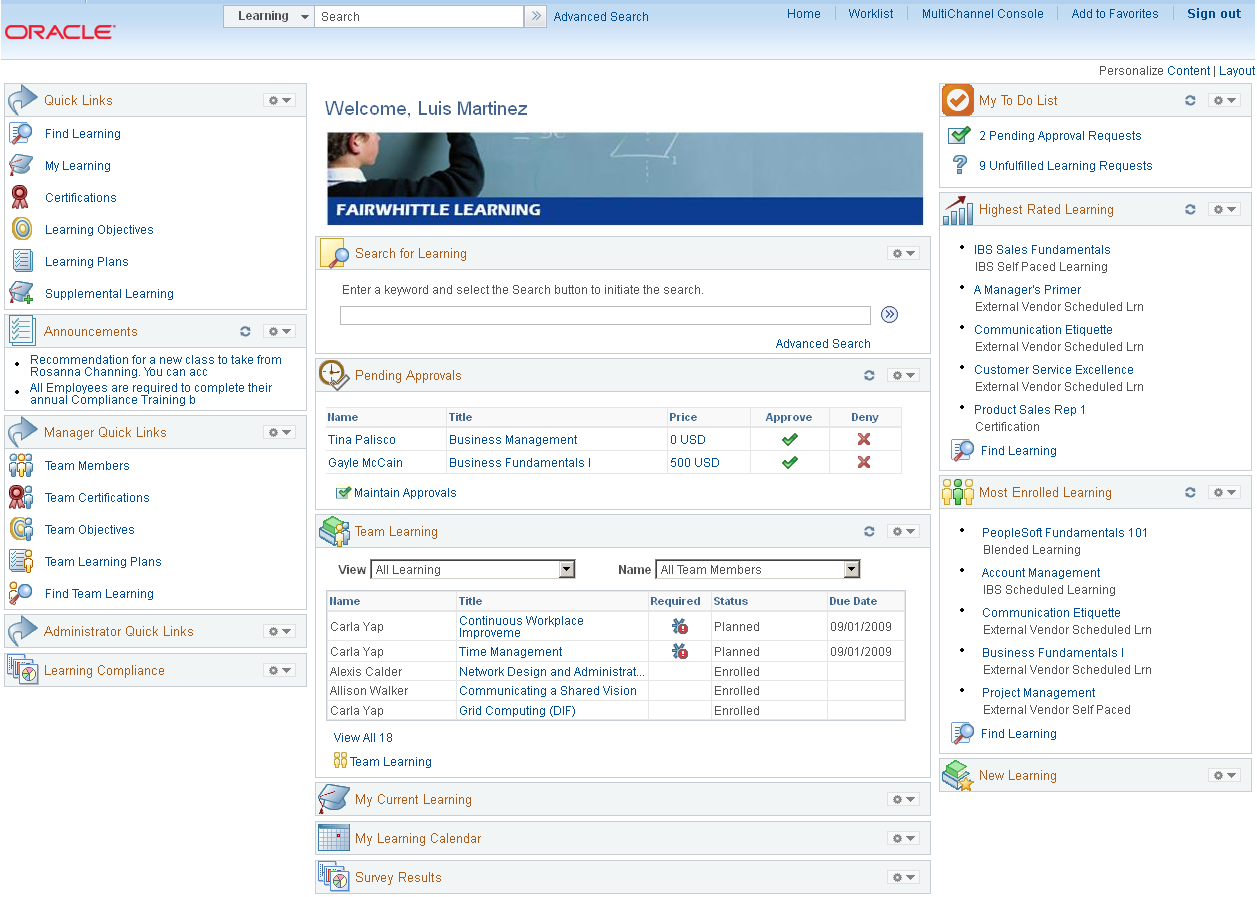
Delivered Learning Home Pagelets
The following pagelets are delivered for the Learning Home.
Note: The pagelets that are available for a user depend on that user’s role within the system. For example, the Administrator Quick Links pagelet is available only for users with an administrator role.
|
Pagelet |
Definition Name |
Usage |
|---|---|---|
|
Quick Links |
N/A |
Navigate to the most frequently accessed learner transactions. |
|
Manager Quick Links |
N/A |
Navigate to the most frequently accessed manager transactions. |
|
Administrator Quick Links |
N/A |
Navigate to the most frequently accessed administrator transactions. |
|
Announcements |
LM_ANNCMNT_PLT |
View targeted announcements that can link directly to learning. |
|
Search for Learning |
LM_SRCH_LRNG_PGL |
Find learning quickly using a simple keyword search. |
|
Pending Approvals |
LM_APPROVALS_PGL |
Adjudicate approvals directly from the Learning Home. |
|
My Current Learning |
LM_TS_CUR_LRNG_PGL |
View and launch current learning. |
|
Team Learning |
LM_HR_CUR_LRNG_PGL |
View the learning status for a manager’s direct reports. |
|
My Learning Calendar |
LM_CALENDAR_PGL |
View a calendar of learning events in an easy-to-use format. |
|
My To Do List |
LM_MTDL_PGL |
View outstanding learning tasks that you can access directly. |
|
Highest Rated Learning |
LM_PL_HR_PGL |
View available learning that others have found useful. |
|
Most Enrolled Learning |
LM_PL_ME_PGL |
View learning opportunities that many others have completed. |
|
New Learning |
LM_NEW_LRN_PGL |
View newly available learning opportunities. |
|
Learning Compliance |
LM_PG_PGLT |
Managers and learning administrators can view a pivot grid of learner statuses for a particular class, course, or program. |
|
Survey Results |
LM_SURVEY_PG |
Managers and learning administrators can view a pivot grid of survey results. |
Pages Used to Define the Learning Home Content and Layout
|
Page Name |
Definition Name |
Usage |
|
|---|---|---|---|
|
Personalize Content: Learning Home |
PORTAL_HPCOMP |
Click the Content link on the Learning Home page. |
Specify which pagelets appear in your Learning Home. |
|
Personalize Layout: Learning Home |
PORTAL_HPLAYOUT |
Click the Layout link on the Learning Home page. |
Define the layout of the pagelets in your Learning Home. |
Personalize Content: Learning Home Page
Use the Personalize Content: Learning Home page (PORTAL_HPCOMP) to specify which pagelets appear in your Learning Home.
Image: Personalize Content: Learning Home page
This example illustrates the fields and controls on the Personalize Content: Learning Home page.
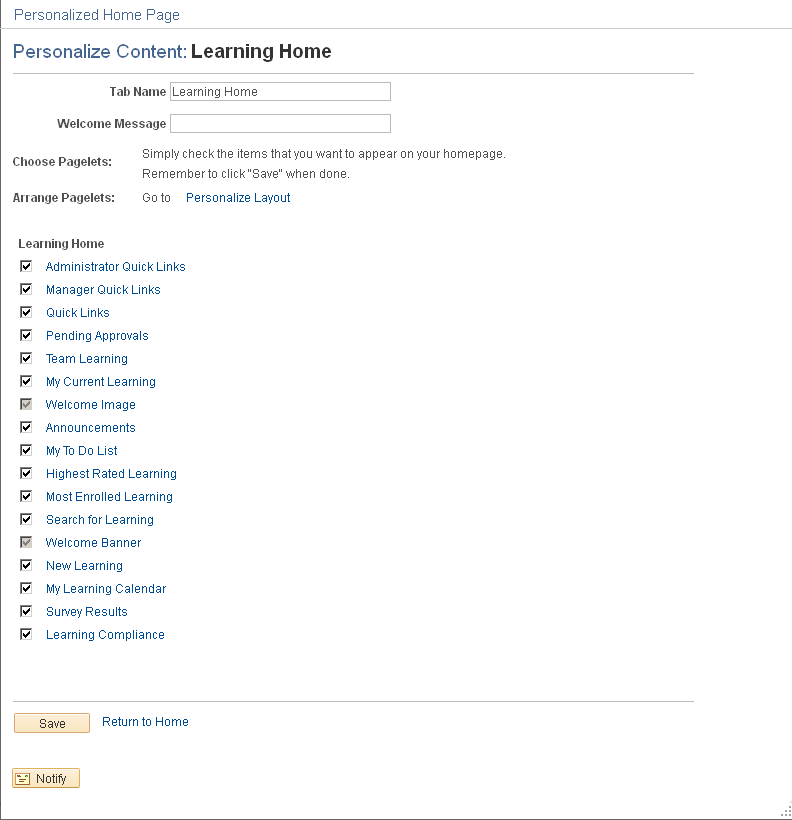
Use this page to choose which pagelets you want to display in your Learning Home.
| Tab Name |
Enter the title you want to appear for the Learning Home when users access it from the menu or from the Learning Home link at the top of self-service pages. Note: This title does not appear for the Learning Home when users first log in. |
| Welcome Message |
The system adds the text you enter here next to the Oracle logo at the top of the Learning Home. |
| Personalize Layout |
Click to access the Personalize Layout: Learning Home Page. |
| <pagelet name> |
Click a pagelet name link to see a preview of the pagelet. |
Personalize Layout: Learning Home Page
Use the Personalize Layout: Learning Home page (PORTAL_HPLAYOUT) to define the layout of the pagelets in your Learning Home.
Image: Personalize Layout: Learning Home page
This example illustrates the fields and controls on the Personalize Layout: Learning Home page.
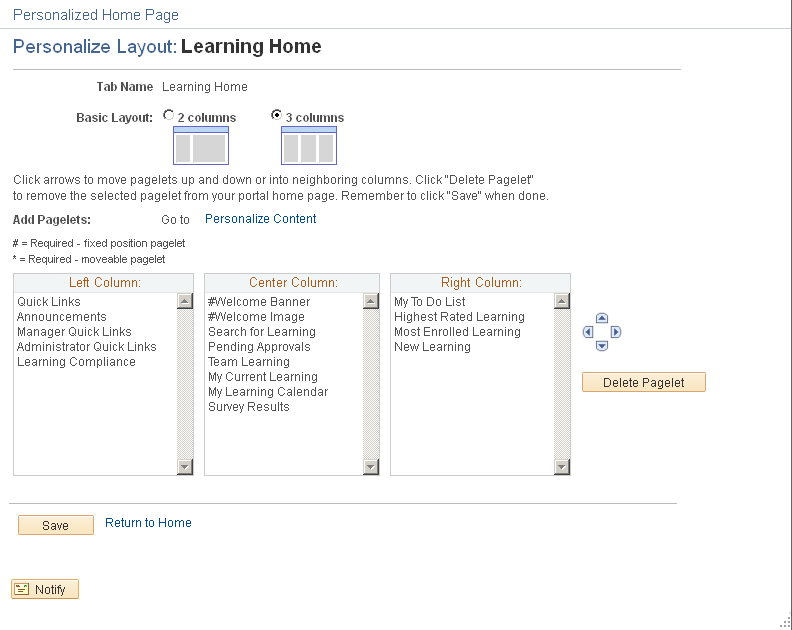
Use this page to define the arrangement of the pagelets in your Learning Home.