Managing Educational Assessment Reporting
This topic discusses how to:
Define specialist training values.
Generate the Educational Assessment report.
Pages Used to Manage Educational Assessment Reporting
|
Page Name |
Definition Name |
Usage |
|
|---|---|---|---|
|
Specialist Training |
LM_ACT_SPL_TRG |
|
Define specialist training values. |
|
Educational Assessment |
LM_RUNCTL_EDU_ASMT |
|
Generate the Educational Assessment report. |
Specialist Training Page
Use the Specialist Training page (LM_ACT_SPL_TRG) to define specialist training values.
Image: Specialist Training page
This example illustrates the fields and controls on the Specialist Training page.
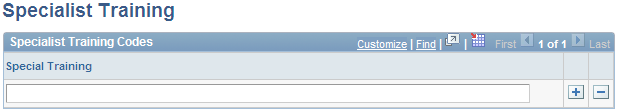
Use this page to define a set of specialist training values. These values are not defined by French regulatory requirements and are often unique for each customer, so ELM does not deliver values for this page. You can select the values defined on this page in the Specialist Training field on the Maintain Classes - Class Details page.
Educational Assessment Page
Use the Educational Assessment page (LM_RUNCTL_EDU_ASMT) to generate the Educational Assessment report.
Image: Educational Assessment page
This example illustrates the fields and controls on the Educational Assessment page.
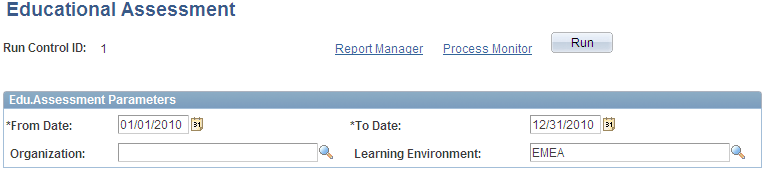
Use this page to generate the Educational Assessment report that includes all the necessary information for the Bilan Pédagogique.
Note: This report only generates information for external learners.