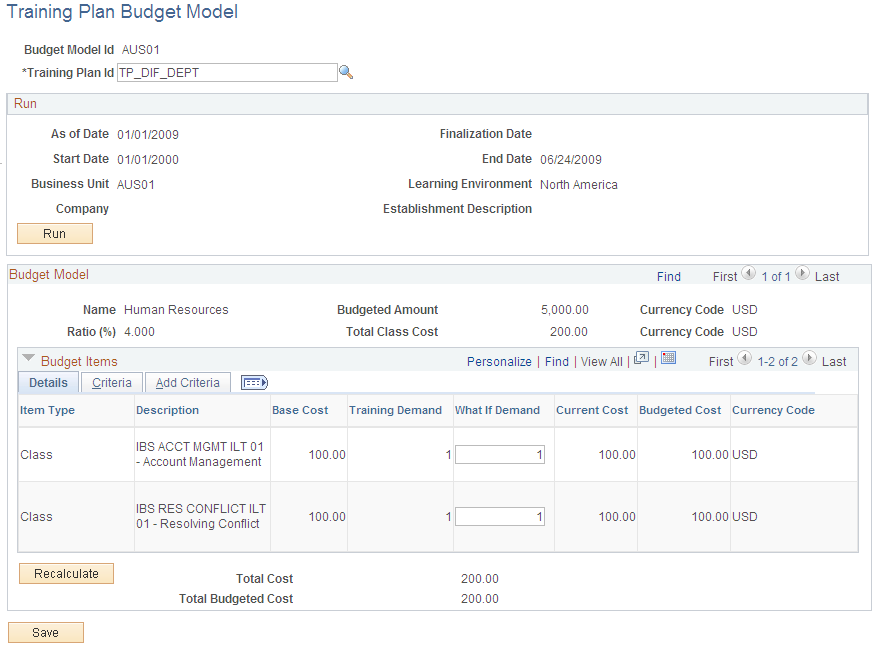Use the Training
Plan Budget Model page (LM_BUDGET_MODEL) to analyze training plan
budgets.
Image: Training Plan Budget Model page
This example
illustrates the fields and controls on the Training Plan Budget Model
page.
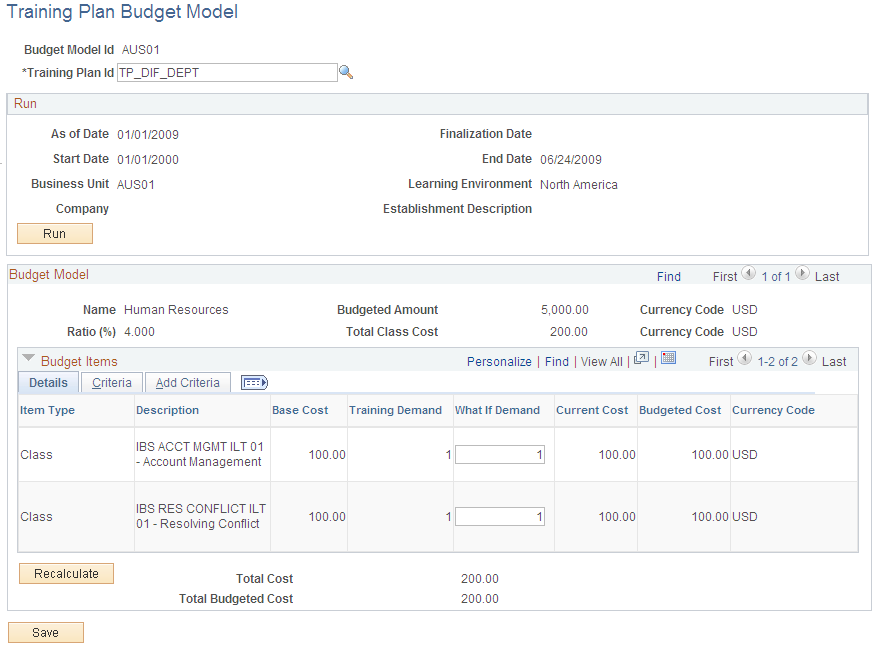
| Training
Plan ID |
Select a training plan ID. The system populates
the fields in the Run group box based on the training plan ID that
you select. These are the training plan parameters that the system
uses to generate the budget model.
|
| Run |
Click to generate a budget model for each department
associated with the training plan ID. Click this button for an existing
budget model to update the current training demand so that it reflects
enrollments and drops that occurred after the budget model was originally
created.
|
Budget Model
The fields in this group box provide an overview
of how a department's training budget compares to its actual class
cost.
| Name |
Displays the name of the department.
|
| Budgeted Amount |
Displays the budget defined for the department in
the training plan.
|
| Currency Code |
Displays the currency used for the budget.
|
| Ratio |
Displays the ratio between the Total Class Costs and the Budgeted Amount.
|
| Total Class Costs |
Displays the system-calculated class costs for the
department based on current enrollment records and learning requests.
|
Budget Items: Details Tab
The Details tab of the Budget Items group box lists
each item included in the Total Class Costs for the department.
| Item Type |
Displays the type enrollment record or learning
request.
|
| Long Description |
Displays the description of the enrollment record
or learning request.
|
| Base Cost |
Displays the base cost of the enrollment record
or learning request.
|
| Training Demand |
Displays the system-calculated demand for the enrollment
record or learning request.
|
| What If Demand |
Enter hypothetical demand for the enrollment record
or learning request.
|
| Current Cost |
Displays the current cost of the enrollment record
or learning request. The system calculates this cost by multiplying
the Base Cost times the Training Demand.
|
| Budgeted Cost |
Displays the hypothetical budgeted cost of the enrollment
record or learning request. The system calculates this cost by multiplying
the Base Cost times the What If Demand.
|
| Currency Code |
Displays the currency associated with the cost of
the enrollment record or learning request.
|
| Recalculate |
If you modify any values in the What If Demand column, click this button
to recalculate the budget model based on your changes.
|
| Total Cost |
Displays the total of the Current Cost values for all the items contributing to
the department's budget model.
|
| Budgeted Total Cost |
Displays the total of the Budgeted Cost values for all the items contributing to
the department's budget model.
|
Budget Items: Criteria and Add Criteria Tabs
The Criteria and Add Criteria (additional criteria)
tabs of the Budget Items group box display the learning request criteria
counts for each class included in the model. Each field represents
a different learning request criteria attribute value as defined on
the Learning Request Criteria page. Because learning request criteria
are defined for each learning environment, the fields that appear
on these tabs depend on the learning environment associated with the
training plan ID selected for the model. You can edit the counts for
each learning request criteria attribute value, save them, and use
them for the training plan reports.
Note: To be able to view and edit learning request criteria
counts on the Training Plan Budget Model page, you must have French
features enabled for the learning environment associated with the
model's training plan ID.