Publishing Webcast Enrollment and Session Information to Vendors
To publishing webcast enrollment and session information to vendors, use the Vendor Message Management (LM_LELW_MSG_LOG) component.
This topic provides an overview of publishing webcast information to vendors and discusses how to:
Search for pending session and enrollment messages for webcast vendors.
Publish session information to webcast vendors.
Pages Used to Manage Webcast Enrollment
|
Page Name |
Definition Name |
Navigation |
Usage |
|---|---|---|---|
|
Vendor Message Management - Search |
LM_LELW_BAT_SRCH |
|
Search for session and enrollment messages that are queued to be sent to your webcast vendor. |
|
Webcast Messages (Session) |
LM_LELW_MSGSS_LOG |
|
View and publish webcast learning component session messages. |
|
Webcast Messages (Enrollment) |
LM_LELW_MSG_LOG |
|
View and publish webcast learning component enrollment messages. |
Understanding Publishing Webcast Information to Vendors
When administrators schedule webcast learning components, or when learners enroll in a class that includes a webcast learning component, the system adds the schedule information into a batch table for webcasts. You can view this information and publish it to webcast vendors by using the Maintain Vendor Messages component. Messages for new webcast sessions appear on the Webcast Messages (Session) page, and messages for enrollments into those sessions appear on the Webcast Messages (Enrollment) page. For example, when you schedule five sessions for a webcast learning component, five session messages appear on the Webcast Messages (Session) page. If you enroll three learners into the class that contains this webcast learning component, 15 enrollment messages appear on the Webcast Messages (Enrollment) page. When you add sessions to a webcast learning component after learners have already enrolled in the class that contains that learning component, the system adds the schedule information into the batch table for both sessions and enrollments and the messages appear on both the Webcast Messages (Session) and Webcast Messages (Enrollment) pages.
Depending on when you have scheduled the process to run, the Webcast Messages Application Engine (LM_LELW_AE) process batches webcast schedules and the learners' names and publishes them to the vendor's webcast system. Schedule the Webcast Messages process to run from
If an error occurs while publishing information to your vendor, you can view the messages on the Maintain Vendor Messages page. From here, you can review the errors and again publish the individual messages after the errors are corrected.
Learners must access the webcast through your system. They cannot go directly to the vendor site to launch the webcast. When a learner enrolls in a class in Enterprise Learning Management that contains a webcast learning component, the system creates a randomly generated, internal password for the learner. The system uses this information to create the learner's profile on the vendor site. When the learner launches the webcast from Enterprise Learning Management, he or she accesses the vendor's site using the automatically generated password. This happens in the background; the learner does not need to enter the password to access the vendor's site.
Webcast learning component completion rules vary slightly depending on the vendor you choose.
See the vendor-specific companion documentation posted to My Oracle Support.
Vendor Message Management - Search Page
Use the Vendor Message Management - Search page (LM_LELW_BAT_SRCH) to search for session and enrollment messages that are queued to be sent to your webcast vendor.
Image: Vendor Message Management - Search page
This example illustrates the fields and controls on the Vendor Message Management - Search page.
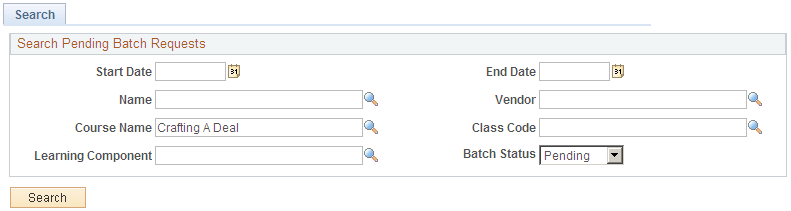
Enter search criteria to search for pending enrollment and session messages that are queued to be sent to the webcast vendor. Click Search to be taken to the Webcast Messages (Session) page.
Note: You must publish session information to vendors before you publish enrollment messages, so ensure that all session messages have been successfully published before publishing enrollment messages.
Webcast Messages (Session) Page
Use the Webcast Messages (Session) page (LM_LELW_MSGSS_LOG) to view and publish webcast learning component session messages.
Select the messages you want to publish and click the Publish button. If the message is published successfully to the vendor, the status changes from pending to success and the selected check box becomes unavailable. Also, the next time you enter the page, messages that were published successfully are no longer visible.
If a message is not published successfully, the status changes to error. The status then becomes a link that you can click to view the error message. In this case, you must correct the error and publish the message again.
Note: Enterprise Learning Management only performs its own logic checks when creating or deleting webcast sessions, or when enrolling learners in or dropping learners from webcast sessions. It does not perform logic checks based on rules established in the webcast vendor's system. The webcast vendor performs its own logic checks after session and employee messages have been published. Therefore, it is possible to successfully publish session and enrollment information that does not match the vendor's rules.