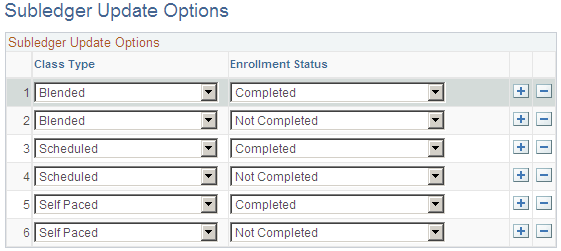Setting Up Subledgers
To set up subledgers use the Subledger Setup component (LM_SUBLEDGER_ID) and the Subledger Update Options component (LM_SUBLEDGER_UPD).
This topic provides an overview on subledgers and discusses how to:
Create subledger groups.
Define rules for updating the subledger.
Pages Used to Set Up Subledgers
|
Page Name |
Definition Name |
Navigation |
Usage |
|---|---|---|---|
|
Subledger |
LM_SUBLEDGER_ID |
|
Create subledger groups. |
|
Subledger Update Options |
LM_SUBLEDGER_UPD |
|
Associate class types with class enrollment statuses. The combination of these values determines when transactions for class fees are ready to be written to the subledger. |
Understanding Subledgers
Enterprise Learning Management uses subledgers to store the transaction data that you eventually export to the general ledger in the financials system. To set up subledgers you must:
Create subledger groups.
You can create as many subledger groups as necessary. For example, you can create a subledger group for each month or each quarter of the year. Determine the subledger groups that you must create based on the business needs of the organization.
Define rules for updating the subledger groups.
You must specify criteria for when a transaction is ready to be written to a subledger group. This criteria is based on the class type and the learner's enrollment status. You can post transactions for classes that meet the specified criteria to a subledger group. Chargeback transactions in the subledger groups are eventually exported and written to the general ledger in the financials system. Revenue transactions are not exported to an accounts receivable system. However, you can create a process to export revenue transactions to the accounts receivable system if necessary.
Subledger Page
Use the Subledger page (LM_SUBLEDGER_ID) to create subledger groups.
Image: Subledger page
This example illustrates the fields and controls on the Subledger page.
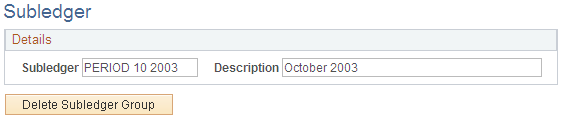
Subledger Update Options Page
Use the Subledger Update Options page (LM_SUBLEDGER_UPD) to associate class types with class enrollment statuses.
The combination of these values determines when transactions for class fees are ready to be written to the subledger.
Image: Subledger Update Options page
This example illustrates the fields and controls on the Subledger Update Options page.