Updating Instructor Preferences
This topic discusses how instructors can update their teaching preferences.
Page Used to Update Instructor Preferences
|
Page Name |
Definition Name |
Navigation |
Usage |
|---|---|---|---|
|
Instructor Preferences |
LM_SS_INSTR |
|
Instructors use this page to update their personal teaching preference information. |
Instructor Preferences Page
Use the Instructor Preferences page (LM_SS_INSTR) to instructors use this page to update their personal teaching preference information.
Image: Instructor Preferences page
This example illustrates the fields and controls on the Instructor Preferences page.
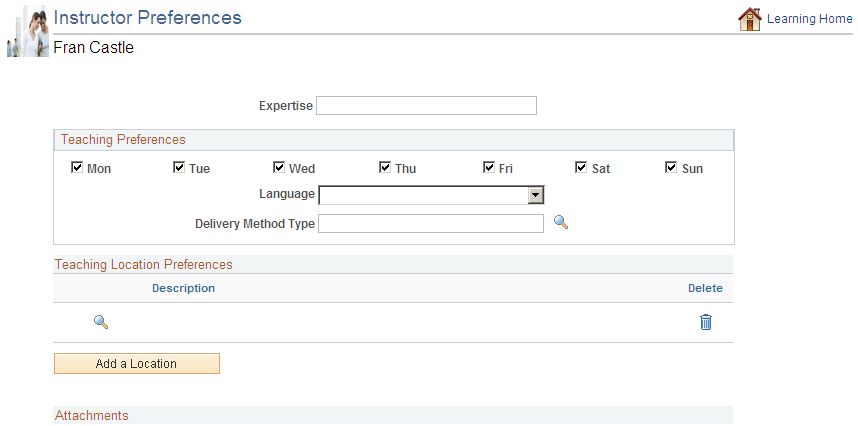
Instructors use this page to update their teaching preferences. Updates to this page simultaneously update the corresponding values on the Instructor page. Not all values are available for the instructor to update. For example, Learning Environment is a value on the Instructor page, but it is not a value on the Instructor Preferences page.