Defining Notification Templates for Approval Framework
This section discusses how to enter generic template definitions.
Pages Used to Define Notification Templates for Approval Framework
|
Page Name |
Definition Name |
Navigation |
Usage |
|---|---|---|---|
|
Generic Template Definition |
WL_TEMPLATE_GEN |
|
Enter generic template definitions. |
|
URL Maintenance |
URL_TABLE |
|
Use this page to identify the URL that the notification process places within the email. The user then uses this URL to navigate back into their system to perform the required task. An example of the format to use is http://servername/psp/employeeportaldomain/. |
Generic Template Definition Page
Use the Generic Template Definition page (WL_TEMPLATE_GEN) to enter generic template definitions.
Image: Generic Template Definition page
This example illustrates the fields and controls on the Generic Template Definition page. You can find definitions for the fields and controls later on this page.
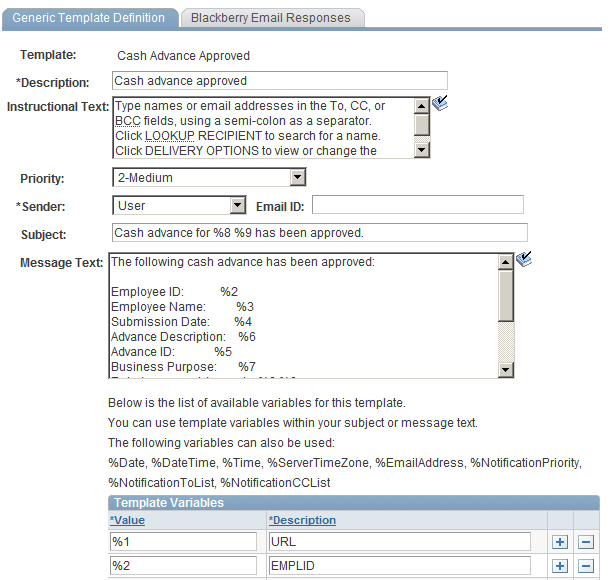
You use generic templates to establish common formats for ad hoc notifications.
For approvals, the first bind variable is used to store the URL that appears in the email.
For more information, see product documentation .