Maintaining Cache
This section provides an overview of cache maintenance and discusses how to:
Run the cache maintenance process.
Review process results.
Pages Used to Maintain Cache
|
Page Name |
Definition Name |
Navigation |
Usage |
|---|---|---|---|
|
Maintain Cache |
EOCF_CLR_CACHE |
|
Run the cache maintenance AE process. |
|
Results |
EOCF_CLR_RESULTS |
|
Review the cache maintenance process result. |
Understanding Cache Maintenance
To improve the overall performance of transactions, AAF implements rowset cache, which is used for populating the information on AAF objects, such as terms, implementations, contexts, subject areas and so on. Data caching occurs when AAF objects are added and updated. However, with caching in place, sometimes the system may not pick up all updates that are made to existing objects.
To avoid missing updates, AAF provides an application engine (AE) process that, when run, clears rowset cache.
Maintain Cache Page
Use the Maintain Cache page (EOCF_CLR_CACHE) to run the cache maintenance AE process.
Image: Maintain Cache page
This example illustrates the fields and controls on the Maintain Cache page. You can find definitions for the fields and controls later on this page.
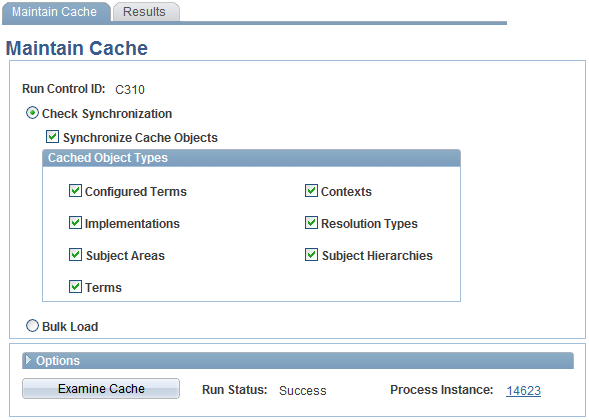
Cache maintenance is a two-step process. First, perform a synchronization check on the types of cached objects you selected. When the process instance completes successfully, load the cached objects. When the loading process is also completed successfully, reboot the application server and web server, clear all caches, and check to make sure that modified AAF objects have in fact been updated in the system.
Note: You need to sign into the PeopleSoft system in the same language that was used to run the cache maintenance process to view any AAF object updates that occurred as a result of the process.
Options
If you wish to run the process periodically, select the applicable server and frequency for its run schedule.
Results Page
Use the Results page (EOCF_CLR_RESULTS) to review the cache maintenance process result.
Image: Results page
This example illustrates the fields and controls on the Results page. You can find definitions for the fields and controls later on this page.
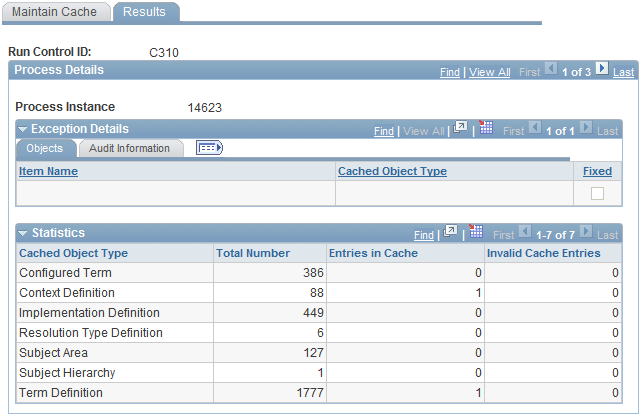
Use this page to review the EOCF_DCACHE AE process result. The counts or status of fixed cache objects is stored in the EOCF_CLR_STATS table.