Defining Currencies
This section discusses how to define currency codes.
Page Used to Define Currency Codes
|
Page Name |
Definition Name |
Navigation |
Usage |
|---|---|---|---|
|
Currency Code |
CURRENCY_CD_TABLE |
|
Define currency codes. |
Currency Code Page
Use the Currency Code page (CURRENCY_CD_TABLE) to define currency codes.
Image: Currency Code page
This example illustrates the fields and controls on the Currency Code page. You can find definitions for the fields and controls later on this page.
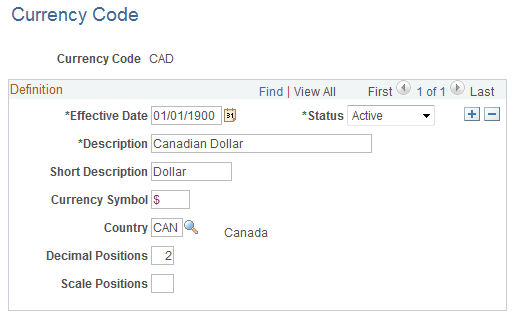
Note: PeopleTools provides the system data in the currency table, CURRENCY_CD_TBL, and Oracle updates this data during major releases. You are also expected to update or adjust the system data in the currency table for your own needs. Enterprise Components maintains the system data in the country table and defines a default currency for each country definition. The currency table has a default country code, but that does not apply in the case of a multi-country currency like the Euro.
Use this page to add and maintain currency codes. These currency codes are used to designate currencies throughout your PeopleSoft system.