Setting Up Pagelets for WorkCenters and Dashboards as a System Administrator
This topic discusses how to define configuration IDs for WorkCenters and Dashboards.
Pages Used to Define Configuration IDs for WorkCenters and Dashboards
|
Page Name |
Definition Name |
Usage |
|
|---|---|---|---|
|
Configure Pagelets – WorkCenter/Dashboard |
FSPC_ADMIN_MAIN |
|
Define configuration IDs for WorkCenters and Dashboards. |
Configure Pagelets – WorkCenter/Dashboard Page
Use the Configure Pagelets – WorkCenter/Dashboard page to (FSPC_ADMIN_MAIN) define configuration IDs for WorkCenters and Dashboards.
Image: Configure Pagelets – WorkCenter/Dashboard page
This example illustrates the fields and controls on the Configure Pagelets – WorkCenter/Dashboard page.
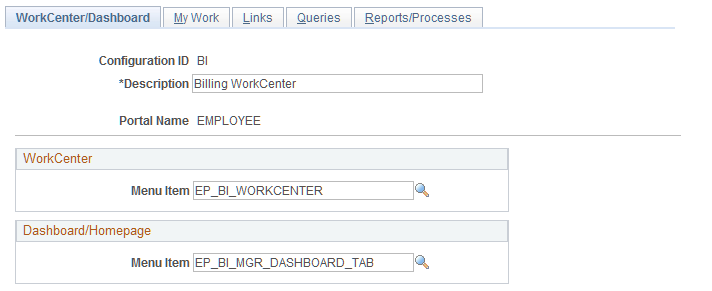
Use this page to add or maintain the configuration of a pagelet. You can determine if the pagelet configuration is to be used in a WorkCenter, Dashboard, or both by entering the menu item in which the WorkCenter or Dashboard should appear.
Create one configuration ID for each combination of WorkCenter and Dashboard for your organization.
The menu item for a WorkCenter or Dashboard cannot be associated with more than one configuration ID. WorkCenter menu items are defined in the Manager WorkCenter Pages component. Dashboard menu items are defined in the Portal as Homepage tabs.