Populating a Domain Value Map
This section discusses how to populate a domain value map.
Page Used to Populate a Domain Value Map
|
Page Name |
Definition Name |
Navigation |
Usage |
|---|---|---|---|
|
Domain Value Map |
EOTF_POPULATE_DVMS |
|
Populate a domain value map. |
Domain Value Map Page
Use the Domain Value Map page (EOTF_POPULATE_DVMS) to populate a domain value map.
Image: Domain Value Map page
This example illustrates the fields and controls on the Domain Value Map page. You can find definitions for the fields and controls later on this page.
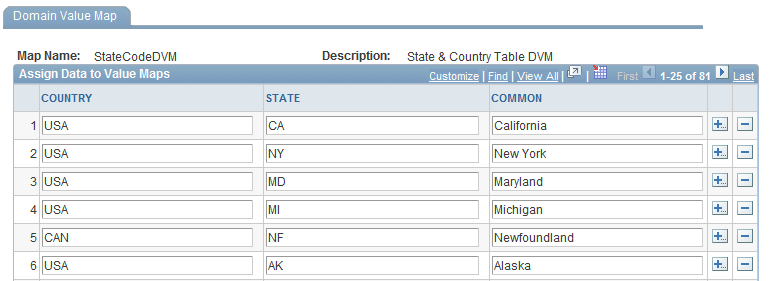
You use domain value maps to enter and maintain data in static value maps. The elements that you define for the value map make up the columns displayed on the page. Elements are ordered and validated as specified in the map definition.
A unique value must be entered for each row of data in every DVM. When you save the page, the component looks for a cached rowset and destroys it. The cache is reloaded the next time it is called.