When you create a study object in the Workflow Diagram tab, a sequence number appears in a box near the upper left corner of the object. Initially, the sequence number indicates the order in which you created each study object.
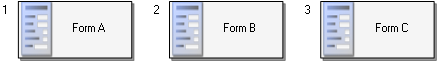
As you connect study objects in a workflow, the sequence number disappears for each connected study object after the first.

A workflow can contain multiple sequences of study objects. The sequence numbers of the first study object in each sequence determine the order in which the sequences appear in a deployed study. In the following example, the order in which the forms appear when deployed is Form A, Form B, Form C, Form D, Form E.
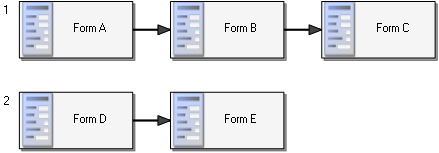
You can change the sequence number for a study object in a workflow diagram. Changing the sequence number of a study object affects only the order in which multiple sequences are deployed. Changing the sequence number does not affect the order in which a study object appears in the Project Explorer or in the Workflow Diagram tab.
Note: The new sequence number cannot already exist in the workflow. To insert a new study object into the sequence, you must renumber other study objects to make the desired number available.
| Copyright © 2013 Oracle and/or its affiliates. All rights reserved. |
|---|