| Skip Navigation Links | |
| Exit Print View | |
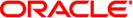
|
Oracle Enterprise Manager Ops Center 12c Release 1 (12.1) on SPARC SuperCluster Supplement |
| Skip Navigation Links | |
| Exit Print View | |
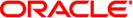
|
Oracle Enterprise Manager Ops Center 12c Release 1 (12.1) on SPARC SuperCluster Supplement |
Oracle Enterprise Manager Ops Center 12c Release 1 (12.1) for SPARC SuperCluster
Accessing Oracle Enterprise Manager Ops Center Documentation
Restrictions on SPARC SuperCluster
Discovering a SPARC SuperCluster Component
Add an Asset to the SuperCluster Rack
Viewing and Managing the System
Perform the following steps to view and manage system components.
The component details are displayed on the center pane. Select the respective tabs on the center pane to view or perform actions.