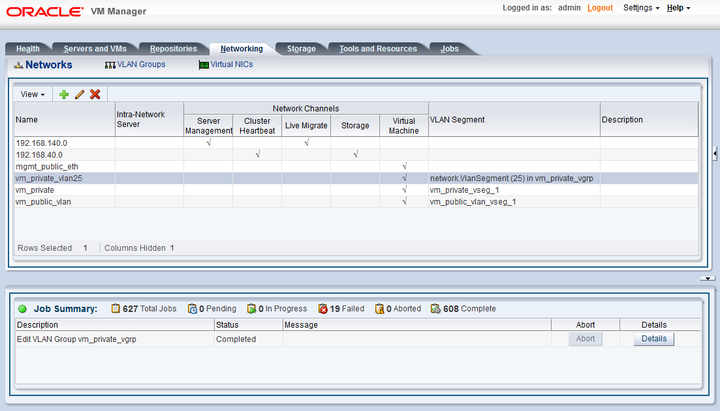The Networking tab is used to manage networks within the Oracle VM environment running on the Oracle Virtual Compute Appliance. By default, the following networks are already defined and must not be altered:
192.168.140.0: the management networkThis is a private network used exclusively for Oracle VM management traffic. Both management nodes and all compute nodes are connected to this network through their
bond0interface.192.168.40.0: the storage networkThis is a private IPoIB network used exclusively for traffic to and from the Sun ZFS Storage Appliance 7320. Both management nodes and both storage controllers are connected to this network through their
bond1interface.
Additionally, three networks are listed with the VM Network role:
vm_public_vlanThis default network is the standard choice for virtual machines requiring external network connectivity. It uses VLAN 1 from the VLAN Group named
vm_public_vlan_vgrp. To use the VLANs of your choice configure them as follows:Add the tags or IDs to the VLAN Group
vm_public_vlan_vgrp.The process for editing VLAN Groups is described in the Oracle VM User's Guide in the section entitled Editing a VLAN Group.
Create a new VLAN-only network with the VM role for each VLAN tag you added to the VLAN Group. Each new network should be configured like the
vm_public_vlannetwork, but with a different VLAN segment.The process for creating VLAN-only networks is described in the Oracle VM User's Guide in the section entitled Creating a Network.
Configure your data center network accordingly.
For details, see Section 5.3, “Configuring Data Center Switches for VLAN Traffic”.
vm_privateThis default network is intended for virtual machines requiring network connectivity to other virtual machines hosted on the appliance, but not external to the appliance. It uses VLAN 1 from the VLAN Group named
vm_private_vgrp. To use the VLANs of your choice configure them as follows:Add the tags or IDs to the VLAN Group
vm_private_vgrp.The process for editing VLAN Groups is described in the Oracle VM User's Guide in the section entitled Editing a VLAN Group.
Create a new VLAN-only network with the VM role for each VLAN tag you added to the VLAN Group. Each new network should be configured like the
vm_privatenetwork, but with a different VLAN segment.The process for creating VLAN-only networks is described in the Oracle VM User's Guide in the section entitled Creating a Network.
mgmt_public_ethThis network is automatically created during the initial configuration of the appliance. It uses the public network that you configured in the Oracle Virtual Compute Appliance Dashboard. The primary function of this network is to provide access to the management nodes from the data center network, and enable the management nodes to run a number of system services. Since all compute nodes are also connected to this network, it may also be used to provide external network access to virtual machines when no VLANs are required. The subnet associated with this network is the same as your data center network.
For more information about Oracle Virtual Compute Appliance network configuration, see Section 1.2.4, “Network Infrastructure”.
Do not create a new network in Oracle VM using the
eth0 network ports of the servers in the
server pool. Those ports are assigned an IP address by the DHCP
server on the internal appliance management network
(192.168.4.0). If virtual machines are
connected to this network, they are likely to cause IP conflicts
and security issues.
Do not edit or delete any of the networks listed here. Doing so may cause your appliance to malfunction. In an Oracle Virtual Compute Appliance context, use the Networking tab to configure and manage Virtual NICs and VLANs for use by your virtual machines.
The creation and management of Virtual NICs is important for the facilitation of networking within your virtual machines. Use the Virtual NICs subtab to create batches of Virtual NICs that virtual machines are able to use. The process for creating Virtual NICs is described in the Oracle VM User's Guide in the section entitled Managing VNICs.