An Endeca Server installation requires the WebLogic Server, ADF Runtime, and JDK products.
Oracle WebLogic Server requirement
The supported software version of Oracle WebLogic Server is 10.3.6, which is part of the WebLogic Server 11g product. The only supported installer version is the Generic version, which is available in the Oracle WebLogic Server 11gR1 (10.3.6) Generic and Coherence package. The download instructions for this package are in Downloading the software. As a result, the V29856-01.zip file (which contains the wls_generic.jar installer) is downloaded to your machine.
The Generic version is used because it is a platform-agnostic installer (i.e., can be used on both Linux and Windows platforms) and also because it allows you to use a 64-bit JVM. The 64-bit JVM is required for the Oracle Endeca Server.
Oracle ADF Runtime requirement
After installing WebLogic Server, you must install version 11.1.1.6 of the Oracle ADF (Application Development Framework) Runtime package. The ADF Runtime installer is available in the Oracle Application Development Runtime 11g Patch Set 5 (11.1.1.6.0) package. The download instructions for this package are also in Downloading the software.
As a result, the V29673-01.zip file is downloaded to your machine.
Sun Java 6 JDK requirement
During the WebLogic installation procedure (and later during the WebLogic domain creation procedure), you are prompted for a JDK (Java Development Kit). The JDK provides the JRE (Java run-time environment) needed by the installation program to run. The JDK must be Java version 6 (also called 1.6).
While some WebLogic Server installers include a bundled JDK, the Generic installation program (wls_generic.jar) does not have a bundled JDK. Therefore, you must already have a JDK available that you can specify during the installation procedure.
The recommended JDK is Version 6 of the Oracle Sun SE (Standard Edition) Development Kit. This JDK is available from the Java SE Development Kit 6u43 section of this web page: http://www.oracle.com/technetwork/java/javasebusiness/downloads/java-archive-downloads-javase6-419409.html
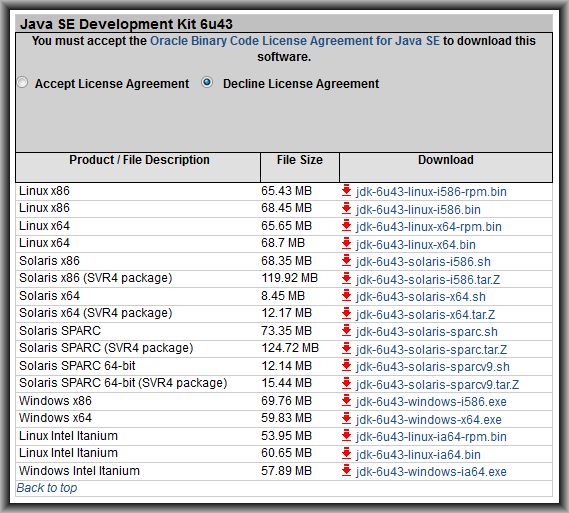
- Linux: the Linux x64 product
- Windows: the Windows x64 product
C:\Program Files\Java\jdk1.6.0_43
C:\Java\jdk1.6.0_43
The JDK screen for the destination folder path should look like this:

Make sure you specify this path to the -jreLoc flag of the ADF and Endeca Server installers and also when prompted for a JDK in an installation screen.
