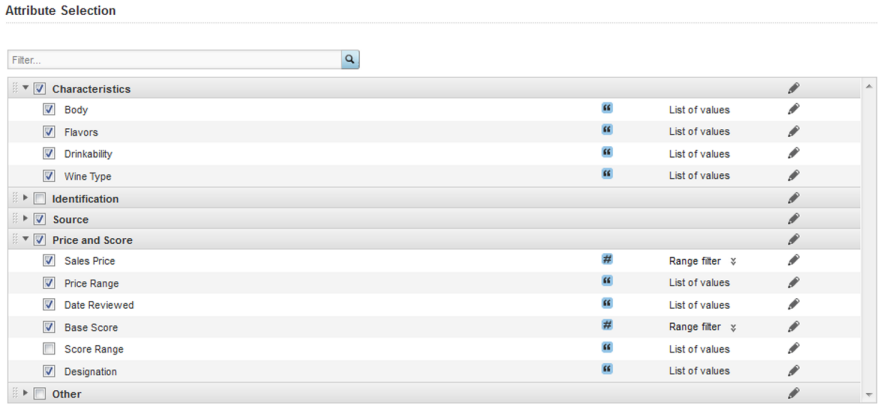On the edit view of the Available Refinements edit view, you select the base view to use, and the attribute groups from that view to display to end users. Within each displayed group, you can show or hide individual attributes.
The component by default uses the base view for the first data set. For that base view, the component initially displays the groups that are configured on the Attribute Groups page to be included by default in the Available Refinements component.
To configure the displayed groups and attributes: