You use the fields on the Framework Settings page to modify the settings. You cannot modify settings that already have been configured in portal-ext.properties. If a setting has been configured directly in the portal-ext.properties file, then the field on the Framework Settings page is locked.
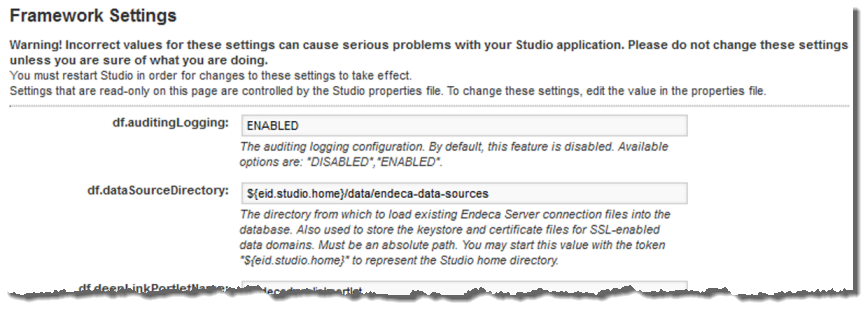
| Setting | Description |
|---|---|
| df.auditingLogging | Whether to enable logging of Studio system
usage.
If set to DISABLED, then Studio does not log the system usage. If set to ENABLED, then Studio does log the system usage, and you can use the System Usage page on the Control Panel to view system usage reports. |
| df.dataSourceDirectory | The directory used to store keystore and certificate files for secured data domains. |
| df.deepLinkPortletName | The name of the deep link component. |
| df.defaultChartColorPalette | The default set of colors to use to display
charts in the
Chart component.
The value is a comma-separated list of between 16 and 30 hex color values. For reference, the default value is: #57BCC1,#F3A900,#A5C500,#9C2E5B,#C4B25D,#0072B1,#229903,#D55E00, #F2D900,#A279CD,#ABDEE0,#AA7600,#D2E280,#6D2040,#E2D9AE,#00507C, #91CC81,#954200,#F9EC80,#71548F,#3D8387,#F9D480,#738A00,#CE97AD, #897C41,#80B9D8,#186B02,#EAAF80,#A99700,#D1BCE6 |
| df.defaultCurrencyList | A comma-separated list of currency symbols to add to the ones currently available. |
| df.defaultExporter | The default exporter class. |
| df.exportBatchSize | When exporting a large number of records,
Studio splits the records into batches.
This setting determines the number of records in each batch. The default value is 2000. |
| df.healthCheckTimeout | The time (in milliseconds) for query
timeout when checking data domain availability on initialization.
The default value is 10000. The timeout needs to be long enough to give an idle data domain time to wake up. |
| df.helpLink | Used to configure the path to the Studio
documentation for this release.
Used for links from within Studio to specific information in the documentation. |
| df.mapLocation | The URL for the Oracle MapViewer eLocation
service.
The eLocation service is used for the text location search on the Map component, to convert the location name entered by the user to latitude and longitude. By default, this is the URL of the global eLocation service. If you are using your own internal instance, and do not have Internet access, then set this setting to "None", to indicate that the eLocation service is not available. If the setting is "None", Studio disables the text location search. If this setting is not "None", and Studio is unable to connect to the specified URL, then Studio disables the text location search. Studio then continues to check the connection each time the page is refreshed. When the service becomes available, Studio enables the text location search. |
| df.mapTileLayer | The name of the MapViewer Tile Layer.
By default, this is the name of the public instance. If you are using your own internal instance, then you must update this setting to use the name you assigned to the Tile Layer. |
| df.mapViewer | The URL of the MapViewer instance.
By default, this is the URL of the public instance of MapViewer. If you are using your own internal instance of MapViewer, then you must update this setting to connect to your MapViewer instance. |
| df.maxExportRecords | The maximum allowable number of records
that can be exported from a component.
The default value is 1000000. |
| df.mdexCacheManager | The fully-qualified class name to use for
the MDEX Cache Manager.
Changing this setting is currently experimental and unsupported, and should be used only for research purposes. This interface will change in upcoming releases. |
| df.mdexSecurityManager | The fully-qualified class name to use for the MDEX Security Manager. |
| df.provisioningServiceLimit | The maximum number of data domains created
by the Provisioning Service that can be present on the Endeca Server.
Once this limit is reached, users cannot create a new application from a file upload or the Data Source Library until one or more of those data domains is removed. The default value is 0, which indicates that there is no limit. |
| df.stringTruncationLimit | The maximum number of characters to display
for a string value.
This value may be overridden when configuring the display of a string value in an individual component. The default value is 10000. |
| df.versionPinningTimeout | The time (in milliseconds) for which to pin
the version of the Endeca Server data.
This is used to help ensure that when users export data from an application, the same version of the data is used for the entire export. The default value is blank, which indicates to use the Endeca Server setting. Endeca Server uses a default value of 120000 milliseconds. |
| df.wsConnectionTimeout | The time in milliseconds before a
connection to the Conversation, Configuration, Entity Configuration, or EQL
Parser Web service times out.
The default value is 300000. If these connections are timing out frequently, then some
possible causes are:
|
| df.wsIngestConnectionTimeout | The timeout in milliseconds for responses
to requests sent to the Data Ingest Web Service.
The default value is 1680000. Because these requests can take a long time, this timeout should be longer than the regular timeout (df.wsConnectionTimeout). |
On the Framework Settings page, to change a setting:
