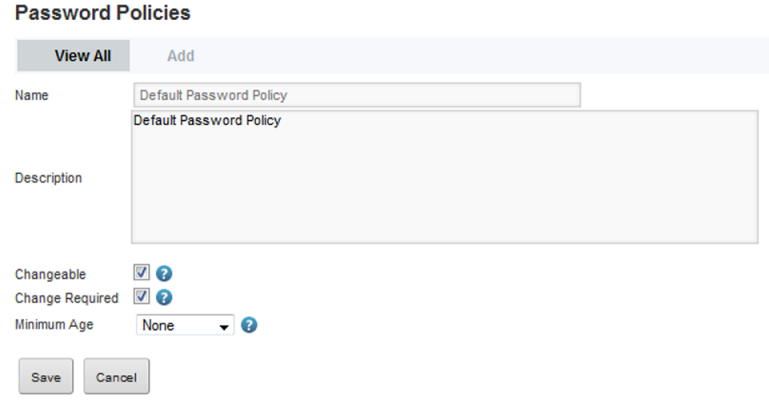When you are using LDAP, it is likely that you want user passwords to be managed outside of Studio. So if you are not using the LDAP password policy, then you may want to update the Studio password policy to prevent users from changing their password in Studio.
To update the password policy: