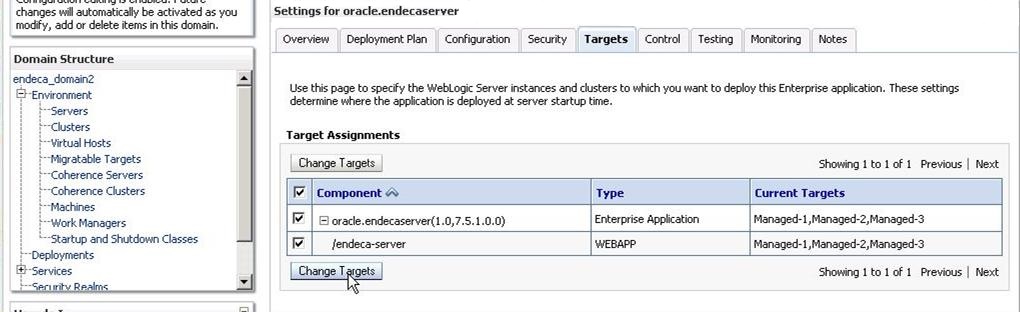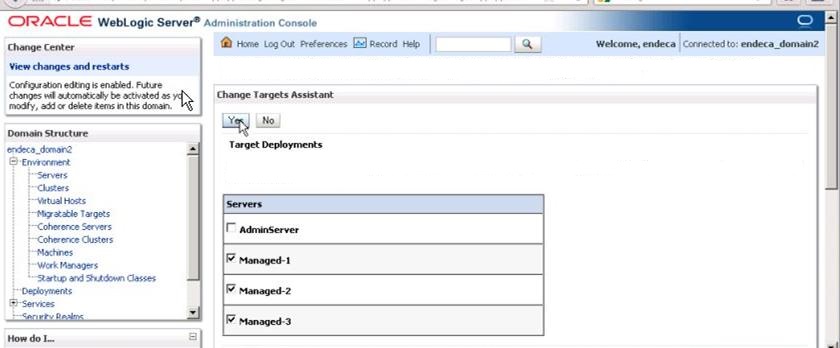In this step, you change the deployment targets from the Admin Server to Managed Servers and start all servers in the WebLogic domain for the Endeca Server.
To change the deployment targets and start the servers:
After you have changed the deployment targets and started the Managed Servers, your Endeca Server cluster deployment may be complete, in which case you may go to the task Verifying a cluster installation and deployment. Alternatively, if you are planning to use Enrichments in Studio, then, before verifying a cluster installation, you also need to register the Data Enrichment plugins and configure JMS settings on all Managed Servers. For information, see Step 8: Registering the Data Enrichment plugins in the Endeca Server cluster, and Step 9: Configuring JMS settings