| Oracle® Fusion Middleware Enterprise Single Sign-On Provisioning Gateway Administrator's Guide 11g Release 2 (11.1.2.2) Part Number E37696-01 |
|
|
PDF · Mobi · ePub |
| Oracle® Fusion Middleware Enterprise Single Sign-On Provisioning Gateway Administrator's Guide 11g Release 2 (11.1.2.2) Part Number E37696-01 |
|
|
PDF · Mobi · ePub |
Use the Provisioning Gateway node to manage provisioning rights for users. To access this functionality, click the Provisioning Gateway node from the tree in the left pane.
When you select the Provisioning Gateway node, the right pane is displayed with two tabs:
Default Rights
Delete SSO User Right
When you change the settings in this node, you must publish them to the repository in order for them to take effect. Right-click the Provisioning Gateway node in the Oracle Enterprise Single Sign-On Administrative Console, and select Publish.
Use the Defaults Rights tab to define the provisioning rights for each new application created. This feature sets standard rights for each application created. After each application is created, change the rights as needed.
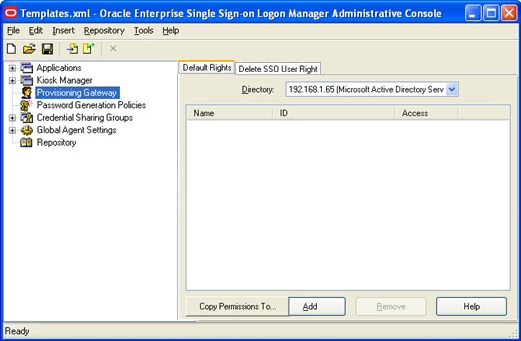
The controls on this tab function in the same manner as those on the Provisioning tab for an application.