Oracle® Insurance Rules Palette
The XML Navigator
tab displays the XML configuration for the rule that is open for configuration.
The configuration will display in an expandable
tree structure. The XML can be expanded ![]() and closed according to element tags.
This improves readability. Searches can also be performed from this window. All results are
highlighted in the XML Hierarchy box. Any
line with an associated
and closed according to element tags.
This improves readability. Searches can also be performed from this window. All results are
highlighted in the XML Hierarchy box. Any
line with an associated ![]() finger icon can be used to navigate to the
point of configuration where it is used.
finger icon can be used to navigate to the
point of configuration where it is used.
A transaction, segment or business rule must be open in the Configuration Area in order to use the XML Navigator.
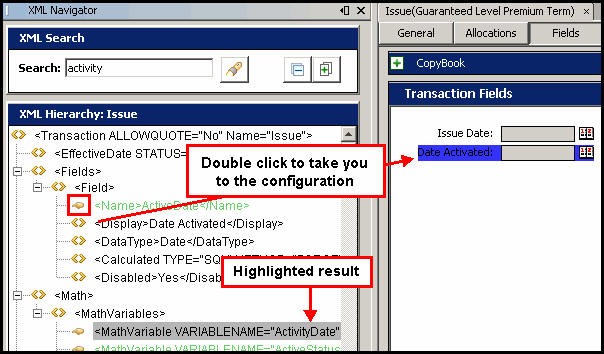
XML Search in XML Navigator Tab
Copyright © 2009, 2013, Oracle and/or its affiliates. All rights reserved. Legal Notices