1 About MSS Operational Reports
Oracle Communications MetaSolv Solution (MSS) Operational Reports provides the vital business intelligence you need by giving you immediate access to critical information maintained within MetaSolv Solution through reports.
MSS Operational Reports offers three separate universes and each universe represents a key functional area in MetaSolv Solution, such as customer, ordering, and engineering. Each universe is supported by individual reporting kits. Each kit contains a set of reports for a specific area.
MSS Operational Reports gives you the ability to customize the universes and reports. You can add new reports quickly using the supplied objects and filters. A simple drag-and-drop interface makes it easy to create, modify, and filter reports. In addition, you can add calculations and queries to customize the data.
MSS Operational Reports is built using SAP Business Objects 4.0 technology. The MSS Operational Reports solution requires separate licensing of Business Objects 4.0 Universe Design Tool, Central Management Console, and Web Intelligence. The Web Intelligence Client enables you to use reporting universes to create and maintain reports on the Internet.
About Business Objects 4.0
Business Objects 4.0 is an integrated query, reporting and analysis tool. It allows you to access data stored in the MetaSolv Solution databases directly from your desktop and analyze this information in a Business Objects 4.0 report. Business Objects 4.0 does not require you to have any knowledge of the database structure or technology. You can present the information that you retrieve in reports in the form of tables or as dynamic documents with drillable charts. You can save these documents for your own personal use, send them to others, or publish them to the corporate repository for broader circulation.
Business Object 4.0 Components
Figure 1-1 summarizes the Business Objects 4.0 components and security for everything in the Central Management Console.
Figure 1-1 Business Objects 4.0 Components
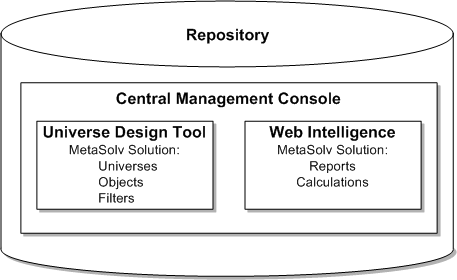
Description of "Figure 1-1 Business Objects 4.0 Components"
Business Objects 4.0 consists of the following components:
-
Repository: Storehouse for all of the Business Objects 4.0 reporting.
-
Central Management Console: Maintains the repository, the repository information, and security for everything in the repository.
-
Universe Design Tool: Enables you to design universes, objects, and filters for the reports.
-
Web Intelligence: Enables you to design and generate the reports.
Solution Structure
MSS Operational Reports consists of the following components:
-
Business Object 4.0 Tools
-
Web Intelligence is used to build and customize reports. You are required to have a Web Intelligence license to create reports.
-
Universe Design Tool is used to maintain the universe. It is a development tool used only by the universe administrator and developers.
-
Central Management Console provides security. It allows you to maintain strict control over the data down to the object level. It also enables you to build a repository that contains universes and reports, which you can distribute through the client/server platform.
-
-
Universes
The universe contains a metadata subset of the MetaSolv Solution database structure and the relationships between those tables. The metadata is contained in the objects and the filters that are used to create reports. It is the container that holds the key pieces required to build a report. With Web Intelligence, you can use the universes and its components to construct new reports and customize MetaSolv Solution's standard reporting set.
-
Customer Universe: Contains customer information, such as address, service items, and deposit information, along with customer service sales information. It enables you to keep track of sales performance of an individual or a product type. Security features also allow you to keep track of user names and privileges.
-
Ordering Universe: Centered on service requests. It contains the objects necessary to generate information on all types of service requests (ASR, ISR, PSR, and LSR). It also contains work management and provisioning objects that let you uncover problems in your order fulfillment and activation cycle.
-
Engineering Universe: Contains the objects necessary to report on circuits, equipment, infrastructure, threshold management, and capacity management. An equipment kit contains reports that you can use to monitor equipment usage and audit equipment implementation.
-
-
Reports
MSS Operational Reports gives you the ability to customize the universes and reports. You can add new reports quickly using the supplied objects and filters. A simple drag-and-drop interface makes it easy to create, modify, and filter reports.
You can use data from multiple sources to create reports. Using Web Intelligence, you can merge data from two separate data sources. For example, the MetaSolv Solution database could be queried for a list of customers, and then a billing database could be queried for additional billing information. You can show these two reports together as one report. Business Objects 4.0 supports data retrieval from spreadsheets and other flat files that you can use in combination with the data retrieved from MSS Operational Reports universes.
Business Objects 4.0 uses a document repository for distributing reports and universes to multiple users. You can log in to the repository and retrieve documents, or create and send reports to other users.
Installation
Install and configure the following software:
-
SAP BusinessObjects BI platform 4.0 SP4:
-
SAP BusinessObjects Enterprise Server 4.0 SP4 (64-bit)—Includes the Central Management Console.
-
SAP BusinessObjects BI platform 4.0 Client Tools SP4 (32-bit or 64-bit)—Includes the Universe Design Tool and the Web Intelligence Client.
-
Ensure that the service pack versions of both the server and client software are the same.
Upgrading Business Objects XI R2 to 4.0
See the following Web page for information about upgrading from Business Objects XI R2 to Business Objects 4.0:
http://wiki.sdn.sap.com/wiki/display/BOBJ/How+to+Upgrade+to+BI4.0
Support and Maintenance
MSS Operational Reports may be enhanced when new versions of the MetaSolv Solution data model are released. These enhancements are available to MetaSolv Solution users who have signed maintenance agreements. The enhancements include any additional objects, filters, and reports for new data structures and new requirements.
The customer's maintenance contract covers support for MSS Operational Reports; however, Oracle does not support any issues with Business Objects 4.0.
Table 1-1 provides information about the error messages and whom you should contact if you encounter them.