7 Patching
This chapter provides information on applying patches to the software on the Exalytics Machine.
This chapter includes the following sections:
7.1 About Patching Oracle Exalytics
Oracle Exalytics is an engineered system that comprises a number hardware and software components that you can patch independently. These components are designed to work together in an optimized manner.
For the purposes of patching, the software components for Oracle Exalytics include:
-
Core Components
-
Oracle Business Intelligence Enterprise Edition
-
(If present) Oracle Essbase, installed using the Oracle Hyperion Enterprise Performance Management System Installer
-
Oracle TimesTen In-Memory Database for Exalytics
-
Oracle Exalytics Base Image
-
-
Optional Components
-
Other software that can be installed on the Exalytics Machine, as detailed in Oracle Exalytics Certification Matrix at the following location:
http://www.oracle.com/technetwork/middleware/ias/downloads/fusion-certification-100350.html
Note:
Because Oracle Exalytics patches are cumulative, you only have to apply the latest patch to incorporate all changes for your installation.
-
Periodically, Oracle releases comprehensive and well-tested Oracle Exalytics patches to ensure that Exalytics Machines continue to perform optimally.
Note:
Do not apply individual component specific patches on the Exalytics Machine unless instructed to do so by Oracle Support. For more information, see Oracle Exalytics Certification Matrix.
For more detailed information about patching Oracle Exalytics, see:
7.1.1 About Oracle Exalytics Version Stripes
A version stripe for Oracle Exalytics represents a specific set of versions of core components for Oracle Exalytics that have been tested together, and subsequently released together as an Oracle Exalytics Patchset.
Figure 7-1 shows a hypothetical version stripe across example versions of a subset of Oracle Exalytics core components.
Figure 7-1 Sample Version Stripe for Components of the Exalytics Machine
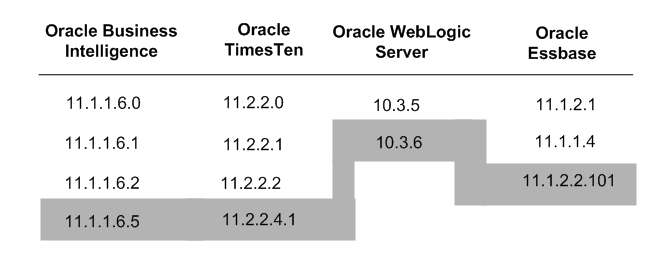
Description of "Figure 7-1 Sample Version Stripe for Components of the Exalytics Machine"
The core components of Oracle Exalytics in a version stripe must be deployed together, as part of an Oracle Exalytics Patchset. The optional components for Oracle Exalytics are certified against one or more version stripes of Oracle Exalytics, and can be patched independently. For more information, see Oracle Exalytics Certification Matrix at the following location:
http://www.oracle.com/technetwork/middleware/ias/downloads/fusion-certification-100350.html
Oracle regularly delivers new version stripes for Oracle Exalytics as Oracle Exalytics Patchsets, typically every three months. For more information, see Section 7.1.2.1, "About Oracle Exalytics Patchsets."
7.1.2 About the Different Types of Oracle Exalytics Patches
There are three different types of patches for Oracle Exalytics, as described in the following sections:
-
Section 7.1.2.2, "About Oracle Exalytics Certified Component Patches"
-
Section 7.1.2.3, "About Oracle Exalytics Component One-Off Patches"
7.1.2.1 About Oracle Exalytics Patchsets
An Oracle Exalytics Patchset is a version stripe of the core components for Oracle Exalytics. All the patches in an Oracle Exalytics Patchset must be applied together.
Oracle Exalytics Patchsets are delivered regularly, typically every three months.
For each core component, an Oracle Exalytics Patchset might contain one of the following:
-
A new major version of the component
-
A patch to the existing version of the component
-
No update to the component
Every Oracle Exalytics Patchset is accompanied by a Patchset ReadMe file in the Oracle Exalytics Documentation Library. The Patchset ReadMe file provides instructions to apply the Patchset.
All the core component updates in an Oracle Exalytics Patchset must be applied successfully. If one core component update is not applied successfully, then all the updates must be rolled back.
Note that Oracle Advanced Customer Support (ACS) Services will have already applied the latest Oracle Exalytics Patchset to newly delivered Exalytics Machines.
7.1.2.2 About Oracle Exalytics Certified Component Patches
An Oracle Exalytics Certified Component Patch is a patch of an individual Oracle Exalytics component.
An Oracle Exalytics Certified Component Patch is:
-
Released between the regularly scheduled Oracle Exalytics Patchsets
-
Certified for use with Oracle Exalytics
-
Included in the next Oracle Exalytics Patchset
For example, a patch for Oracle BI EE might be released shortly after an Oracle Exalytics Patchset. The Oracle BI EE patch might include an important fix that Oracle Exalytics customers are likely to want before the next scheduled Oracle Exalytics Patchset. In this situation, the Oracle BI EE patch might be certified for use with Oracle Exalytics and added to Oracle Exalytics Certification Matrix at the following location:
http://www.oracle.com/technetwork/middleware/ias/downloads/fusion-certification-100350.html
The customer is responsible for applying an Oracle Exalytics Certified Component Patch by following the instructions in the appropriate ReadMe file.
Note that Oracle Advanced Customer Support (ACS) Services will not have applied Oracle Exalytics Certified Component Patches to newly delivered Exalytics Machines.
7.1.2.3 About Oracle Exalytics Component One-Off Patches
An Oracle Exalytics Component One-off Patch is a customer-specific patch that is provided by Oracle to fix particular bugs at specific customer sites. Oracle does not make Oracle Exalytics Component One-off Patches generally available.
The customer is responsible for applying an Oracle Exalytics Component One-off Patch by following the instructions in the appropriate ReadMe file.
Note that Oracle Advanced Customer Support (ACS) Services will not have applied Oracle Exalytics Component One-off Patches to newly delivered Exalytics Machines.
7.2 Applying the Oracle Exalytics Release 1 Patchset 3 (1.0.0.3)
This section consists of the following topics:
-
Section 7.2.1, "About the Oracle Exalytics Release 1 Patchset 3"
-
Section 7.2.2, "New Features in the Oracle Exalytics Release 1 Patchset 3"
-
Section 7.2.3, "Applying the Oracle Exalytics Release 1 Patchset 3"
-
Section 7.2.4, "Postinstallation Instructions for the Oracle Exalytics Release 1 Patchset 3"
-
Section 7.2.5, "Deinstallation Instructions for the Oracle Exalytics Release 1 Patchset 3"
-
Section 7.2.6, "Bugs Fixed by the Oracle Exalytics Release 1 Patchset 3"
-
Section 7.2.7, "Known Bugs with the Oracle Exalytics Release 1 Patchset 3"
7.2.1 About the Oracle Exalytics Release 1 Patchset 3
The Oracle Exalytics Release 1 Patchset 3 comprises patches for the core components and specific software versions that are listed in Table 7-1.
Table 7-1 Core Components and Supported Versions in Oracle Exalytics Patchset 3
| Core Component | Supported Version |
|---|---|
|
Oracle Business Intelligence Enterprise Edition |
11.1.1.7.1 |
|
Oracle TimesTen In-Memory Database for Exalytics |
11.2.2.5 |
|
Oracle Essbase (part of Oracle BI Foundation Suite 11.1.1.7.0) Oracle Essbase (part of Oracle Enterprise Performance Management System Release 11.1.2.3) |
11.1.2.3.001 11.1.2.3.001 |
|
Oracle Exalytics T5-8 Base Image |
Oracle Solaris 11.1 |
For the latest information on the supported versions, see Oracle Exalytics Certification Matrix at the following location:
http://www.oracle.com/technetwork/middleware/ias/downloads/fusion-certification-100350.html
7.2.2 New Features in the Oracle Exalytics Release 1 Patchset 3
The Oracle Exalytics Release 1 Patchset 3 includes additional certifications and enhancements for the components that are described in the following sections:
7.2.2.1 Oracle Business Intelligence Enterprise Edition
Oracle BI EE includes numerous enhancements for the 11.1.1.7.0 release. Enhancements to Oracle BI EE that are most relevant for the Oracle Exalytics Release 1 Patchset 3 include the following:
-
Enhanced Summary Advisor Recommendations: Reduces size of Oracle TimesTen aggregates and recommends only those measures that are needed for reports. For information, see Oracle Fusion Middleware Metadata Repository Builder's Guide for Oracle Business Intelligence Enterprise Edition.
-
Model Check Enhancements: You can now check models from the command line using the validaterpd utility with the -L option. For information, see Oracle Fusion Middleware Metadata Repository Builder's Guide for Oracle Business Intelligence Enterprise Edition.
-
New procedure to install software on the Exalytics Machine. For information see, Chapter 3, "Installing Software on the Exalytics Machine."
-
BI Publisher Enhanced Bursting on Oracle Exalytics: With the in-memory capabilities of Oracle Exalytics, BI Publisher can generate hundreds of thousands of documents and reports that are personalized for individual recipients. This generation is accomplished with minimal load on the data source - by separating data extraction and document generation and piping document generation to enhance throughput. For information, see Section 4.15, "Enabling Bursting Optimization for BI Publisher."
-
Oracle Financial Management Analytics is now certified to run on Oracle Exalytics.
7.2.2.2 Oracle TimesTen for Exalytics
Enhancements to the Oracle TimesTen that are relevant for the Oracle Exalytics Release 1 Patchset 3 include the following:
-
New ttImportFromOracle utility for analyzing data in the Oracle Database and importing to TimesTen in Exalytics with recommendations for optimal data types, columnar compression, and indexes.
-
Enhanced parallel inserts for compression tables.
-
Enhanced ttLoadFromOracle utility for reducing data loading time.
For information, see the "Oracle TimesTen In-Memory Database" documentation at the following link:
http://www.oracle.com/technetwork/products/timesten/documentation/index.html
The link to the "Oracle TimesTen In-Memory Database" documentation is also available from the Oracle Exalytics Documentation library.
7.2.2.3 Oracle Essbase
For information on using new Essbase features such as using runtime substitution variables in calculation scripts, see the following:
-
The "Oracle Essbase New Features Release 11.1.2.3" document at the following location:
http://docs.oracle.com/cd/E40248_01/epm.1112/essbase_new_features/essbase_new_features.html -
Oracle Enterprise Performance Management System Installation and Configuration Guide Release 11.1.2.3 at the following location:
http://docs.oracle.com/cd/E40248_01/epm.1112/epm_install.pdf
7.2.3 Applying the Oracle Exalytics Release 1 Patchset 3
This section consists of the following topic:
7.2.3.1 Applying Oracle Exalytics Release 1 Patchset 3 (1.0.0.3) on an Exalytics Machine
This section contains the following topics:
-
Section 7.2.3.1.1, "Guidelines for Installing the Oracle Exalytics Release 1 Patchset 3"
-
Section 7.2.3.1.2, "Installing the Oracle Exalytics Release 1 Patchset 3"
7.2.3.1.1 Guidelines for Installing the Oracle Exalytics Release 1 Patchset 3
Review the following guidelines before installing the Patchset:
-
Before applying the patches that are included in the Patchset, ensure that you back up your current installation, configuration files, and any user-specific artifacts, and stop all applicable services.
-
When applying the patch on a virtualized environment, do not patch the following:
-
Auto Service Request (ASR) included in the Exalytics Configuration Utility
-
Oracle Exalytics Base Image
-
-
If you have installed Oracle Enterprise Performance Management components on the Exalytics Machine, stop all Enterprise Performance Management services before applying the patch. Also, ensure that you start all services after applying the patch. For more information, see "Chapter 12, Starting and Stopping EPM System Products" in Oracle Enterprise Performance Management System Installation and Configuration Guide Release 11.1.2.3 at the following location:
http://docs.oracle.com/cd/E40248_01/epm.1112/epm_install.pdf -
Patches for the core components of Oracle Exalytics in the Patchset have been tested to work together. Oracle highly recommends that you apply or roll back all core component patches together. Do not apply or rollback individual patches to different core components (such as Oracle BI EE, Oracle Essbase (if installed), and Oracle TimesTen).
-
For late-breaking information, see Oracle Exalytics Release Notes for Exalytics T5-8.
7.2.3.1.2 Installing the Oracle Exalytics Release 1 Patchset 3
To install Oracle Exalytics Release 1 Patchset 3, perform the following steps:
To configure ASR:
-
If you installed Oracle Exalytics Release 1 Patchset 3 on a new machine, then configure ASR.
For information, see "Installing Auto Service Request Software" in Oracle Exalytics In-Memory Machine T5-8 Owner's Guide which is available at the following location:
Step 2: Download and Install Oracle BI EE 11.1.1.7.1
To apply the Oracle BI EE 11.1.1.7.1 Patchset to Oracle BI EE 11.1.1.7.0 installation, see the instructions in the ReadMe file for patch 16453010 (the first patch of the Oracle BI EE 11.1.1.7.1 Patchset 16556157).
For information on downloading and installing Oracle BI EE 11.1.1.7.0, see Chapter 3, "Installing Software on the Exalytics Machine." See also, Oracle Fusion Middleware Installation Guide for Oracle Business Intelligence.
Step 3: Download and Install Oracle Timesten 11.2.2.5 for Exalytics
Navigate to the Oracle Software Delivery Cloud web site at the following link and download and install Oracle TimesTen 11.2.2.5
Note:
If you are installing Oracle Exalytics for the first time, you can install Oracle TimesTen 11.2.2.5 instead of applying patches to previous Oracle TimesTen versions.
During the installation of Oracle TimesTen, answer "Yes" to the question: Would you like to upgrade this instance?
Also, ensure that you do not delete existing files. For example, during the installation, answer "No" to the following questions:
-
Would you also like to remove all files in /home/oracle/EXALYTICS_MWHOME/../TimesTen/tt1122/network/admin/samples?
-
Would you like to replace the existing cluster.oracle.ini file?
-
Would you like to replace the existing /home/oracle/EXALYTICS_MWHOME/../TimesTen/tt1122/info/sys.odbc.ini file?
-
Would you also like to remove all files in /home/oracle/EXALYTICS_MWHOME/../TimesTen/tt1122/info?
For more information, see "Performing an in-place database upgrade" and "Performing an offline upgrade" in Oracle TimesTen In-Memory Database Installation Guide.
Step 4: Download and Install Oracle Essbase 11.1.2.3.001
To download Oracle Essbase 11.1.2.3.001:
-
Navigate to the Oracle Software Delivery Cloud web site at the following link:
-
For Product Pack, select Oracle Enterprise Performance System.
-
For Platform, select Oracle Solaris on SPARC (64-bit).
-
Click Go.
-
Select and download Oracle Enterprise Performance Management System (11.1.2.2.0) Media Pack for Oracle Solaris on SPARC (64-bit).
Note:
To install and configure Oracle Essbase that is part of Oracle Enterprise Performance Management System Release 11.1.2.3, see Oracle Enterprise Performance Management System Installation and Configuration Guide 11.1.2.3 at the following location:
http://docs.oracle.com/cd/E40248_01/epm.1112/epm_install.pdf
7.2.4 Postinstallation Instructions for the Oracle Exalytics Release 1 Patchset 3
To ensure that Oracle Business Intelligence Enterprise Edition and Oracle TimesTen data type mapping and other optimizations are consistent and can be leveraged, you must complete postinstallation steps for the following Oracle Exalytics components:
7.2.4.1 Oracle TimesTen In-Memory Database
This section contains the following topics:
7.2.4.1.1 Configure Oracle TimesTen Checkpoint Frequency
To ensure Oracle Business Intelligence Enterprise Edition sets the Oracle TimesTen checkpoint frequency, perform the following configuration steps after upgrading Oracle TimesTen In-Memory Database. Failure to perform this configuration may adversely affect Oracle TimesTen performance.
To configure Oracle TimesTen checkpoint frequency:
-
Open the timesten-install-dir/info/sys.odbc.ini file.
-
Find the DSN entry for the schema used for Aggregate Persistence.
-
Do one of the following:
-
If you are loading data in Oracle TimesTen database using aggregate persistence, edit the three parameters as follows:
-
CkptFrequency=-1
-
CkptLogVolume=0
-
CkptRate=0
-
-
If you are loading data in Oracle TimesTen database without using aggregate persistence, use a different server DSN and edit the three parameters as follows:
-
CkptFrequency=30
-
CkptLogVolume=0
-
CkptRate=0
-
-
7.2.4.1.2 Other Postinstallation Steps
After upgrading Oracle TimesTen, you must re-create existing datastores for Oracle Times Ten.
7.2.4.2 Oracle Business Intelligence Enterprise Edition
This section contains the following topics:
7.2.4.2.1 Edit the opmn.xml File
For faster aggregation and better performance, Oracle recommends that you edit the opmn.xml file to include the appropriate elements. Ensure that you edit the opmn.xml file on each Exalytics Machine that is configured in a highly available clustered environment.
To edit the opmn.xml file to improve aggregation and performance:
-
Open the opmn.xml file (which is located in MW_HOME/instances/instance1/config/OPMN/opmn).
-
Insert the following child elements under
<ias-component id="coreapplication_obis1" inherit-environment="true"><environment>:-
<variable id="ORACLE_BI_TT_DISABLE_REDO_LOGGING" value="1"/>Creates faster aggregation.
-
<variable id="ORACLE_BI_TT_PARALLEL_INDEX_CREATION" value="1"/>Creates indexes in parallel, thereby creating faster aggregation.
-
<variable id="ORACLE_BI_TT_BACKGROUND_CHECKPOINT_INTERVAL" value="5"/>This BI Server controlled parameter determines the frequency of Oracle TimesTen datastores that are stored to disk (datastore persistence). The default value is every 10 seconds. The smaller the number of the "value", the more often Oracle TimesTen stores datastores to disk.
-
-
Stop and start the Notification Server.
-
Go to the following directory that contains the OPMN command-line tool:
MW_HOME/instances/instance1/bin
-
Enter the following command:
./opmnctl stopallStops OPMN and all Oracle Business Intelligence system components.
-
Enter the following command:
./opmnctl startallStarts OPMN and all Oracle Business Intelligence system components.
-
7.2.4.2.2 Reinstall Oracle Business Intelligence Client Installer
For information about installing Oracle Business Intelligence Client Tools, see "Installing and Uninstalling Oracle Business Intelligence Client Tools" in Oracle Fusion Middleware Installation Guide for Oracle Business Intelligence.
7.2.5 Deinstallation Instructions for the Oracle Exalytics Release 1 Patchset 3
If you experience any problems after installing the patch, then Oracle recommends that you roll back all Oracle Exalytics component patches to maintain the version stripe. Do not rollback one or two individual component patches. Instructions for rollback are included in the component-specific ReadMe files.
If you encounter any issues while applying any patch updates, then contact Oracle Support.
7.2.6 Bugs Fixed by the Oracle Exalytics Release 1 Patchset 3
Bugs fixed for each component in the Oracle Exalytics Patchset are described in the component-specific ReadMe files.
7.2.7 Known Bugs with the Oracle Exalytics Release 1 Patchset 3
Known bugs with each of the components in the Oracle Exalytics Patchset (if any) are described in the component-specific ReadMe files.