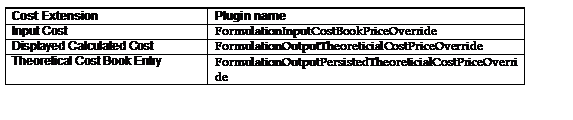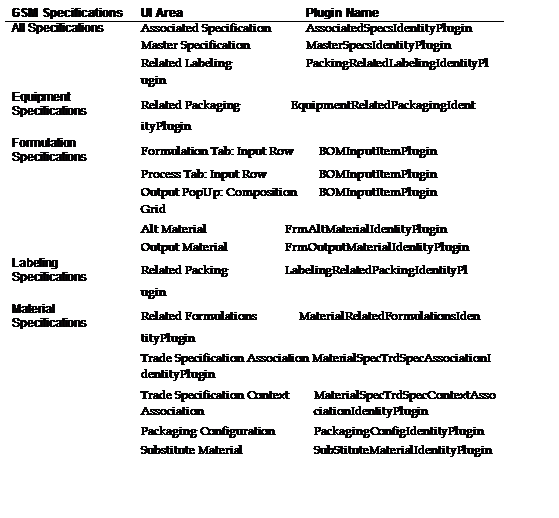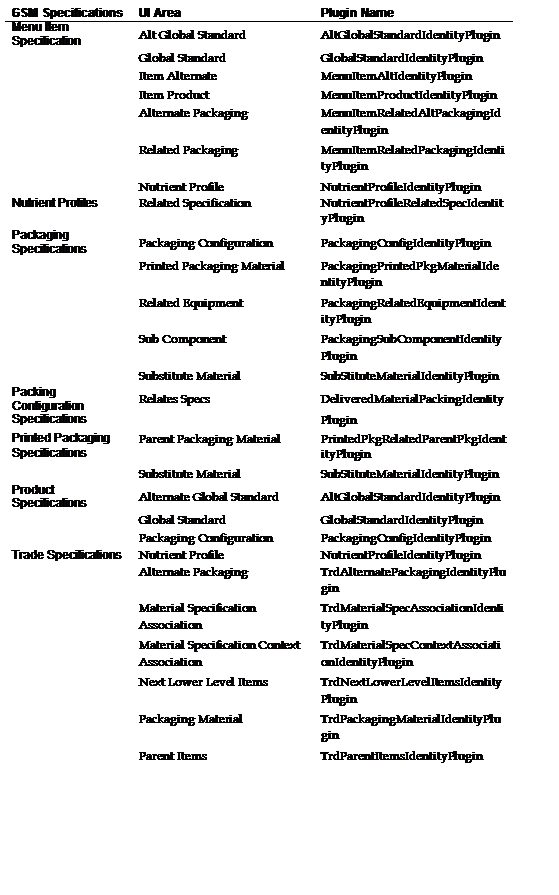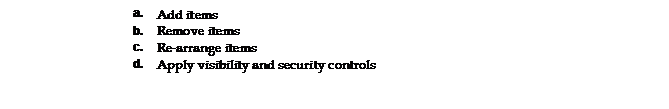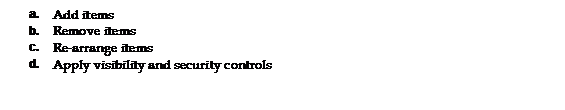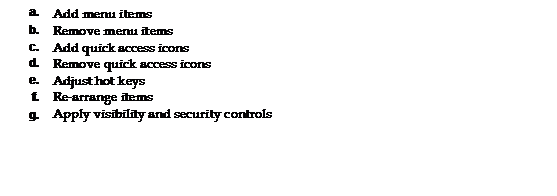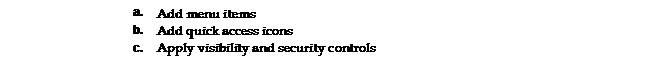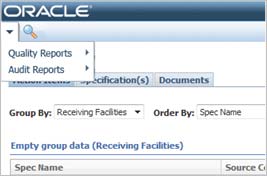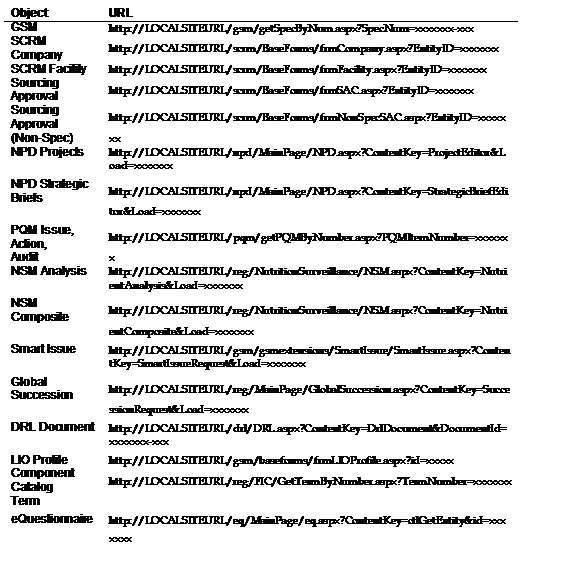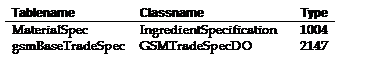Oracle® Agile Product Lifecycle Management for Process
Extensibility Guide Extensibility Pack 3.3
E41403-01
June
2013
Oracle Agile Product Lifecycle Management for
Process Extensibility Guide, Extensibility Pack 3.3
E41403-01
Copyright © 1995, 2013, Oracle and/or its affiliates. All rights
reserved.
This software and related documentation are
provided under a license agreement containing restrictions on use and
disclosure and are protected by intellectual property laws. Except as expressly
permitted in your license agreement or allowed by law, you may not use, copy,
reproduce, translate, broadcast, modify, license, transmit, distribute,
exhibit, perform, publish, or display any part, in any form, or by any means.
Reverse engineering, disassembly, or decompilation of this software, unless required
by law for interoperability, is prohibited.
The information contained herein is subject to
change without notice and is not warranted to be error-free. If you find any
errors, please report them to us in writing.
If this is software or related documentation that is delivered to
the U.S. Government or anyone licensing it on behalf of the U.S. Government,
the following notice is applicable:
U.S. GOVERNMENT END USERS: Oracle programs,
including any operating system, integrated software, any programs installed on
the hardware, and/or documentation, delivered to U.S. Government end users are
"commercial computer software" pursuant to the applicable Federal
Acquisition Regulation and agency-specific supplemental regulations. As such,
use, duplication, disclosure, modification, and adaptation of the programs,
including any operating system, integrated software, any programs installed on
the hardware, and/or documentation, shall be subject to license terms and
license restrictions applicable to the programs. No other rights are granted to
the U.S. Government.
This software or hardware is developed for general use in a
variety of information management applications. It is not developed or intended
for use in any inherently dangerous applications, including applications that
may create a risk of personal injury. If you use this software or hardware in
dangerous applications, then you shall be responsible to take all appropriate
fail-safe, backup, redundancy, and other measures to ensure its safe use. Oracle
Corporation and its affiliates disclaim any liability for any damages caused by
use of this software or hardware in dangerous applications.
Oracle and Java are registered trademarks of
Oracle and/or its affiliates. Other names may be trademarks of their respective
owners.
Intel and Intel Xeon are trademarks or registered trademarks of
Intel Corporation. All SPARC trademarks are used under license and are
trademarks or registered trademarks of SPARC International, Inc. AMD, Opteron,
the AMD logo, and the AMD Opteron logo are trademarks or registered trademarks
of Advanced Micro Devices. UNIX is a registered trademark of The Open Group.
This software or hardware and documentation may provide access to
or information on content, products, and services from third parties. Oracle
Corporation and its affiliates are not responsible for and expressly disclaim
all warranties of any kind with respect to third-party content, products, and
services. Oracle Corporation and its affiliates will not be responsible for any
loss, costs, or damages incurred due to your access to or use of third-party
content, products, or services.
Contents
Preface ................................................................................................................................................................
vii
Audience......................................................................................................................................................
vii Variability of Installations.........................................................................................................................
vii Documentation
Accessibility...................................................................................................................
viii Software Availability
................................................................................................................................
viii Related Documents
...................................................................................................................................
viii Conventions
.................................................................................................................................................
ix
1 Introducing
Extensibility Points
Sample Code Disclaimer
...................................................................................................................
1-1 Technical Requirements
....................................................................................................................
1-1
2 Extensibility Points
BOM Calc Extensions ..............................................................................................................................
2-2 Possible
Uses.......................................................................................................................................
2-2 Technical Overview
...........................................................................................................................
2-2 Technical Documentation
.................................................................................................................
2-2 Reference
Implementation................................................................................................................
2-2
Calculation Veto Plugin ..........................................................................................................................
2-3 Possible
Uses.......................................................................................................................................
2-3 Technical Overview
...........................................................................................................................
2-3 Technical Documentation .................................................................................................................
2-3 Available Reference Implementations
............................................................................................
2-3
Cost Extensions.........................................................................................................................................
2-4 Possible
Uses.......................................................................................................................................
2-4 Technical Overview
...........................................................................................................................
2-4 Technical Documentation .................................................................................................................
2-4
Custom Data
Denormalization..............................................................................................................
2-5 Custom Sections .................................................................................................................................
2-5 Extended
Attributes...........................................................................................................................
2-5 Possible
Uses.......................................................................................................................................
2-6 Technical Documentation
.................................................................................................................
2-6
Custom Portal............................................................................................................................................
2-7 Possible
Uses.......................................................................................................................................
2-7 Technical Overview
...........................................................................................................................
2-7
Technical Documentation
.................................................................................................................
2-7 Available Reference
Implementation.............................................................................................. 2-7 eSignature Validate Plugin.....................................................................................................................
2-9 Technical
Overview
...........................................................................................................................
2-9 Technical Documentation
.................................................................................................................
2-9 Available Reference Implementations ............................................................................................
2-9 Event Model ...........................................................................................................................................
2-10 Possible
Uses....................................................................................................................................
2-10 Technical Overview
........................................................................................................................
2-10 Extended Attribute Calculations ........................................................................................................
2-12 Technical
Overview
........................................................................................................................
2-12 Technical Documentation
..............................................................................................................
2-12 Available Reference Implementations
.........................................................................................
2-12 Extensible Columns ..............................................................................................................................
2-13 Possible
Uses....................................................................................................................................
2-13 Technical Overview
........................................................................................................................
2-13 Formulation Percent Breakdown
Classification Override Plugin...............................................
2-14 Technical
Overview
........................................................................................................................
2-14 Technical Documentation
..............................................................................................................
2-14 Formulation Push Percent Breakdown
Plugin ................................................................................
2-15 Technical
Overview
........................................................................................................................
2-15 Technical Documentation
..............................................................................................................
2-15 Available Reference Implementations
.........................................................................................
2-15 Get Latest Revision Extensibility.......................................................................................................
2-16 Possible
Uses....................................................................................................................................
2-16 Technical Overview ........................................................................................................................
2-17 Technical Documentation
..............................................................................................................
2-17 Available Reference Implementations
.........................................................................................
2-17 Label Claims Extensibility ..................................................................................................................
2-18 Technical
Overview
........................................................................................................................
2-18 Technical Documentation
..............................................................................................................
2-18 Available Reference Implementations
.........................................................................................
2-18 Material Identity Plugins.....................................................................................................................
2-19 Possible
Uses....................................................................................................................................
2-21 Technical Overview ........................................................................................................................
2-21 Technical Documentation
..............................................................................................................
2-22 Available Reference Implementations
.........................................................................................
2-22 Navigation Extensibility ......................................................................................................................
2-23 Possible
Uses....................................................................................................................................
2-24 Technical Overview
........................................................................................................................
2-24 Navigation Extensibility: Supplier Portal .......................................................................................
2-25 Possible
Uses....................................................................................................................................
2-26 Technical Overview
........................................................................................................................
2-26 Notification Panel .................................................................................................................................
2-27 Possible
Uses....................................................................................................................................
2-27 Technical Overview
........................................................................................................................
2-27 Custom Notification
Table.............................................................................................................
2-28
Technical Documentation
..............................................................................................................
2-28 Available Reference Implementations
.........................................................................................
2-28 Print Extensibility .................................................................................................................................
2-29 Possible
Uses....................................................................................................................................
2-29 Technical Overview
........................................................................................................................
2-29 Quick Links ............................................................................................................................................
2-30 Section Level Editing............................................................................................................................
2-31 Possible
Uses....................................................................................................................................
2-31 Technical Overview ........................................................................................................................
2-31 Technical Documentation
..............................................................................................................
2-31 Available Reference Implementations
.........................................................................................
2-31 Specification Veto Plugin
....................................................................................................................
2-33 Possible
Uses....................................................................................................................................
2-33 Technical Overview
........................................................................................................................
2-33 Technical Documentation
..............................................................................................................
2-33 Available Reference Implementations
.........................................................................................
2-33 PQM Veto
Plugins...........................................................................................................................
2-34 Custom Read Permission........................................................................................................
2-34 Custom Write
Permission.......................................................................................................
2-34 Technical Documentation .......................................................................................................
2-34 Validation Framework..........................................................................................................................
2-35 Possible Uses....................................................................................................................................
2-35 Technical Overview
........................................................................................................................
2-35 Technical Documentation
..............................................................................................................
2-36 Available Reference Implementations
.........................................................................................
2-36 Workflow Actions and
Guard Conditions .......................................................................................
2-37 Possible
Uses....................................................................................................................................
2-37 Technical Overview
........................................................................................................................
2-37 Technical Documentation ..............................................................................................................
2-37 Available Reference Implementations
.........................................................................................
2-37 Workflow Email Extensions
................................................................................................................
2-38 Technical Overview
........................................................................................................................
2-38 Technical Documentation
..............................................................................................................
2-38
A Developer Information
PLM4PExtensionUtils Developer Utility Library .............................................................................
A-1 Object Loader URLs................................................................................................................................ A-2 Format.................................................................................................................................................
A-2 Common Usage
.................................................................................................................................
A-2 Example
..............................................................................................................................................
A-2 Passing Parameters in the ObjectLoaderURL ...............................................................................
A-2 Object and Data Schema
Documentation ..........................................................................................
A-3 Database
Tables.................................................................................................................................
A-3 Data Objects
.......................................................................................................................................
A-4 Other Available
Data........................................................................................................................
A-4 Additional Details
.............................................................................................................................
A-5 PKIDs—Primary Key Identifiers
.............................................................................................
A-5
OR Metadata Tables
..................................................................................................................
A-5 Language Aware
Tables............................................................................................................
A-6
Preface
The
Agile Product Lifecycle Management
for Process Extensibility Guide
provides an overview of the numerous extensibility points in the Oracle Agile
Product Lifecycle Management for Process suite. Extensibility points are areas
in the application suite that can be used to extend the functionality of the
product, typically through custom code and/or configuration changes.
Each
extensibility point and any available reference implementations are described
in the following chapters, along with the location of more detailed
documentation.
This
Preface contains these topics:
■ Audience
■ Variability of
Installations
■ Documentation
Accessibility
■ Software Availability
■ Related Documents
■ Conventions
Audience
This guide is intended for technical implementers using Oracle
Agile Product Lifecycle Management for Process. It can also be used by solution
architects and business analysts who are responsible for designing and managing
extension solutions. Information about administering the system resides in the Oracle Agile Product Lifecycle Management
for Process Administrator User Guide.
Variability of
Installations
Descriptions and illustrations of the Agile PLM for Process user
interface included in this manual may not match your installation. The user
interface of Agile PLM for Process applications and the features included can
vary greatly depending on such variables as:
■ Which applications your
organization has purchased and installed
■ Configuration settings
that may turn features off or on
■ Customization specific
to your organization
■ Security settings as they apply to the system and your user
account
Documentation
Accessibility
For information about Oracle's commitment to accessibility,
visit the Oracle Accessibility Program website at
http://www.oracle.com/pls/topic/lookup?ctx=acc&id=docacc.
Access to Oracle Support
Oracle customers have access to electronic support through My
Oracle Support. For information, visit
http://www.oracle.com/pls/topic/lookup?ctx=acc&id=info or visit
http://www.oracle.com/pls/topic/lookup?ctx=acc&id=trs if you are hearing
impaired.
Software Availability
Oracle Software Delivery Cloud (OSDC) provides the latest copy
of the core software. Note the core software does not include all patches and
hot fixes. Access OSDC at:
http://edelivery.oracle.com.
Related Documents
For more information, see the following documents in the Oracle
Agile Product Lifecycle Management for Process Extensibility Pack documentation
set:
■ Agile Product Lifecycle Management for Process Web Services
Guide
■ Agile Product Lifecycle Management for Process Data Administration
Toolkit Guide
■ Agile Product Lifecycle Management for Process Print
Extensibility Guide
■ Agile Product Lifecycle Management for Process Custom Section
Denormalization Guide
■ Agile Product Lifecycle Management for Process Extended
Attribute Denormalization Guide
■ Agile Product Lifecycle Management for Process Custom Report
Configuration Guide
■ Agile Product Lifecycle Management for Process Navigation
Configuration Guide
■ Agile Product Lifecycle Management for Process Extended
Attribute Calculation Guide
■ Agile Product Lifecycle Management for Process Product Quality
Management Extensibility Guide
■ Agile Product Lifecycle Management for Process Extensible Column
Guide
■ Agile Product Lifecycle Management for Process Release Notes
Notes and other documentation are posted on Oracle Technology
Network (OTN) at this location:
http://www.oracle.com/technetwork/documentation/agile-085940.html#plmprocess
Conventions
The following text
conventions are used in this document:
Convention Meaning
boldface Boldface type indicates graphical user
interface elements associated with an action, or terms defined in text or the
glossary.
italic Italic type indicates book titles, emphasis,
or placeholder variables for which you supply particular values.
monospace Monospace type indicates commands within a
paragraph, URLs, code in examples, text that appears on the screen, or text
that you enter.
Introducing
Extensibility Points
The
Extensibility Pack contains detailed extensibility point documentation,
reference example source code, and compiled reference examples. Most
extensibility points are in place in the core product suite release and available
without requiring the Extensibility Pack. The documentation in this guide
provides an overview of each extension point, a technical introduction, and
describes any available reference examples. Each extensibility point also has
more detailed documentation that provides technical implementation details to
assist software developers.
Several
extensibility points (such as the Web Services API, Custom Portal, Custom
Section & Extended Attribute Denormalization) are larger in nature and are
only available in the Extensibility Pack as deployable tools, web applications,
database scripts, or utility classes.
Sample Code Disclaimer
Copyright
© 2013 Oracle Corporation, 6373 San Ignacio Avenue, San Jose, California
95119-1200 U.S.A.; Telephone 408.284.4000, Facsimile 408.284.4002, or
<http://www.oracle.com/>. All rights reserved.
The
files provided as reference implementations, which have been provided by Oracle
Corporation as part of an Oracle® product for use ONLY by licensed users of the
product, include CONFIDENTIAL and PROPRIETARY information of Oracle
Corporation.
USE
OF THIS SOFTWARE IS GOVERNED BY THE TERMS AND CONDITIONS OF THE LICENSE AGREEMENT
AND LIMITED WARRANTY FURNISHED WITH THE PRODUCT.
IN
PARTICULAR, YOU WILL INDEMNIFY AND HOLD ORACLE CORPORATION, ITS RELATED
COMPANIES AND ITS SUPPLIERS, HARMLESS FROM AND AGAINST ANY CLAIMS OR LIABILITIES ARISING OUT OF
THE USE, REPRODUCTION, OR DISTRIBUTION OF YOUR PROGRAMS, INCLUDING ANY CLAIMS
OR LIABILITIES ARISING OUT OF OR RESULTING FROM THE USE, MODIFICATION, OR
DISTRIBUTION OF PROGRAMS OR FILES CREATED FROM, BASED ON, AND/OR DERIVED FROM
THESE SAMPLE SOURCE CODE FILES.
Technical Requirements
The
core requirements when developing Agile PLM for Process custom extensions are
as follows:
■ .NET 3.5 SP1
■ Visual Studio
■ Proficiency in C#
■ XML
■ SQL (T-SQL or PL/SQL)
■ Working knowledge of XSLT and XSL-FO (for printing
customization)
Extensibility Points
This chapter describes the
extensibility points found in Extensibility Pack 3.2 of Oracle Agile Product
Lifecycle Management for Process. Topics in this chapter include:
■ BOM Calc Extensions
■ Calculation Veto Plugin
■ Custom Data
Denormalization
■ Custom Portal
■ eSignature Validate
Plugin
■ Event Model
■ Extended Attribute
Calculations
■ Extensible Columns
■ Formulation Percent
Breakdown Classification Override Plugin
■ Formulation Push
Percent Breakdown Plugin
■ Get Latest Revision
Extensibility
■ Label Claims
Extensibility
■ Material Identity
Plugins
■ Navigation
Extensibility
■ Navigation
Extensibility: Supplier Portal
■ Notification Panel
■ Print Extensibility
■ Quick Links
■ Section Level Editing
■ Specification Veto
Plugin
■ Validation Framework
■ Workflow Actions and
Guard Conditions
■ Workflow Email Extensions
BOM
Calc Extensions
The formulation specification’s Bill Of Material calculation
process (BOM Calc) and user interface can be extended to create custom
calculation rules and user interaction.
Customers can create new calculation paths to handle a
formulation specification’s inputs, outputs, and steps, defining which fields
should be editable, which fields should be locked down, and the calculation
rules that will be used. Custom tags can be created for inputs, outputs, and/or
steps, which can then be assigned in the UI as needed and guide the custom calculation
rules.
Possible Uses
1
Create a formulation
specification where no calculations are performed.
2
Create a BOM
calculation path that extends inputs with certain tags. These tags can be used
to extend calculations. For example, tag an input as a "protein" and
always perform a certain set of calculations on that input.
Technical Overview
A
custom BOM Calc implementation requires the creation of custom classes and user
interface controls that define:
■ Calculation Path—Defines the presentation of data and processing of events
from the user interface. The path determines the BOM Calculator and specifies
which custom tags should display for inputs, outputs, and steps.
■ BOM Calculator—Manages the calculation logic. Database scripts are used to
set up the calculation path for user selection.
Technical Documentation
Refer
to the BomCalcDocumentation.doc document, located in the Extensibility Pack
Code\ReferenceImplementations\BomCalc\Documentation folder for more details.
Reference Implementation
Disclaimer: Reference implementations are provided to demonstrate
implementation details and are not for use in production systems.
A reference BomCalcPath can be found
in the Extensibility Pack under the folder ReferenceImplementations/BomCalc.
This reference implementation does not do any calculations other then some
multiplication of fields based on tag settings, and the events write out
messages to a log file, with a name based on the specification number of the
formulation specification being edited. The deployment files can be found in
the Resources folder, while the source code can be found in the
SourceCode/BomCalcExample folder.
Calculation Veto Plugin
Calculation Veto Plugin
Custom
rules can be evaluated to determine if GSM specification and if PQM item
calculations should occur. The IsSpecCalculationAllowedand IsPQMCalculationAllowedplugins are extension points available to all GSM
specifications and PQM items that allows a custom class to be accessed when the
specification calculation process runs. The custom class evaluates the current
item and returns a true or false value to indicate if calculation should occur.
Possible Uses
1. Turn off specification/PQM item calculation once a
specification has reached Approved status.
Technical Overview
The
Calculation Veto plugin extensibility point will call the PluginExtensions
framework to check if a Validate plugin is configured for this extension point
in the CustomPluginExtensions.xml file. If no plugin is configured, a default
plugin is used that simply returns true and gives permission to run
calculation. The Calculation Veto Plugins are configured using the name IsSpecCalculationAllowedand
IsPQMCalculationAllowed.
Example
CustomPluginExtensions.xml configuration for Spec Veto plugin:
<ValidatePlugins configChildKey="name">
<Plugin name="IsSpecCalculationAllowed"
FactoryURL="Class:ReferencePlugins.ValidatePlugins.WorkflowTagBasedSpecCalculat
ionDisablerFactory,ReferencePlugins$4" />
</ValidatePlugins>
Technical Documentation
Refer
to the PluginExtensions document, located in the Extensibility Pack
Code\ReferenceImplementations\PluginExtensions\Documentation folder for more
details.
Available Reference Implementations
1. WorkflowTagBasedSpecCalculationDisabler is a reference
implementation of a Validate plugin that examines a specification and turns off
calculation if the specification status is Approved. The Approved status is
determined by checking the workflow tags on the current status - if the
IsApproved workflow tag (which has a BehaviorID of 4), then calculation is
disabled. The BehaviorID is entered in the configuration file, so that it can
easily be changed; for instance, adding other workflow tag behaviorID.
Source
code: See the ValidatePlugins in
Code\ReferenceImplementations\PluginExtensions\SourceCode\ReferencePlugins for
details.
Cost
Extensions
Extensions
are available around formulation costing in the following areas:
■ Input Cost—Allows you to make adjustments the cost being
pulled from the cost book.
■ Displayed Calculated Cost—Allows you to make adjustments the
calculated cost being displayed.
■ Theoretical Cost Book Entry—Allows you to make adjustments to
the total cost that is added to the theoretical cost book.
Possible Uses
1
Input Cost—The cost
book contains the base cost for a raw material, but because this formulation is
a dairy formulation increase raw material costs by 5%.
2
Displayed Calculated
Cost—Any raw material that is used in amounts greater than 50lbs increase the
cost by 2%.
3
Theoretical Cost
Book Entry—Adjust the total theoretical cost for the output based on the
percentages added to the "Labor Cost" extended attribute.
Technical Overview
Cost
extensions use Format Plugins to return an adjusted cost numeric value as a
string. Each plugin is configured in the
config\Extensions\CustomPluginExtensions.xml file, using the following plugin
names:
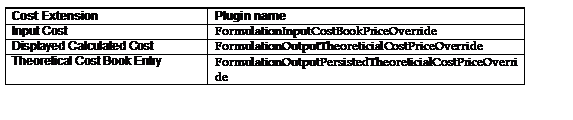
Technical Documentation
Refer
to the PluginExtensions document, located in Code\ReferenceImplementations\PluginExtensions\Documentation
for more details.
Custom Data Denormalization
Custom Data Denormalization
Custom
Data Denormalization is available via two denormalization techniques: Custom
Section Denormalization and Extended Attribute Denormalization. The
Extensibility Pack provides database scripts that are used to create new
denormalized database tables and populate those tables with the denormalized
data. Custom Section denormalization is configured in the Data Admin application
of the PLM for Process suite, and allows for specifying how each custom section
should be denormalized. Extended Attribute denormalization is not configured in
the user interface; instead, all relevant extended attributes are automatically
included in the process.
Custom
sections and extended attributes can be denormalized in (near) real time,
triggered by the Save events of business objects such as GSM specifications.
See the Agile Product Lifecycle Management
for Process Custom Section Denormalization Guide and the Agile
Product Lifecycle Management for Process Extended Attribute Denormalization
Guide for details.
Custom Sections
Custom
Section Denormalization (CS Denorm) is a feature that provides the ability to
convert the internal data storage of a custom section into data structures that
are easier to understand and report against while providing improved query
performance.
The
CS Denorm process allows clients to select which custom sections (and which
rows and columns) to denormalize and indicate how the target database tables
should be set up. The CS Denorm process then reads this information, pulls the
relevant Custom Section data from specifications (or other business objects),
and populates that data into a single, simplified database table created solely for that custom section.
This
approach provides customers with the following benefits:
1. Improve Performance—The denormalized data will be
accessible via far fewer joins.
a. Without
Denormalization, querying for custom section data can involve over 20 database
tables just for the custom section data.
b. Using CS Denorm, simply querying the
single new table provides most of that same data needed.
2. Lower Cost and Improve Delivery Time:—Since the
denormalized data for a custom section is stored in a single table, the SQL
needed is very easy to write. This will improve the time it takes to access the
data and make the solution easier to maintain.
Extended Attributes
Extended
Attribute Denormalization (EA Denorm) is a feature that provides the ability to
convert the internal data storage of extended attributes into data structures
that are easier to understand and report against while providing improved query
performance.
The
EA Denorm process pulls data for all activated (Active, Archive, and Inactive)
extended attributes from specifications (or other business objects, such as
sourcing approvals, NPD projects, etc.), and populates that data into specific
denormalization tables. Extended attributes from custom sections are also
included if they are marked as IsDistinct. The denormalization tables include
additional information such as attribute IDs, custom section IDs, etc., that
make the data easier to query against for reporting purposes.
Possible Uses
1.
Reporting
2.
Analytics
Technical Documentation
Detailed
documentation explaining custom data denormalization can be found in the
following guides:
Agile
Product Lifecycle Management for Process Custom Section Denormalization Guide
Agile Product Lifecycle Management for Process Extended Attribute
Denormalization Guide
Custom Portal
Custom Portal
The
Custom Portal is an extension of the Agile PLM for Process (PLMP) application
suite. It allows customers to implement various integration solutions that
leverage the PLMP data and capabilities without using the core application. Its
primary usage is to provide a framework for searching, filtering, and displaying
PLMP data, and gives solution implementers the ability to customize each of
those aspects.
Custom
Portal pages can be built to give users (who would not typically access PLMP)
very specific access to certain data. Views of that data can be tailored to meet
specific business needs, such as providing business partners with custom views
into their specifications.
Possible Uses
1
Grant read only
access to your individual plants. Plant users are a very different audience
compared to the average GSM specification user. Plant users need to see a read
only view of the entire finished good specification. This could be a combined
view of data spanning attributes from the trade, nutrient profile, formulation,
and raw materials.
2
Grant read only access
to internal departments in a format they are used to seeing the data. For
example, you can grant the Marketing department access to Product Fact Sheet
reports for only approved finished goods. This would allow them to see
nutritional fact panels and label claims pertaining to a particular finished
good without granting them access to the entire nutrient profile and trade
specification.
Technical Overview
Custom
Portal is a web application that must be installed in an existing Agile PLM for
Process environment. It contains portal management screens, page layout,
security, and a pluggable framework that is used to develop custom search,
filter, and display functionality. It relies on the Interfaces located in the
CustomPortalInterfaces assembly, which define the class structure required when
using the Search, Render, and Filter Plugins.
Client
implementations that use the Agile PLM for Process Web Services API will
require that the Web Services API is installed in an accessible environment.
Custom
Portal may also host the client’s own web application or assembly in which most
of the customized plugins and other implementation code should be located.
Technical Documentation
Detailed
documentation explaining the Custom Portal framework, including the
administration of portal pages and views, the technical implementation
requirements for extending the portal, and the existing reference
implementation, can be found in the following location:
Code\Web\CustomPortal\Documentation\Custom
Portal Implementation Guide.doc.
Available Reference Implementation
Disclaimer: Reference implementations are provided to demonstrate
implementation details and are not for use in production systems.
MockCustomPortalPlugins is a
reference implementation of a CustomPortal solution. It demonstrates the use of
various search criteria and Plugins, and uses various web service calls and
direct database queries to populate data that is then rendered as a PDF.
Source code: See
Code\ReferenceImplementations\MockCustomPortalPlugins\.
eSignature Validate Plugin
eSignature Validate Plugin
If
using the eSignature feature, and not using the out-of-the-box Passphrase based
eSignature feature, this plugin can be called to perform custom eSignature
authentication. The plugin receives the token passphrase (a string value)
entered for eSignature authentication. The current user account is also
available via the User property.
Technical Overview
The
eSignature Validate plugin extensibility point will call the PluginExtensions
framework to check if a Validate plugin is configured for this extension point
in the CustomPluginExtensions.xml file. If no plugin is configured, a default
plugin is used that simply returns true and gives permission to the eSignature
entry.
The
eSignature Validate plugin is configured using the name
eSignatureValidatePlugin.
Example
CustomPluginExtensions.xml configuration:
<ValidatePlugins configChildKey="name">
<Plugin name="eSignatureValidatePlugin"
FactoryURL="Class:Xeno.Prodika.PluginExtensions.Plugins.DefaultPlugins.DefaultV
alidateTruePluginExtensionFactory,PluginExtensions" />
</ValidatePlugins>
Technical Documentation
Refer
to the PluginExtensions document, located in
Code\ReferenceImplementations\PluginExtensions\Documentation for more details.
Available Reference Implementations
While
there are no specific reference implementations, any other validate plugin
reference implementation can be reviewed for general guidelines.
Event Model
As
specific events occur in GSM, SCRM, and PQM, their details are captured and
recorded in a database table. Clients can watch for events added to this table
to trigger some custom actions.
Each
event captured may include the following information: Event Type—The
type of event that occurred (1: Create, 2: Save, 3: Workflow, 4: Copy) Event Source—What
caused the event (New issue of a specification, workflow
transition,
etc.) Actor—User who performed the event Time—Date and
time stamp of when the event happened Affected
Object—Specification or object that was
acted upon (Specification that was
saved,
specification that was copied, etc.)
Related Object—Related object when appropriate (Workflow step, smart issue
request, specification ID, etc.) Reason—Reason the action occurred when appropriate (Workflow
comments, global
succession
reason for change, smart issue request that caused the change, etc.)
Possible Uses
The
events captured can be the catalyst to a third party system action (email
notifications, data comparisons, etc.).
1
Every time an
ingredient specification is created, the Ingredient Manager is notified by
email.
2
Every time a new
specification issue is created a comparison will be performed. If any
compliance data has changed, the facilities producing the product will be
notified when opening the specification in custom portal.
Technical
Overview
A feature configuration will determine if
events will be logged. GSM & SCRM—Common.Auditing.LifecycleEvents.Enabled PQM—PQM.Auditing.LifecycleEvents.Enabled
The following tables
are used to capture these events: GSM & SCRM—commonLifecycleEventLog PQM—pqmLifecycleEventLog
The
table schemas are the same for both
tables:
commonLifecycleEventLog
( pkid char(40) not null unique, eventType int not null, -- create, save, workflow, etc. eventSource
varchar(50), -- cause of the event
timestamp DateTime not null, -- time of
change fkActor char(40) not null,
-- user making the changefkAffectedObject char(40) not null, -- changed
data object reason nvarchar(256), -- user comments fkRelatedObject char(40) -- optional participant )
Event Model
The event type codes include: Create—1 Save—2 Workflow—3 Copy—4
Extended
Attribute Calculations
Calculated
Extended Attributes allow you to create a read-only extended attribute that
displays results of a calculation to the user. There are three types of
calculated attributes: Numeric, Boolean
and Text. The calculation, entered in
the Data Admin user interface for Extended Attributes, must be written in
JScript, and can access many predefined PLM for Process functions and
properties that give access to specific data. Custom warning messages may be
added during the calculation process for display to the user.
Clients
wishing to have more control over calculations, consolidate their calculation
logic, or access other data not directly available through JScript (and the
predefined functions), may call out to custom classes from their scripts. The
custom classes get executed and return a result back to the script. They may
optionally receive parameter data from the script.
Technical Overview
Custom
calculation classes, written in c#, are identified in the
CustomerSettings.config file using a unique key for each class. This key is
then referenced in the extended attribute’s JScript calculation which calls out
to the class and optionally passes data from the script to it.
Technical Documentation
Refer
to the Agile Product Lifecycle Management
for Process Extended Attribute Calculation Guide, located in the main documentation folder, for more
details.
Available Reference Implementations
An
example custom calculation class, Other Carbohydrates Calculator, demonstrates
how a custom class can be used in calculations.
See
the reference implementation in
Code\ReferenceImplementations\CalculationExtensions\SourceCode for
implementation details.
Extensible Columns
Extensible Columns
A
few sections in PLM for Process allow you to add additional columns. These columns can display custom read only
content. The following locations are
available:
Trade
> Packaging Trade > Alternate Packaging Trade > Material Trade >
Next Lower Level Items Trade > Parent Items Trade > Sourcing Approvals
Formulation > Inputs Grid Formulation > Outputs Grid Packaging >
Packaging Sub Components Packaging > Sourcing Approvals Packaging >
Printed Packaging Printed Packaging > Packaging Printed Packaging >
Sourcing Approvals Material > Sourcing Approvals Equipment > Sourcing
Approvals Menu > Menu Item Build Product > Sourcing Approvals GSM >
Cross References Grid SCRM > Cross References Grid PQM > Cross Reference
Grid
Possible Uses
1
Add Qty Volume
column to GSM formulation input BOM so that when the weight Qty column is
adjusted the calculated volume is automatically shown.
2
Add theoretical
nutrient "Sodium" or Extended Attribute like "% Meat" to
the formulation output grid so that a specific theoretical target can be
monitored when editing quantities.
3
Display the number
of open quality issues found around the packaging specification included in the
trade packaging BOM.
Technical Overview
For
more information, refer to the Agile
Product Lifecycle Management for Process Extensible Column Guide.
Formulation Percent Breakdown
Classification Override Plugin
This
extension point allows for the programmatic override of the percent breakdown
classification on the formulation output popup. Out of the box the
classification override can be declared by the formulator on the formulation
output. This plugin allows you to calculate the classification override.
Technical Overview
The
Formulation Percent Breakdown Classification Override plugin extensibility
point will call the PluginExtensions framework to check if a Format plugin is
configured for this extension point in the CustomPluginExtensions.xml file. If
a custom plugin is configured, it must return a list of comma separated
Formulation Classification PKIDs, which will then be listed by their names in
the UI. If no plugin is configured, the overrides must be done manually in the
UI.
The
Formulation Percent Breakdown Classification Override plugin is configured
using the name FormulationPercentBreakdownClassificationOverride.
Example
CustomPluginExtensions.xml configuration:
< FormatPlugins configChildKey="name">
<Plugin name="FormulationPercentBreakdownClassificationOverride"
ignoreInheritFromPluginName="true"
FactoryURL="Class:AcmePLM.FormatPlugins.CustomFormulationPercentBreakdownClassi
ficationOverrideFactory,AcmePlugins" />
</
FormatPlugins>
Technical Documentation
Refer
to the PluginExtensions document, located in Code\ReferenceImplementations\PluginExtensions\Documentation
for more details.
Formulation Push Percent Breakdown
Plugin
Formulation Push Percent Breakdown
Plugin
This
extension point allows for the conditional enabling/disabling of the
formulation output push of percent breakdown information to the material
specification.
Technical Overview
The
Formulation Push Percent Breakdown plugin extensibility point will call the
PluginExtensions framework to check if a Validate plugin is configured for this
extension point in the CustomPluginExtensions.xml file. If no plugin is
configured, a default plugin is used that simply returns true and gives
permission to push the percent breakdown.
The
Formulation Push Percent Breakdown plugin is configured using the name
FormulationPushPercentBreakdown.
Example
CustomPluginExtensions.xml configuration:
<ValidatePlugins configChildKey="name">
<Plugin name="FormulationPushPercentBreakdown" FactoryURL="Class:Xeno.Prodika.GSMLib.Security.Plugins.DefaultPushOutputBreakdo
wnValidatePluginFactory,GSMLib" />
</ValidatePlugins>
Technical Documentation
Refer
to the PluginExtensions document, located in
Code\ReferenceImplementations\PluginExtensions\Documentation for more details.
Available Reference Implementations
While
there are no specific reference implementations, any other validate plugin
reference implementation can be reviewed for general guidelines.
Get Latest
Revision Extensibility
Get
Latest Revision (GLR) is a feature that allows Agile PLM for Process
specifications links to be automatically updated with newer Approved revisions.
In the user interface, a lock icon next to a linked specification controls the
GLR status for that item.
■ When the icon is marked as locked (
 ), the
specification is tied to an exact specification/issue combination.
), the
specification is tied to an exact specification/issue combination.
■ When the icon is marked as unlocked (
 ),
however, the specification will be replaced with the latest revision/issue of
that specification, based on defined behavior.
),
however, the specification will be replaced with the latest revision/issue of
that specification, based on defined behavior.
See
the Agile Product Lifecycle Management
for Process Configuration Guide,
Table A-20 Custom Revisions for a list of locations where get latest revision
is available. Out of the box the system will find the latest issue in a status
that contains the isApproved tag. This extension allows you to change this
behavior.
Figure 2–1 Locked and unlocked icons
The default behavior for retrieving
the latest issue of a spec is to retrieve the latest Approved issue of that
specification. If there are no newer approved issues of that specification, no
updates are made.
Note: The GLR feature actually identifies a specification as
Approved if its current workflow status contains the IsApproved workflow tag.
This
extension point allows for customizing the default behavior of Get Latest
Revision, either by modifying the retrieval behavior to include specs in other
workflow statuses, or using custom retrieval logic by implementing custom
classes.
Possible Uses
1
The relationship
will remain unlocked until the specification is in an archived state. This will allow a historical record of the
final relationship that was active.
2
The relationship
will only be updated if Allergens have not changed from the previous version of
the specification.
Get Latest Revision Extensibility
Technical Overview
Get
Latest Revision works in the UI by examining a spec link as it is loaded and,
if unlocked, retrieving any newer revisions. A separate process runs on the
Remoting Container on a regular basis to find any newer revisions and update
the relevant spec links behind the scenes. To customize the GLR behavior, you
will have to modify both functional areas.
Modifying
the behavior to allow for different workflow statuses can generally be
accomplished with no code changes, while implementing more complex
customization will require a more involved implementation.
Technical Documentation
Refer
to the GetLatestRevision document, located in
Code\ReferenceImplementations\GetLatestRevision\Documentation for more details.
Available Reference Implementations
A
reference implementation demonstrates how to prevent a Trade spec link from
being updated if the parent Trade specification is in a status with one of the
given workflow statuses (using workflow tag behaviorIDs).
See
the reference implementations in
Code\ReferenceImplementations\GetLatestRevision\SourceCode for implementation
examples.
Label Claims
Extensibility
Label
Claim determination rules can be created and customized by using the Data
Administration Toolkit. Label Claim formula calculation rules must be written
in JScript, and return a boolean result indicating if the label claim is met.
The formula rule calculation script can access various nutritional and
reference data from the current business object via predefined properties.
Clients
wishing to have more control over label claim determination rules, consolidate
their calculation logic, or access other data not directly available through
JScript (and the predefined functions), may call out to custom classes from
their scripts. The custom classes get executed and return a result back to the
script.
Technical Overview
A
custom calculation class is identified in the CustomerSettings.config file with
a unique key. This key is then referenced in the extended attribute’s JScript
calculation which calls out to the class and optionally passes data from the
script to it.
Technical Documentation
Refer
to the Label Claims Calculation document, located in
Code\ReferenceImplementations\CalculationExtensions\Documentation for more
details.
Available Reference Implementations
An
example label claims calculation class,
AlternateNutrientPer100gValueDynamicScriptMethod, demonstrates how a custom
class can be used to return an alternate nutrient value.
See
the reference implementation in Code\ReferenceImplementations\CalculationExtensions\SourceCode
for implementation details.
Material Identity Plugins
Material Identity Plugins
Throughout
the application suite there are many grids that display related specifications.
For example, Formulation Input BOM and Trade Packaging BOM. The material
identity extension allows for additional information to be displayed along with
the standard specification information. Out-of-the-box, this extension shows
the specification status in the majority of locations, however this plugin can
be replaced with your own custom plugin displaying other information.
There
are 32 unique specification identity extension points that can be leveraged to
display additional specification related information. Each extension point is
uniquely identified; for instance, the specifications listed in the trade
specification’s Next Lower Level Items grid are configured using the plugin
name "TrdNextLowerLevelItemsIdentityPlugin". Each plugin can
implement its own behavior, or it can call a common plugin. These plugins also
return data for display in the print results, and can have the output returned
for printing be different than the output returned for the user interface.
The
material identity plugins are available in the following UI locations:
Table 2–1 Material identity plugin
locations
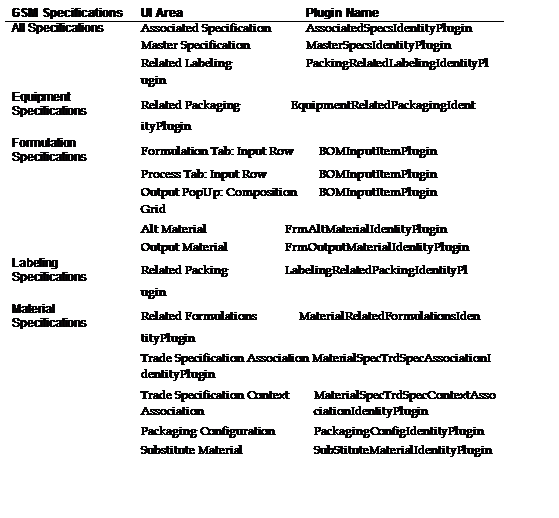
Table 2–1 Material identity plugin
locations
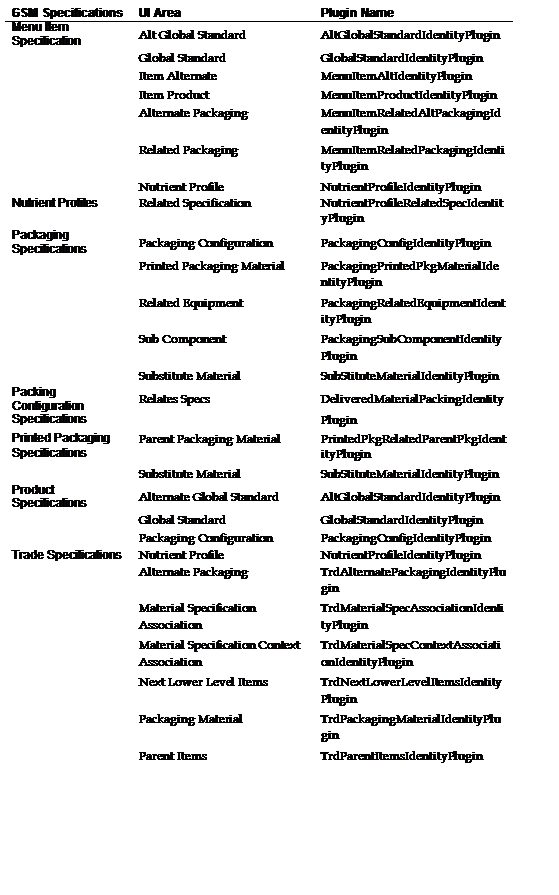
Material Identity Plugins
Figure
2–2 Standard input material display
Figure 2–3 Extended input material
display
Possible Uses
1
Display all cross
references versus just the user’s cross reference preference.
2
Display the Supplier
Item #s from all sourcing approvals attached to the material specification.
Technical Overview
Each
Material Identity extensibility point will call the Plugin Extensions framework
to check if a format plugin is configured. Each plugin is identified by a
specific unique name, which is then referenced in the
CustomPluginExtensions.xml configuration file.
If
a plugin is found for the given extensibility point name, the class specified
in the configuration is loaded, passed the relevant data item (e.g., the
related specification). The result of the plugin is then returned to the user
interface.
If
no plugin is found, it will use the out-of-the-box specification status
implementation. To return a blank instead, use the EmptyIdentityPlugin
(inheritFromPluginName="EmptyIdentityPlugin")Example
CustomPluginExtensions.xml configuration for the Material Identity plugin:
<FormatPlugins configChildKey="name">
<Plugin name="BOMInputItemPlugin"
FactoryURL="Class:ReferencePlugins.FormatPlugins.BOMInputSupplierItemPluginFact
ory,ReferencePlugins"
MaxSizeUI="40" MaxSizePrinting="100" />
</FormatPlugins>
The
Material Identity plugins are implemented using a FormatPlugin, which provides
for several capabilities:
■ MaxSizeUI—Configuration setting tells the plugin what the maximum
length for display should be.
■ MaxSizePrinting—Configuration setting tells the plugin what the maximum
length for printing display should be.
■ UseTextURL—A boolean setting in the plugin to determine if the display
should be replaced by some custom Javascript code.
■ GetTextURL—A string value that is returned if UseTextURL returns true.
This can contain html content, such as an anchor tag with a javascript pop-up
code, for instance. A predefined pop-up is also available for use (and is
demonstrated using the reference implementation below) to display content
longer than the MaxSizeUI value.
See
the BOMInputSupplierItemPlugin reference implementation and the code comments for
details.
Technical Documentation
Refer
to the PluginExtensions document, located in the Extensibility Pack
Code\ReferenceImplementations\PluginExtensions\Documentation folder for more
details.
Available Reference Implementations
1
BOMInputSupplierItemPlugin—Returns
a list of the facility name and the supplier item number for each sourcing
approval.
2
GSMSpecNumberFormatPluginExtension—Displays
the specification number and the effective date.
Source
Code: See
Code\ReferenceImplementations\PluginExtensions\SourceCode\ReferencePlugins\
FormatPlugins
Navigation Extensibility
Navigation Extensibility
You can extend the navigation panels throughout the
application suite. There are three primary navigation areas:
1. Platform Navigation—The navigation menu available in the
top right of the browser window inside the suite header. This menu can be
adjusted in the following ways:
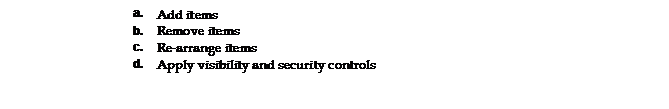
Figure 2–4 Platform navigation
2. Portal Navigation—Available on the portal homepage listing
in the left navigation panel. This menu can be adjusted in the following ways:
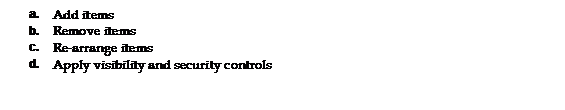
Figure 2–5 Portal navigation
3. Action Navigation—Available in the top left corner of all
objects. This navigation also includes the quick access icons. This menu can be
adjusted in the following ways:
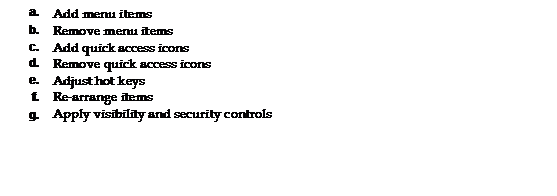
Figure 2–6 Action navigation
Possible
Uses
1
Only users in the
UGM user group of "Nutrition" are able to see the Nutrient Profiles
link in GSM.
2
Add a quick access
icon for a commonly used core action.
3
Add a link to an
external system sending certain specification information to that system to
direct the user’s view.
Technical
Overview
For more information, refer to the following the Agile Product Lifecycle Management for
Process Navigation Configuration Guide.
Navigation Extensibility: Supplier
Portal
Navigation Extensibility:
Supplier Portal
You can add navigation panels to Supplier Portal. There are two types of navigation you can
add.
1. Primary Navigation—Primary navigation is available in the
top left corner of all objects. This navigation also includes the quick access
icons. This menu can be adjusted in the following ways:
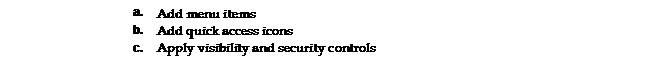
Figure 2–7 Primary navigation
2. Object Navigation—Object navigation is available inline
next to each specification. This menu can be adjusted in the following ways:
a. Add menu items
b. Apply visibility and security controls
Figure 2–8 Object navigation
Possible Uses
1
Provide links to
other sites or portals that you offer or participate in with your suppliers.
2
Provide a link to a
supplier performance report.
3
Provide a link to
show audit results of your supplier’s facilities over time.
4
Provide a link to a
specific specification report from the specification & documents listing.
Technical
Overview
For more
information, refer to the following the Agile Product Lifecycle Management for Process Navigation
Configuration Guide.
Notification Panel
Notification Panel
A
Notification Panel is available to display custom notification messages in GSM,
SCRM and PQM when the user opens the object. Its content is populated through
one or more Notification Plugins and configured in the NotificationPlugins node
of the CustomPluginExtensions.xml file.
Notification
Plugins are extension points used to return a list of messages. Multiple
notification plugins can be configured and are chained together; each
notification plugin is executed in the order found in the configuration file.
Each notification plugin returns a list of strings, which is displayed to the
user.
Figure 2–9 Sample notification panel
Possible Uses
1.
Notify users when a
specification contains specific allergens
2.
Notify users when
they are reading a specification that is not the approved issue
3.
Notify the user when
there are quality issues around a supplier or specification
Technical Overview
The
NotificationPlugins extensibility point will call the PluginExtensions
framework to check if any NotificationPlugins are configured for this extension
point in the CustomPluginExtensions.xml file, and executes each notification
plugin listed.
Example
CustomPluginExtensions.xml configuration for the Material Identity plugin:
<NotificationPlugins configChildKey="name">
<Plugin name="CustomNotificationsReaderPlugin"
FactoryURL="Class:ReferencePlugins.NotificationPlugins.CustomNotificationsReade
rPluginFactory,ReferencePlugins" UsedIn="PQMItem"/>
<Plugin name="AllergenNotifierPlugin"
FactoryURL="Class:ReferencePlugins.NotificationPlugins.AllergenNotifierPluginFa
ctory,ReferencePlugins" UsedIn="GSMSpec"/> <Plugin
name="SupplierQualityAlertPlugin"
FactoryURL="Class:ReferencePlugins.NotificationPlugins.SupplierQualityAlertPlug
inFa ctory,ReferencePlugins" UsedIn="SCRM"/>
</NotificationPlugins>
The
notification plugins are called for each rendering of the page, regardless of
the tab selected, or the edit/read mode. Creation of alternate display
behavior, such as only showing the notifications while in Read mode, is the
responsibility of the individual plugin. If no results are returned by any of
the configured notification plugins, the notification panel is not displayed.
Custom Notification Table
A
database table, CustomNotification, is available to store custom messages and then
display them using a notification plugin. Entries in this table are not
populated by any actions in Agile PLM for Process (PLMP); rather, the table is
a storage location for other integration needs to store specific messages for
an Agile PLMP object such as an ingredient specification.
These
records can then be read by a notification plugin and displayed to the user as
needed. A sample implementation (CustomNotificationsReaderPlugin) is included
in the ReferencePlugins project.
CustomNotifications
Table schema:
[customNotifications]
( [pkid] [char](40) NOT NULL, [fkOwner] [char](40) NOT
NULL, [message] [nvarchar](2048) NOT NULL, [created] [datetime] NULL, [starts]
[datetime] NULL, [expires] [datetime] NULL, [NotificationContext]
[nvarchar](1024) NULL
)
■ pkid—4 digit typeID + 36 character GUID: [Ex: '1149' + newId() ]
■ fkOwner—Represents the PKID of the relevant object, such as the PKID
of the ingredient spec that the message is for
■ Message—The message notification text
■ NotificationContext—Unused
Technical Documentation
Refer
to the PluginExtensions document, located in the Extensibility Pack
Code\ReferenceImplementations\PluginExtensions\Documentation folder for more
details.
Available Reference Implementations
1
AllergenNotifierPlugin—If
the current object is a trade or material specification, a list of contained
allergens is returned.
2
FormulationOutputsNotifierPlugin—If
the current object is a formulation spec, displays a list of inputs and outputs
that are not in a given status, such as approved.
3
CustomNotificationsReaderPlugin—Displays
any entries for the current object in the CustomNotificaton database table.
Print Extensibility
Print Extensibility
Printing
from GSM and Supplier Portal may be customized to meet various client needs.
Clients may limit access to specific print templates, use custom data and field
translations in the existing print templates, create their own print templates,
configure what is pre-selected for users in the print dialog UI and use other
printing engines (Oracle's BI Publisher, for instance) to render the results.
Possible Uses
1
Reformat the trade
specification print out to use a different font or different spacing
guidelines.
2
Remove certain
sections from appearing in the material specification printout.
3
Create a Fact Panel
report that is accessed from the trade specification. This report will include
the fact panel data from the active nutrient profile and the potential label claims
stored on the trade specification.
4
Every time a user
prints a trade specification the packaging specifications, the custom sections
and the active nutrient profile is included.
5
Provide a customized
print view for your ingredient suppliers versus your packaging suppliers.
Technical Overview
See
the Agile Product Lifecycle Management
for Process Print Extensibility Guide
for more information.
Quick Links
Methods
are available to quickly launch a specification or object by using the objects
system defined number. For example, to access a GSM object, the URL would be
http://LOCALSITEURL/gsm/getSpecByNum.aspx?SpecNum=5084567-001 (5084567-001
would be the GSM specification number and issue number).
These
methods are available for the following objects:
Table 2–2 Quick Links listing by
application
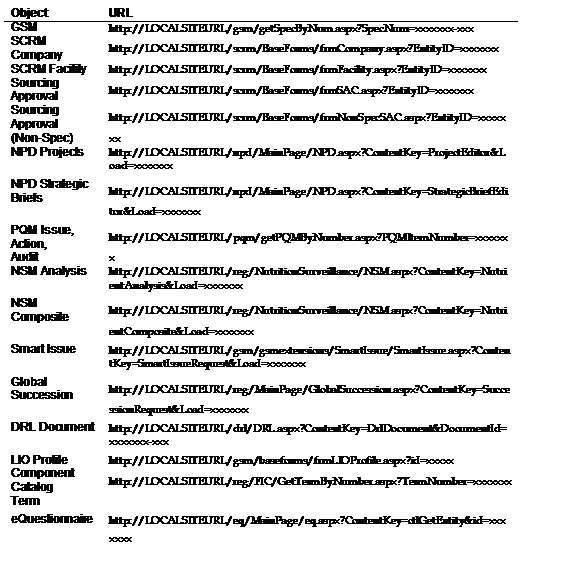
Section Level Editing
Section Level Editing
Custom
validation rules can be created to control edit access of GSM sections. For
example, a rule can be written to turn off editing of specific sections based
on UGM user group and specification category, regardless of workflow status.
When a section is read only, all editing methods will be hidden, for example,
New buttons, Edit icons (pencils, deletes, etc.).
Refer
to the GSM Section IDs document, located in the Extensibility Pack
Code\ReferenceImplementations\PluginExtensions\Documentation folder for a list
of secured section IDs.
Possible Uses
1
Only users in the
UGM group “Nutrition” can edit the Fact Panel custom section on a nutrient
profile.
2
When a specification
is in an Approved state, only the Approved for Use in section is editable.
3
Only users in the
UGM Group “Packaging” can edit the packaging sections of the trade
specification.
Technical Overview
Section
Level Editing rules are declared in the config\Extensions\SLESecurityExtension.config
file. Security Handler classes are created that have access to the
specification and the user information, and are used to determine if a
particular GSM section can be edited.
Technical Documentation
Refer
to the SLE Reference Implementation document, located in the Extensibility Pack
Code\ReferenceImplementations\SectionLevelEditing\Documentation folder for more
details.
Available Reference Implementations
Disclaimer: Reference implementations are provided to demonstrate implementation
details and are not for use in production systems.
1.
User Group and Specification Status
The
included reference implementation evaluates the specification’s workflow status
and user’s UGM group membership.
a. The LockByWorkflowTagUnlessInGroupSecurityHandler example
security handler will lock down a section if a specification is in a certain
workflow status (as indicated by the workflow tag on the status), unless the
user is in a certain User Group.
–
If the spec editor is in the UGM
group of "Spec Admin" then all sections on the specification can be
edited.
Source
Code:
\ReferenceImplementations\SectionLevelEditing\SourceCode\ReferenceSectionLe
velEditingExtensions\ReferenceSLEHandlers\LockByWorkflowTagUnlessInGroupSec
urityHandlerFactory.cs
2. Configurable Handler
This
example demonstrates how to parse configurable information to the handler from
the SLESecurityExtension.config. Source Code:
\ReferenceImplementations\SectionLevelEditing\SourceCode\ReferenceSectionLevelE
ditingExtensions\ReferenceSLEHandlers\ConfigurableSLESecurityHandler.cs
Specification Veto Plugin
Specification Veto Plugin
Custom
security rules can be evaluated when determining GSM specification read
permissions. The Specification Veto Plugin is an extension point available to
all GSM specifications that allows a custom class to be accessed when the user
opens a specification. The custom class evaluates the current specification and
returns a true or false value giving read access to the specification or not.
Possible Uses
1
If the user does not
have read access to every specification in the trade’s hierarchy, the user is
not allowed to read the trade specification.
2
If the user does not
have read access to all inputs used on the formulation specification, the user
is not allowed to read the formulation.
Technical Overview
The
Specification Veto plugin extensibility point will call the PluginExtensions
framework to check if a Validate plugin is configured for this extension point
in the CustomPluginExtensions.xml file. If no plugin is configured, a default
plugin is used that simply returns true and gives read access.
The
Specification Veto Plugin is configured using the name HasSpecVisibilityPlugin.
Example
CustomPluginExtensions.xml configuration for Spec Veto plugin:
<ValidatePlugins configChildKey="name">
<Plugin name="HasSpecVisibilityPlugin"
FactoryURL="Class:ReferencePlugins.ValidatePlugins.ValidateTradeAccessPluginFac
tory,ReferencePlugins" />
</ValidatePlugins>
If
Business Unit (BU) security is enabled, the user’s business unit permissions
are evaluated prior to calling the HasSpecVisibility plugin. If BU security is
not enabled, the HasSpecVisibility plugin is called immediately and its results
determine read permission to that specification. The specification and the
current user data objects are passed to the plugin.
Technical Documentation
Refer
to the PluginExtensions document, located in the Extensibility Pack
Code\ReferenceImplementations\PluginExtensions\Documentation folder for more
details.
Available Reference Implementations
Disclaimer: Reference implementations are provided to demonstrate
implementation details and are not for use in production systems.
1. ValidateTradeAccessPlugin is a reference implementation of
a Validate Plugin that examines trade specifications and only allows access if
the user has read permission to each lower level trade specification.
Source
code: See the ValidatePlugins in
Code\ReferenceImplementations\PluginExtensions\SourceCode\ReferencePlugins for
details.
Extensibility Points 2-33
PQM Veto Plugins
Basic
PQM read, write, and workflow permissions for issues, actions, and Aaudits are
based on the workflow templates set up in Workflow Administration. PQM adds two
useful extensibility points to further customize Read and Write permissions on
a PQM item.
Custom
Read Permission
A
Validate Plugin class can be created to extend the Read permission logic of a
PQM item, if desired.
To
customize the Read permission checks for PQM, create a new Validate Plugin and
add an entry into the CustomPluginExtensions.xml file in config\Extensions, in
the ValidatePlugins node, using the plugin name "HasPQMReadPermissionPlugin", like so:
<Plugin
name="HasPQMReadPermissionPlugin"
ignoreInheritFromPluginName="true" FactoryURL="{Your custom
class using ObjectLoaderURL syntax}" />
Custom
Write Permission
A
Validate Plugin class can be created to extend the Write permission logic of a
PQM item, if desired.
To
customize the Write permission checks for PQM, create a new Validate Plugin and
add an entry into the CustomPluginExtensions.xml file in config\Extensions, in
the ValidatePlugins node, using the plugin name "HasPQMWritePermissionPlugin", like so:
<Plugin
name="HasPQMWritePermissionPlugin"
ignoreInheritFromPluginName="true" FactoryURL="{Your custom
class using ObjectLoaderURL syntax}" />
Technical
Documentation
To
learn more about Validate Plugins, see the PluginExtensions document in the
\ReferenceImplementations\PluginExtensions\Documentation folder. Various
reference implementations of Validate Plugins can be found in the
\ReferenceImplementations\PluginExtensions\SourceCode\ReferencePlugins\Valida
tePlugins folder.
Validation Framework
Validation Framework
The
validation framework allows you to configure custom validation rules to
specific UI events in the system. For example, when a user selects the Save
action button on a specification, code can be put in place to make sure
specific required fields are properly filled out. If any required fields are
left blank, an error message can be displayed preventing the user from saving
the specification until all of the data is provided.
The
following objects are tied to the validation framework:
■ GSM specifications and templates
■ Smart issue requests
■ Testing protocols
■ SCRM companies, facilities, and sourcing approvals
■ eQuestionnaires
■ Custom section templates
■ NPD projects, activities, innovation sales pipeline, and
strategic briefs
■ PQM issues, actions, and audits
To
see a detailed listing of events, type IDs, validation target objects and
context objects refer to ReferenceImplementations/Validation/Documentation/Validation
Objects.xls.
Possible Uses
1
Make sure all data
has been added to the specification or object before it is saved or
transitioned to a new workflow state. This includes custom data. For example, a
nutrient profile cannot be approved until the custom section: NLEA Fact Panel
has been added.
2
A trade
specification cannot be approved until all packaging specifications attached to
the trade specification are in an approved state.
3
A sourcing approval
cannot be approved until the specification it is tied to is in an approved
state.
4
A user cannot
transition an issue of a specification to an approved state if a previous issue
of that specification is in an approved state.
5
A user cannot create
an issue of a specification that is in a non-approved state.
Technical Overview
Validation
logic is declared in a configuration file
(Config\Extensions\ValidationSettings.xml) and specified by using predefined
validation classes or creating custom validation classes.
Validators
are classes that can examine the current object and execute validation rules
against it. The result of a validator is true for a successful validation and
false for a failed validation check. Error messages may be added based on the
validation, which are then displayed to the user.
Example
rule in ValidationSettings.xml:
<ValidationRules> <!-- Example
Ingredient Spec save validation requires Cross References (aka
Legacy profiles) -->
<rule type="1004"> <condition event="save"> <if
type="ReflectiveRequiredValidator"
property="LegacyProfiles" /> </condition> </rule>
</ValidationRules>
Technical Documentation
Detailed
technical training of the Validation Framework is available in the
Extensibility Pack in Code\ReferenceImplementations\Validation\Documentation\.
Available Reference Implementations
Disclaimer: Reference implementations are provided to demonstrate
implementation details and are not for use in production systems.
Several
reference implementations are available in the
Code\ReferenceImplementations\Validation\SourceCode\ReferenceValidation
project, including:
1
TIP Value
Validator—Evaluates a given property of a TIP in a given namespace.
2
CustomDataValidator—Performs
validation on the existence of custom sections, their rows or columns, and on
the existence of values on extended attributes. This validator is a good
reference implementation of using the CustomDataFacade utility class to perform
specific validations on custom sections and extended attributes.
Other reference implementations and
examples of all predefined validators are found in the Validation Framework
Training presentation and source code, located in the Extensibility Pack in
Code\ReferenceImplementations\Validation\Documentation\.
Workflow Actions and Guard
Conditions
Workflow Actions and Guard
Conditions
A
workflow action is an extension point that triggers the execution of custom
classes when a workflow transition occurs. A guard condition is an
extensibility point that helps determine if a workflow transition can occur.
Workflow
actions and workflow guard conditions are assignable to workflow transitions in
WFA. Different workflow actions and guard conditions are available in WFA for
GSM, SCRM, PQM, and CSS workflows.
Possible Uses
1. Every time a sourcing approval reaches the approved state,
specific data from the sourcing approval can be sent to a third party system.
Technical Overview
Workflow
actions and workflow guard conditions are created as custom classes, packaged
into a DLL, and added to the relevant web applications (web\gsm\bin,
web\scrm\bin, and web\ugm\bin).
They
must be configured in the config\Extensions\CustomWFAExtensionsConfig.xml file
to be made available for assignment in WFA.
Workflow
actions can perform custom activities, such as sending an email, logging
information, etc., and have access to the item being workflowed.
Guard
conditions can evaluate the item being workflowed, determine if the workflow
transition should occur, and return a true or false result accordingly.
Additionally, they can add error messages which will be displayed to the user
in the workflow pop-up.
Technical Documentation
See
the \Code\ReferenceImplementations\WorkflowActions\Documentation folder located
in the Extensibility Pack for more details.
Available Reference Implementations
Disclaimer: Reference implementations are provided to demonstrate
implementation details and are not for use in production systems.
Several reference implementations are available in the
Code\ReferenceImplementations\WorkflowActions\SourceCode\ReferenceWorkflo ws
and Code\ReferenceImplementations\GuardConditions\SourceCode\RefGuardConditio
ns projects, including:
1. SpecStatusChangeLogger—Logs workflow
status changes, along with specification identifier information, to a file.
Workflow
Email Extensions
PLM
for Process provides various automated email notifications when certain
business objects move from one workflow status to another. Emails are sent to
owners of a certain object informing them that the item is now in their action
items listing, sent to users asking them to sign off on the item, or as a
simple notification that the item moved from one status to another. The email
recipients are specified in the WFA application, using the Owners,
Notifications, and Signature Request grids.
These
emails can be customized for GSM, SCRM, and PQM workflows. There are two ways
emails can be customized. You can change the single translation that is offered
out of the box. Or you can go one step further by creating your own format
plugin and actually send different email messages based on certain conditions.
For example, when a packaging specification is going from Draft to Review send
"Message A", when it’s going from Review to Approved send
"Message B".
You
can even go a step further and base which email is sent by which tag a status
contains. This allows you to create email templates and the WFA business
administrator can select when to send them. For example, send "Message
A" when entering a step containing the "Development" tag. Send "Message B" when entering a
step containing the "ManagementReview" tag.
Technical Overview
Clients
wishing greater control over the email contents can choose to use FormatPlugin
classes to replace the email subject and/or body contents, rather than just
using the translations. A format plugin can be specified for each email type
and for the email subject and email body. This allows clients to keep certain
email behaviors as is, and just customize what is needed.
Technical Documentation
See
the ReferenceImplementations\EmailExtensions\Documentation\Email Extensions.doc
file for details.
A
Developer Information
PLM4PExtensionUtils Developer
Utility Library
PLM4PExtensionUtils
is a library that provides classes to assist external developers with Agile PLM
for Process extensibility development. Custom Validators, Workflow Actions and
Workflow Guard Conditions, Plugins, Calculation Extensions, and other
extensibility points can leverage these utility classes by referencing the
PLM4PExtensionUtils.dll.
The
following utility classes are available:
■ SpecPermissionEvaluator—Provides specification related
security permission methods
■ SpecWorkflowTagEvaluator—Provides workflow status related
methods for GSM specifications
■ SCRMWorkflowTagEvaluator—Provides workflow status related
methods for SCRM sourcing approvals
■ FormulationStepsRetriever—Retrieves a sorted list of
formulation steps for a given formulation specification
■ CustomDataFacade—A class that provides simplified access to
extended attributes and custom sections.
Detailed
documentation and the PLM4PExtensionUtils.dll are available in the Extension
Utilities document in the Utilities\PLM4PExtensionUtils folder.
Several
reference implementations, such as the ValidateTradeAccessPlugin in
ReferencePlugins, already leverage the various classes available in this dll.
Object
Loader URLs
Object
Loader URLs are classpaths that are used to dynamically load objects. They are
used to declare the protocol to use when loading the class, the class path, and
optionally any parameters to pass to the class.
Format
[Protocol] : [Path] $ [{parameter1} |
{ parameter2}|…]
■ Protocol—Examples are "Class" and “Singleton"
■ Path—The fully qualified class name, including the package
name. For example
"Xeno.Prodika.SecurityModel.Contextual.UserRoleBasedSecuri
tyPluginFactory,ProdikaLib"
where ProdikaLib is the name of the package (.dll file).
■ Parameters—If
the class implements the ITakesParameters interface, the parameter list,
separated by pipes (|), is available to the class. See Passing
Parameters in the ObjectLoaderURL below.
When loading an object, the loader first inspects the Protocol
and using lazy loading, determines an appropriate protocol handler based on
this protocol’s name. The "Class" protocol may refer to a class that
accepts parameters during instantiation which are defined after a "$"
and delimited by "|"s (pipes).
Common Usage
The most common usage of this class is in configuration files.
Often a factory class is supplied in a configuration and the Object Loader
bootstraps the factory, which in turn facilitates the use of the rest of the
implementation. These implementations are easily swapped by simply providing a
different factory in the configuration.
Example
Class:Xeno.Prodika.Portal.WebUI.Util.Security.UserPropertyBasedS
ecurityPluginFactory,ProdikaLib$NPD
"Class" is the protocol, "NPD" is a
parameter, and the rest of the string between the ":" and the
"$" is the path as defined by the protocol. In this case, it is the
class path of the object that is to be instantiated.
Passing Parameters in
the ObjectLoaderURL
Implementing the Xeno.Prodika.Common.ITakesParameters interface (from ProdikaCommon.dll) by the
Factory class allows the passing in of parameters in the ObjectLoaderURL. Its
method setParams is called, with the StringSplitter input parameter containing
the arguments in the ObjectLoaderURL. This allows the same factory class to be
used for multiple situations, such as passing in the desired workflow statuses
as a parameter.
For an example of a class that implements
the ITakesParameters interface, see the WorkflowTagBasedSpecCalculationDisablerFactory
in ReferencePlugins
Object and Data Schema
Documentation
public class
WorkflowTagBasedSpecCalculationDisablerFactory:
IValidatePluginExtensionFactory, ITakesParameters
{
private IList<int> _behaviorIDs ; public IValidatePlugin
Create() {
return new
WorkflowTagBasedSpecCalculationDisablerPlugin(_behaviorIDs);
}
public void setParams(StringSplitter splitter)
{
_behaviorIDs = new List<int>();
Assert.True(splitter.hasMoreTokens(), "WorkflowTagBasedSpecCalculationDisablerFactory
must pass a comma delimited list of workflow behavior IDs assigned to Workflow
Steps that should not have Calculation occur." );
string[] tags =
splitter.nextToken().Split(','); foreach(string tag in tags) {
_behaviorIDs.Add(int.Parse(tag)); } } }
Object and Data Schema
Documentation
When writing custom reports or SQL queries against the PLM4P
database, or writing various extensibility points such as Validators, Workflow
Actions, and more, developers must be able to navigate and understand the
internal data and object structures they will be interacting with. The Object
and Database Schema document (available via the index.html file in the
DatabaseAndObjectSchema folder) is a
catalog of the Agile PLM for Process database tables and data object classes.
The tool allows SQL developers and .NET developers to inspect the internal
Agile PLM for Process database and data object hierarchies using HTML files. It
provides a listing of all database tables and their corresponding data object
classes, categorized by the application and the high level business objects
(e.g., GSM -> Packaging Specification).
Database Tables
Each database table listed describes its database columns and
its various relationships to and from other tables. Clicking on a relationship
link will display the related table and maintain a breadcrumb trail of the
relationship. A “Show SQL” link can be used to show SQL code that can be used
to join the tables defined in the breadcrumb trail.
For instance, to get the trade type name of a trade
specification, (starting in All Applications), click GSM, then Trade Specification, then gsmTradeType, then gsmTradeTypeMML, where the Name column can be found. The
breadcrumb trail shows the following: Applications > GSM >
gsmBaseTradeSpec > gsmTradeType > gsmTradeTypeMML.
Clicking Show SQL displays the following results:
SELECT * FROM gsmBaseTradeSpec t1 INNER JOIN gsmTradeType t2 ON
t1.fkTradeType = t2.pkid INNER JOIN gsmTradeTypeMML t3 ON t2.pkid = t3.fkTradeType
Additionally, since each database table is
related to a specific .NET class, a link to its corresponding data object is
available.
Data Objects
Each
data object listed describes its implemented interfaces, simple/primitive
properties, object properties, and collection properties. The PLM4P internal
data objects, however, can only be accessed by their immediate interface.
For
instance, the AdditiveContainedDO data object can be accessed by the
IAdditiveContainedDO interface. Since Additives may be found on multiple
specification types, the AdditiveContainedDO data object has a property named
Parent, which is of type IBaseSpec, the common interface of all specification
types.
To
access the trade type information for the data object, (starting in All
Applications), click GSM,
then Trade Specification, then the Data-Object
IGSMTradeSpecDO link, then ITradeType,
then ITradeTypeMML, where the Name property can be found. If trying to
access this data in code, the property can be accessed like so: string
tradeName = ((IGSMTradeSpecDO) baseSpec).TradeType.TradeTypeMML.Name;
Each
data object also links back to its related database table.
Other Available Data
The
topmost navigation provides several other useful listings:
■ All Applications—The front page of this document set and provides an
alphabetized list of all application groupings of the highest level business
objects. You can navigate from any of the listed objects to all of their
constituent tables via their relationships.
■ All Tables—An alphabetical listing of all of the documented tables.
■ All Columns—An alphabetical index of all of the Agile PLM4P fields
(columns and join-tables) with their descriptions. This index can be especially
useful when searching for a table when all that is known is a keyword/concept.
Columns are listed in the form of "Columnname.Tablename: Description"
(or "JoinTableName.MasterTableName: Description" for
join-relationships). The hyperlink navigates to the table where that
relationship is defined, and down to the specific section where that column is
listed.
■ All Data-Objects—An alphabetical listing of all of the documented
data-object/classes.
■ All Data-Object Properties—An alphabetical listing of all of the documented data-object
properties with their descriptions. This index can be especially useful when
searching for a data-object when all that is known is a keyword/concept.
Properties are listed in the form of "Classname.Property:
Description". The hyperlink navigates to the data-object where that
relationship is defined, and down to the specific section where that property
is listed.
■ All Views—An alphabetical listing of all of the Agile PLM4P views.
Object and Data Schema Documentation
Additional Details
Agile
PLM for Process uses a custom Object Relational Mapping layer, which defines
how the data objects used in the application are tied to the database tables.
Each class relates to a database table. Each row in the table represents a
single object instance. The OR Mapping relationships are stored in the
database. This provides a way to understand the database table relationships by
examining the OR Mapping tables.
PKIDs—Primary
Key Identifiers
All
tables entries have a uniquely typed PKID by prefixing a 4 digit type id onto
the front of a 36 character GUID (or 6 character GUID in some cases).
PKID = 4 Digit Type ID + GUID
(Globally Unique Identifier)
The
TypeID can help navigate the database structure to locate where an identifier
can be found. For example, the SpecSummary table maintains a SpecID column,
which could point to one of many different specification tables. Extracting the
typeID value from the SpecID foreign key will tell us which table.
OR
Metadata Tables
The
ORClassMetaInfo table tells us which database table (and therefore which class)
the TypeID represents:
SELECT * FROM orclassmetainfo WHERE type=1004 OR type =
2147;
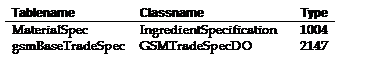
We can now see that a PKID
starting with:
TypeID 1004 is a material specification, the table is MaterialSpec, and the class is IngredientSpecification
TypeID 2147 is a trade specification, the table is gsmBaseTradeSpec, and the class is GSMTradeSpecDO
■ ORClassMetaInfo—Tells which database table the TypeID represents.
■ ORObjectPropertyMetaInfo —Tells the related objects for a table, for single and
multi-value secondary object references. To find related tables based on a
specific table look at:
SELECT * FROM orpropertymetainfo WHERE fkORClassMetaInfo =
(SELECT pkid FROM orclassmetainfo WHERE tablename = '<yourtablename>')
■ ORPropertyMetaInfo —Simple
and foreign-key fields.
Language
Aware Tables
To support multiple languages, all translatable text is
stored in language aware tables. These tables will always contain the column,
langID, which is a reference to a predefined language in the SupportedLanguages
table. Many of the language aware tables also contain "ML" as part of
the table name. For example, gsmShortNameML contains the text for the
specification's short name. The default value for langID is 0 (English). There
should always be a value in the language aware tables with langID=0. It is important
to specify the langID when writing direct SQL or you may end up with more
results than desired. For example:
Select
spec.SpecNumber, specname.name, shortname.name shortname
From specSummary spec inner join SpecSummaryName specname on specname.fkSpecsummary = spec.PKID and specname.langid = 0 inner join gsmShortNameML shortname on shortname.fkSpecSummary = spec.PKID and shortname.langid = 0
where
specname.name like '%test%';