Configuring Approval Transactions
Use the Configure Transactions page to select and define elements that determine what triggers a notification, who receives the notification, and the content of the notification. Notifications are mapped to work with the approval transaction registry and include menus and components and SQL definitions.
Page Used to Configure Approval Transactions
|
Page Name |
Definition Name |
Navigation |
Usage |
|---|---|---|---|
|
Configure Transactions |
EOAW_TXN_NOTIFY |
|
Use the Configuration Transactions page to configure how the system uses the particular implementation of approval triggers. |
Configure Transactions Page
Use the Configure Transactions page (EOAW_TXN_NOTIFY) to configure how the system uses the particular implementation of approval triggers.
Image: Configure Transactions page
This example illustrates the fields and controls on the Configure Transactions page. You can find definitions for the fields and controls later on this page.
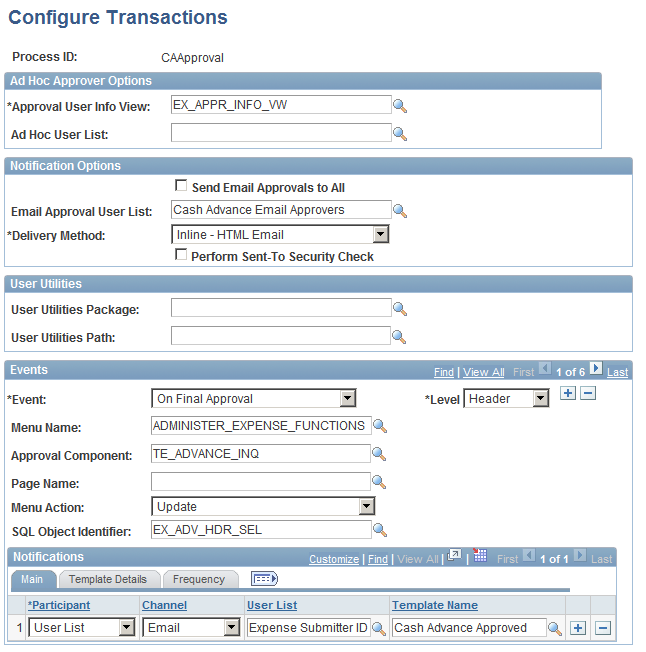
Use this page to select and define elements that determine what triggers a notification, who receives the notification, and the content of the notification. Notifications are mapped to work with the approval transaction registry and include menus and components and SQL definitions. The events for which the system sends notifications include:
Launch of the approval process on a transaction.
Queue of approval step to an approver.
Queue of a review step to a reviewer.
Denial of a line or header.
Approval of a line or header.
Completion of the approval process.
Recipients of notifications include requesters, approvers, and reviewers, who can receive their notifications through either worklist entries or email notification. When using email notifications, business analysts must create email templates.
Ad Hoc Approver Options
Notification Options
This section appears when the Use Email Approvals check box is selected for the Process ID on the Register Transactions page.
User Utilities
User Utilities are the mechanism that the user changes to modify the behavior of delegation and reassignment.
| User Utilities Package |
Select the parent application class through which alternate users are selected. |
| User Utilities Path |
Select a path that uses a specific class within the root package. |
Events
Use the events section to define event parameters to trigger workflow notification.
Notifications
Use the Notifications section to define who to notify and how to notify them in addition to the defaults determined in the Events section of this page.