Defining Users for Approval Framework
This section discusses how to:
Attach workflow roles to users.
Define workflow for user profiles.
Define user lists.
Pages Used to Define Users for Approval Framework
|
Page Name |
Definition Name |
Navigation |
Usage |
|---|---|---|---|
|
User Profiles - Roles |
USER_ROLES |
|
Attach workflow roles to users. |
|
User Profiles - Workflow |
USER_WORKFLOW |
|
Define workflow for user profiles. |
|
User List Definition |
EOAW_USER_LIST |
|
Define user lists. |
User Profiles - Roles Page
Use the User Profiles - Roles page (USER_ROLES) to attach workflow roles to users.
Image: User Profiles - Roles page
This example illustrates the fields and controls on the User Profiles - Roles page. You can find definitions for the fields and controls later on this page.
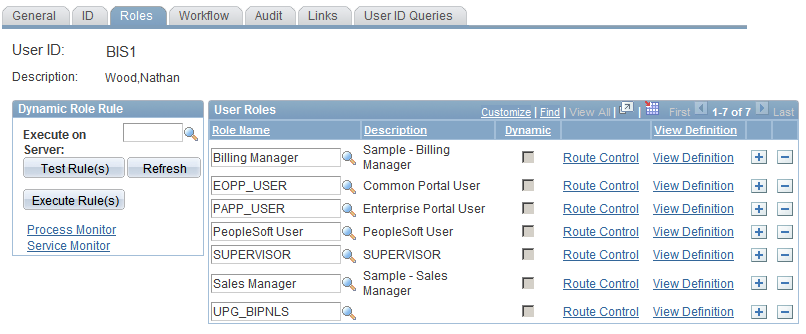
Use this page to attach workflow roles to users. A role is a class of users who perform the same type of work, such as clerks, buyers, or managers. A role describes how people fit into workflow.
Role user IDs determine how to route worklist items to users and how to track the roles that users play in the workflow.
User Profiles - Workflow Page
Use the User Profiles - Workflow page (USER_WORKFLOW) to define workflow for user profiles.
Image: User Profiles - Workflow page
This example illustrates the fields and controls on the User Profiles - Workflow page. You can find definitions for the fields and controls later on this page.
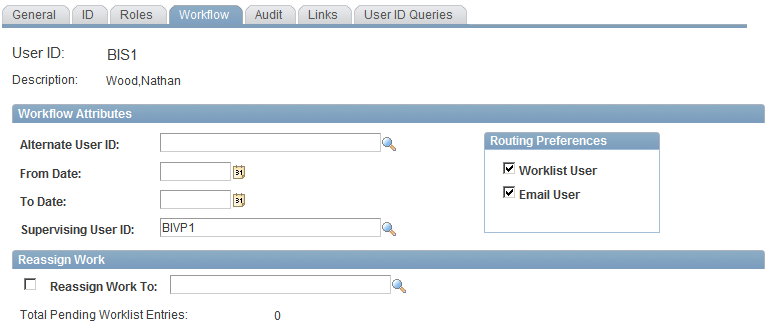
Use this page to define alternate users who are part of the workflow process. You can define alternate users to handle approvals during the absence of the primary approver and supervisor.
User List Definition Page
Use the User List Definition page (EOAW_USER_LIST) to define user lists.
Image: User List Definition page
This example illustrates the fields and controls on the User List Definition page. You can find definitions for the fields and controls later on this page.
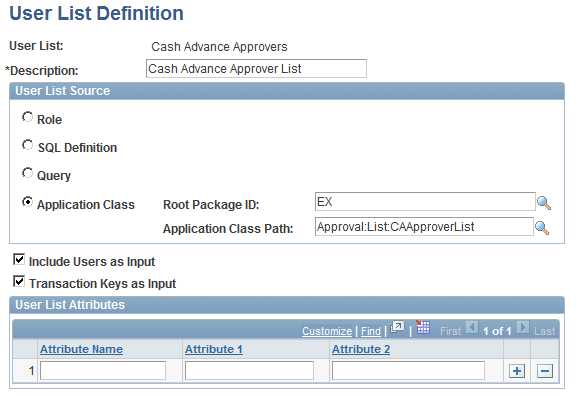
Use this page to define user sources for use with steps in the approval process. The PeopleSoft product delivers a set of default user list roles corresponding to the roles within an organization.
When you select a user list source type, you must also select a corresponding value. You can add a new user list or change a current list.
Note: You can only select one user list source for a user list.
Note: The SQL Definition, Query, and Application Class user list sources are dynamic, and can use input values to help identify users.
Route Attributes
If User List Source is Role, the Route Attributes section is displayed. This option enables the Route Control filters.