Configuring Contexts
This section discusses how to:
Generate context objects.
Manage context objects.
Pages Used to Configure Contexts
|
Page Name |
Definition Name |
Navigation |
Usage |
|---|---|---|---|
|
Generate Context Object |
EOCF_CTX_IMPORT |
|
Generate context objects. |
|
Manage Context Object - Definition |
EOCF_CONTEXT_DEFN |
|
Manage context objects. |
|
Manage Context Object - Notes |
EOCF_CTXDEFN_NOTES |
|
Enter text descriptions for context objects. |
Generate Context Object Page
Use the Generate Context Object page (EOCF_CTX_IMPORT) to generate context objects.
Image: Generate Context Object page (1 of 4)
This example illustrates the fields and controls on the Generate Context Object page (1 of 4). You can find definitions for the fields and controls later on this page.
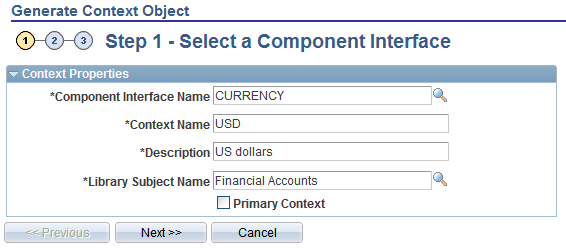
Image: Generate Context Object page (2 of 4)
This example illustrates the fields and controls on the Generate Context Object page (2 of 4). You can find definitions for the fields and controls later on this page.
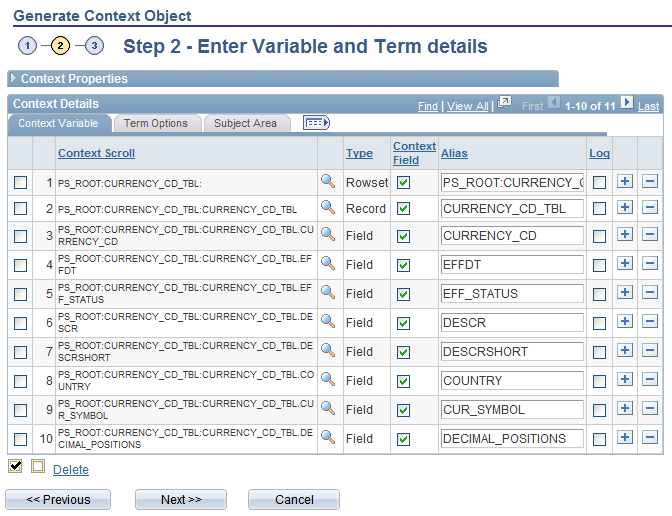
Review and configure the context variables and terms that were automatically generated based on the component interface that you selected. Select the Log check box to denote that the field should be logged when a context is persisted at runtime (this is a key to the transaction, and the process automatically sets this field).
Select the Term Options tab to create a new term for each context variable that is created. Also, you can add a contextual implementation to an existing term for this context variable.
Select the Subject Area tab if you want to override the default subject area chosen on the first page.
Image: Generate Context Object page (3 of 4)
This example illustrates the fields and controls on the Generate Context Object page (3 of 4). You can find definitions for the fields and controls later on this page.
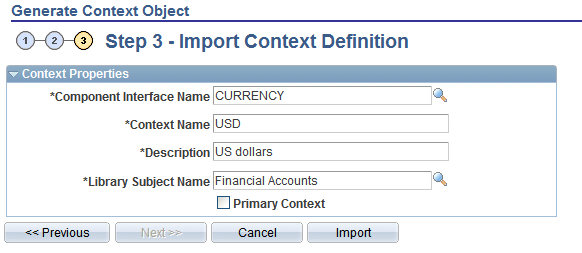
Select Import to create the context and terms. The Generate Context Object page displays the import details.
Image: Generate Context Object page (4 of 4)
This example illustrates the fields and controls on the Generate Context Object page (4 of 4). You can find definitions for the fields and controls later on this page.
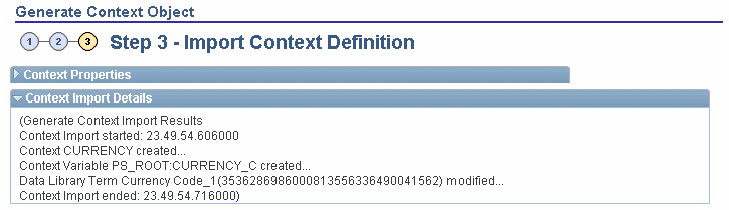
Manage Context Object - Definition Page
Use the Manage Context Object - Definition page (EOCF_CONTEXT_DEFN) to manage context objects.
Image: Manage Context Object - Definition page (1 of 2)
This example illustrates the fields and controls on the Manage Context Object - Definition page (1 of 2). You can find definitions for the fields and controls later on this page.
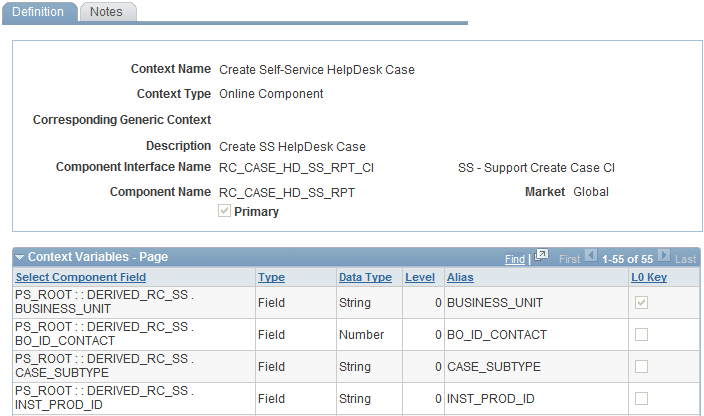
Image: Manage Context Object - Definition page (2 of 2)
This example illustrates the fields and controls on the Manage Context Object - Definition page (2 of 2). You can find definitions for the fields and controls later on this page.
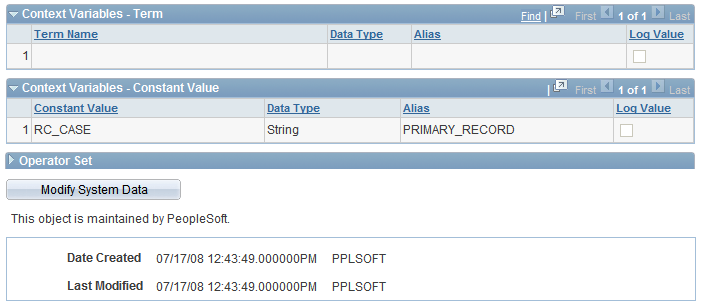
You can, if applicable, enter descriptive information in the text box on Manage Context Object - Notes page.