Managing Terms
This section discusses how to manage terms.
Pages Used to Manage Terms
|
Page Name |
Definition Name |
Navigation |
Usage |
|---|---|---|---|
|
Term Definition |
EOCF_TERM_DEFN |
|
Define and manage terms. |
|
Subject Areas |
EOCF_TERM_SUBAREA |
|
Define the subject area details. |
|
Policy Options |
EOCF_TERM_INACTION |
|
Define policy options. |
|
Extended Attributes |
EOCF_TERM_ATTR |
|
Add additional attributes to terms. |
|
Notes |
EOCF_TERM_NOTES |
|
Add notes to the term. |
|
Define Implementation |
EOCF_IMPL_DEFN |
|
Define an implementation. |
|
Notes |
EOCF_IMPL_NOTES |
|
Add notes to the implementation. |
|
Test Term Implementation |
EOCF_TEST_TERM |
Click the Test Term Implementation button on the Term Definition page. |
Test a term's implementation. |
Term Definition Page
Use the Term Definition page (EOCF_TERM_DEFN) to define and manage terms.
Image: Term Definition page (1 of 2)
This example illustrates the fields and controls on the Term Definition page (1 of 2). You can find definitions for the fields and controls later on this page.
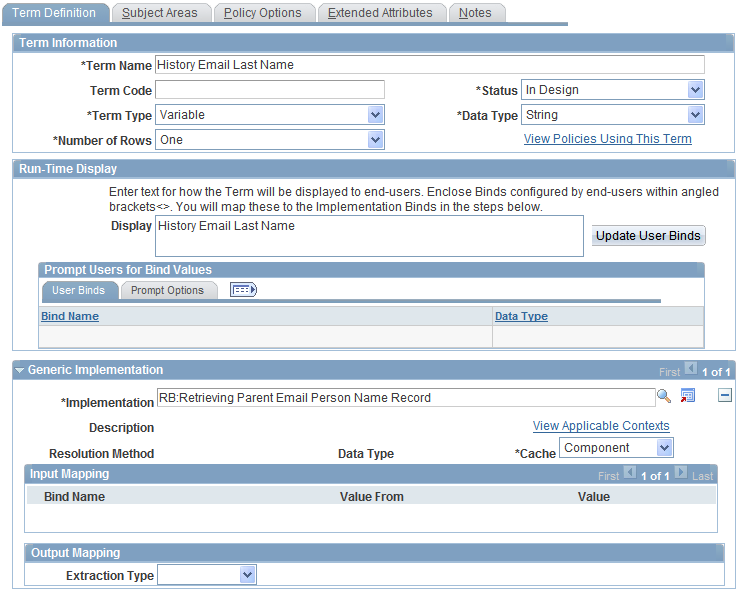
Image: Term Definition page (2 of 2)
This example illustrates the fields and controls on the Manage Terms page (2 of 2). You can find definitions for the fields and controls later on this page.
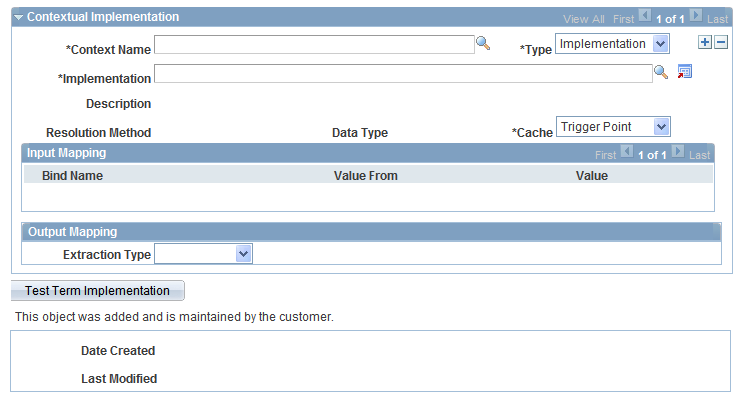
Note: Use caution when making changes to the term definition after the term has been associated with one or more policies. Changes to term attributes such as data type, number of rows, implementation category, and implementation details; or changing a non-configurable term to a configurable term and vice versa, could have significant impact on the policies that reference this term. These changes could possibly result in invalidating these policies. Before making any of these changes, view the policies using a term by clicking the link View Policies Using This Term.
Test Term Implementation Page
Use the Test Term Implementation page (EOCF_TEST_TERM) to test a term's implementations.
Image: Test Term Implementation page
This example illustrates the fields and controls on the Test Term Implementation page. You can find definitions for the fields and controls later on this page.
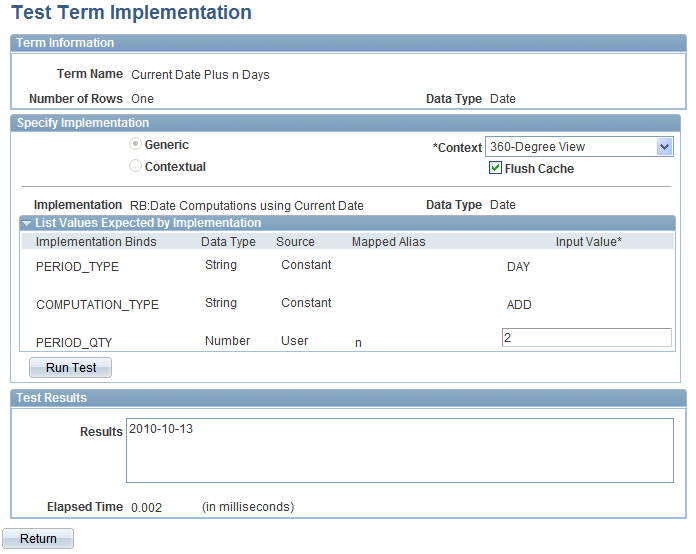
Note: Context-variable implementations of a term cannot be tested. Also, terms that have application class implementations accessing data from a component buffer or directly from the context cannot be tested in the Term Tester page. Testing these terms will result in an error message.