Setting Up Pagelets for My Work as a System Administrator
This topic discusses how to:
Set up My Work pagelets as a system administrator.
Define link types and security for My Work pagelets as a system administrator.
Import system defined links for My Work links as a system administrator.
Set up filter definitions as a system administrator.
Set up filter values as a system administrator.
Validate filters as a system administrator.
Pages Used to Set Up My Work Pagelets as a System Administrator
|
Page Name |
Definition Name |
Usage |
|
|---|---|---|---|
|
Configure Pagelets – My Work |
FSPC_ADMIN_MYWORK |
Click the My Work tab. |
Set up My Work links for end users. |
|
Define My Work Link |
FSPC_ADM_WRK_SEC |
Click the My Work tab and then click the Define link in the Define Link/Security column. |
Define the type of link that appears on the My Work pagelet. |
|
Import My Work Link |
FSPC_MYWORK_PROMPT |
Click the My Work tab and then click the Define link in the Define Link/Security column. Click the Import Link button. |
Import system defined My Work links. |
|
Configure Filter Definition |
FSFB_FILTER_FIELDS |
|
Set up filter definitions. |
|
Configure Filter Values |
FSFB_FILTER_VALUES |
|
Set up filter values. |
|
Validate Filters |
RUN_FSFB_VALCLN |
|
Validate filters. |
Configure Pagelets – My Work Page
Use the Configure Pagelets – My Work page (FSPC_ADMIN_MYWORK) to set up My Work links for end users.
Image: Configure Pagelets – My Work page
This example illustrates the fields and controls on the Configure Pagelets – My Work page.
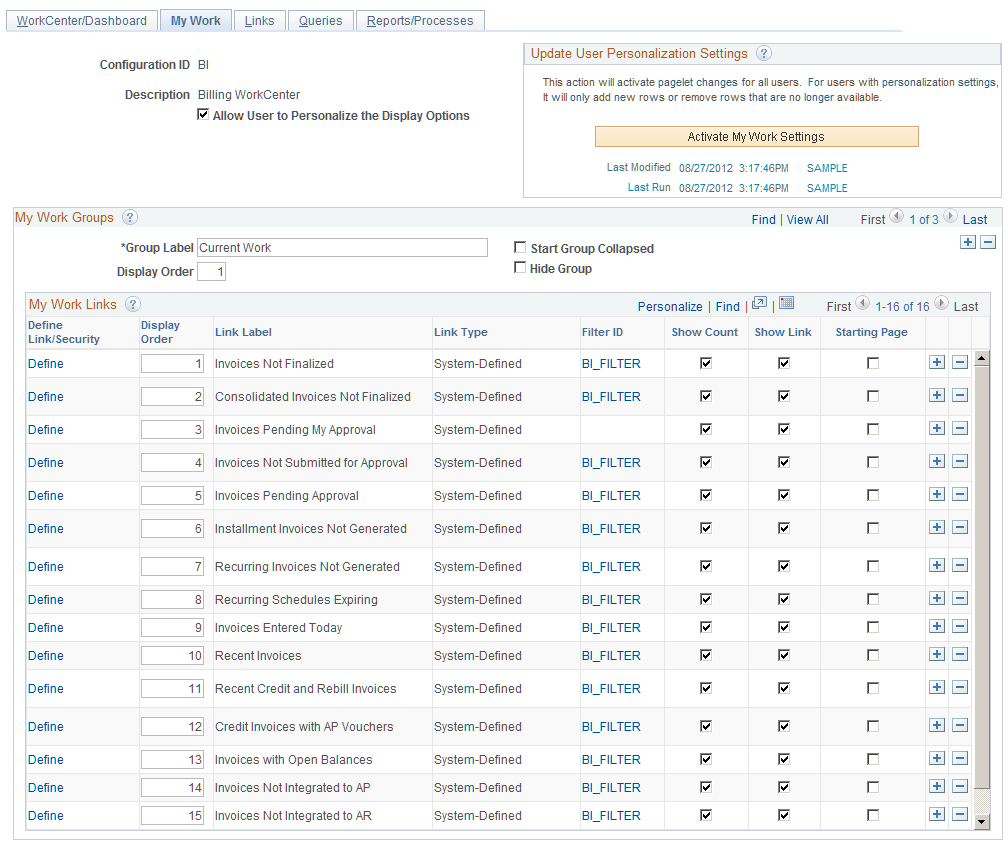
A system administrator can determine whether an end user can personalize their display options.
Update User Personalization Settings
My Work Groups
My Work Links
Define My Work Link Page
Use the Define My Work Link page (FSPC_ADM_WRK_SEC) to define link types and security for My Work Pagelets as a system administrator.
Image: Define My Work Link page
This example illustrates the fields and controls on the Define My Work Link page.
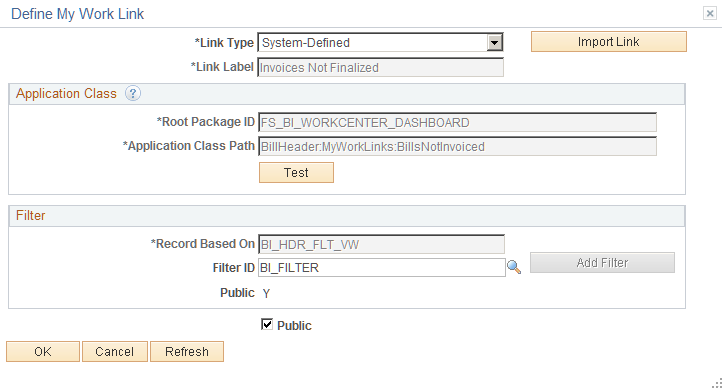
Use this page to define the type of link that appears on the My Work pagelet.
Link Type is Events and Notifications Alert
Link Type is System-Defined
Link Type is User-Defined
Import My Work Link Page
Use the Import My Work Link page (FSPC_MYWORK_PROMPT) to import system defined My Work links as a system administrator.
Click the My Work tab and then click the Define link in the Define Link/Security column. Click the Import Link button.
Image: Import My Work Link page
This example illustrates the fields and controls on the Import My Work Link page.
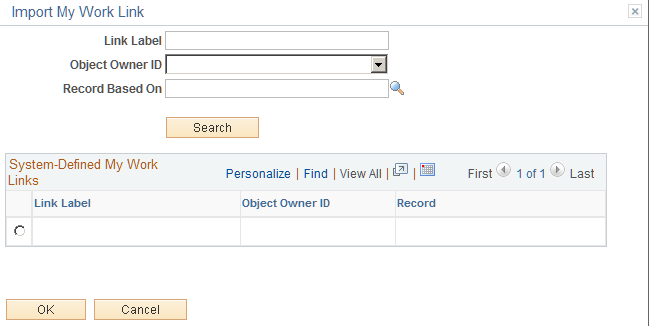
Use this page to select an Appclass link that is predefined by a source product (object owner ID).
When the user is importing a link, they can narrow their search by entering a part of the link label name, the Object Owner ID, and the record based on field, or all. Or, they don’t have to enter any search criteria.
Configure Filter Definition Page
Use the Configure Filter Definition page (FSFB_FILTER_FIELDS) to set up filter definitions as a system administrator.
Image: Configure Filter Definition page
This example illustrates the fields and controls on the Configure Filter Definition page.
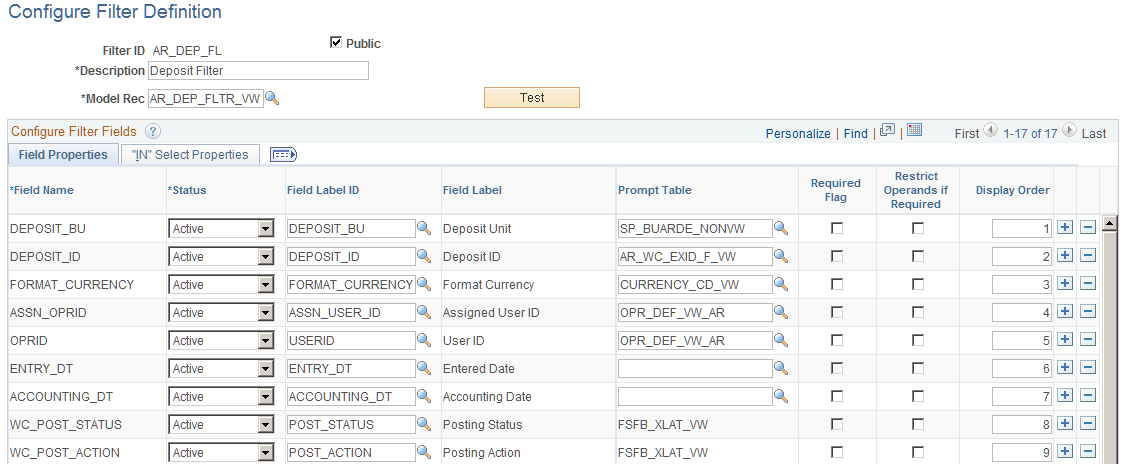
Use this page to define the filter data that is displayed in the My Work pagelet. Filters are used to specify the data that a user views when accessing a My Work pagelet.
Configure Filter Fields
When you select a value in the Model Rec field, the record fields are displayed in this grid.
Filter Security
This section displays only when the Public check box is not selected.
IN Select Properties Tab
The “IN” Select Properties tab enables you to select search field names and search field descriptions.
Configure Filter Values Page
Use the Configure Filter Values page (FSFB_FILTER_VALUES) to set up filter values as a system administrator.
Image: Configure Filter Values page
This example illustrates the fields and controls on the Configure Filter Values page.
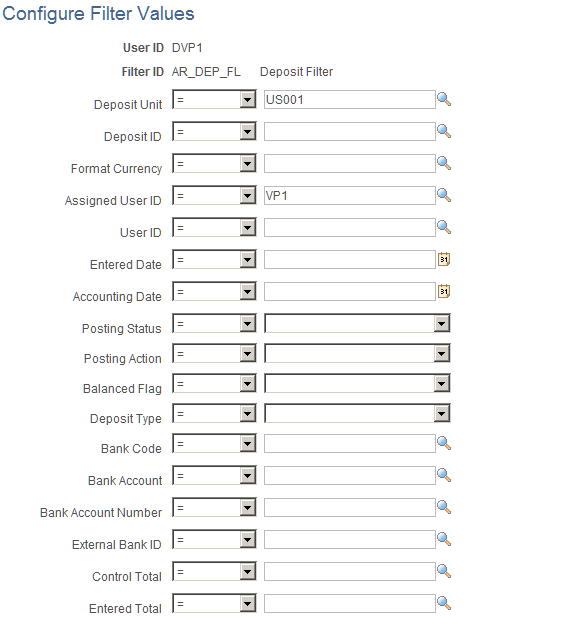
Use this page to select specific values that the system uses when displaying the My Work pagelet. The fields that appear on this page are the fields that have an active status on the Configure Filter Definition page.
Validate Filters Page
Use the Validate Filters page (RUN_FSFB_VALCLN) to validate filters as a system administrator
Image: Validate Filters page
This example illustrates the fields and controls on the Validate Filters page.
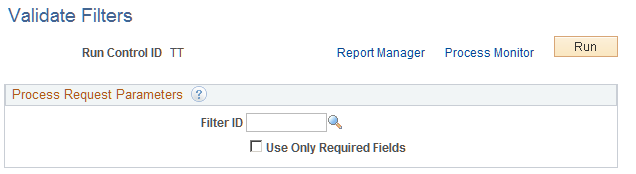
Use this page to validate specific filters. If the Filter ID field is blank, then the system tests all filters.