Setting Up the Links Pagelet as a System Administrator
This topic discusses how to:
Determine how links appear on the links pagelet as a system administrator.
Define links and security as a system administrator.
Pages Used to Set up the Links Pagelet as a System Administrator
|
Page Name |
Definition Name |
Usage |
|
|---|---|---|---|
|
Configure Pagelets – Links |
FSPC_ADMIN_LINK |
Click the Links tab. |
Determine how links appear on pagelet. |
|
Define Link/Security |
FSPC_ADMIN_LINK_SEC |
Click the Links tab. Click the Define link. |
Define links and security. |
|
Select a Content Reference |
FSPC_CRFURL_SELECT |
Click the Links tab. Click the Define link. Select Menu as the link type and then click on the Select Menu Item link. |
Select a menu item from a tree structure view. |
Configure Pagelets – Links Page
Use the Configure Pagelets – Links page (FSPC_ADMIN_LINK) to determine how links appear on the Links Pagelets as a system administrator.
Image: Configure Pagelets – Links page
This example illustrates the fields and controls on the Configure Pagelets – Links page.
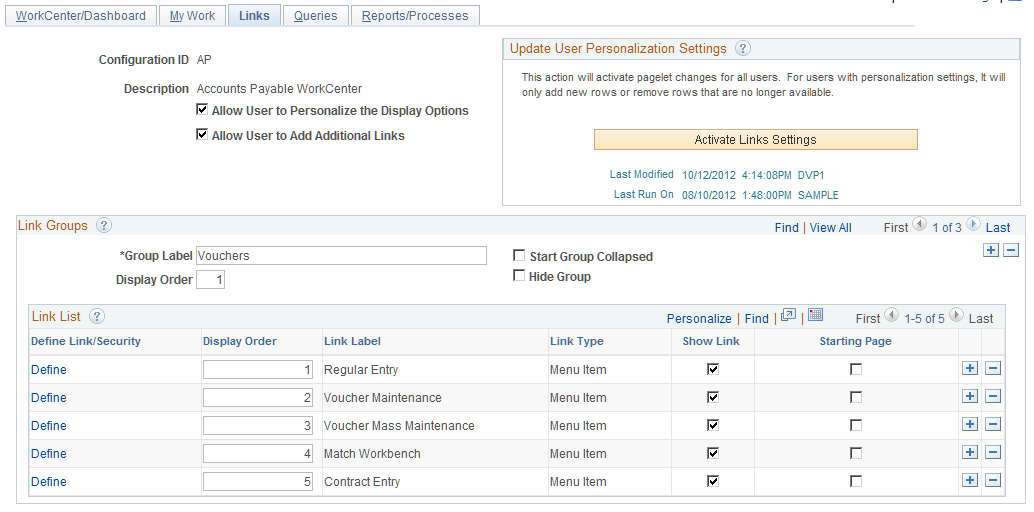
Use this page to set up links for end users. A system administrator can determine whether an end user can personalize their display options, as well as define group labels and links.
Update User Personalization Settings
Link Groups
Link List
Define Link/Security Page
Use the Define Link/Security page (FSPC_ADMIN_LINK_SEC) to define links and external link security as a system administrator.
Image: Define Link/Security page
This example illustrates the fields and controls on the Define Link/Security page.
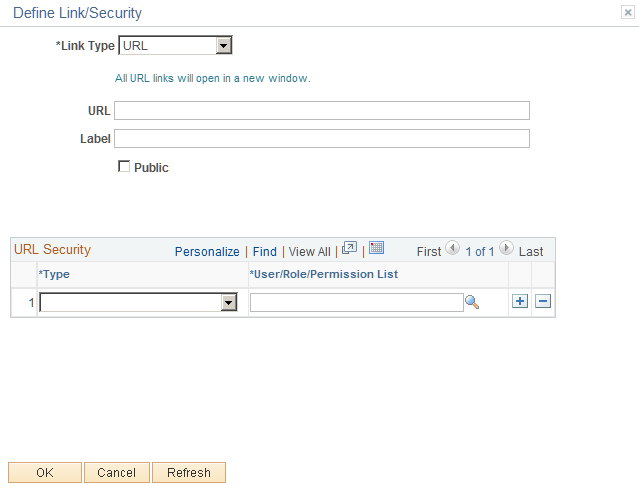
Use this page to define a link, whether the link is public, and if the link is not public to set up security for the link. The fields on this page change depending on the option selected in the Link Type field.
URL Security