Specifying Address Formats
This section discusses how to:
Describe countries.
Format addresses.
Validate addresses.
Specify state information.
Important! This task, Specifying Address Formats, does not apply to the PeopleSoft Customer Relationship Management application nor the PeopleSoft Financials/Supply Change Management application, because these applications do not use the common address objects.
Pages Used to Specify Address Formats
|
Page Name |
Definition Name |
Navigation |
Usage |
|---|---|---|---|
|
Country Description |
COUNTRY_DEFN |
|
Define countries to be used throughout the system. This is used mainly for currencies and addresses. |
|
Address Format |
ADDR_FORMAT_TABLE |
|
Customize fields and field descriptions, so addresses conform to the customary address format of the specified country. Once set, the format appears everywhere the system uses the address subrecord. |
|
Valid Address |
EO_ADDR_VALIDAT |
|
Add valid combinations of address fields. |
|
State/Province |
STATE_DEFN |
|
Add or review a state, province, county, or other geopolitical region within a country. |
Country Description Page
Use the Country Description page (COUNTRY_DEFN) to define countries to be used throughout the system.
This is used mainly for currencies and addresses.
Image: Country Description page
This example illustrates the fields and controls on the Country Description page. You can find definitions for the fields and controls later on this page.
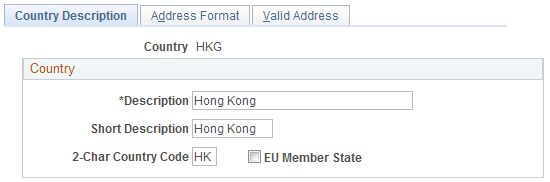
Use this page to define the prompts and fields that display throughout the system.
Address Format Page
Use the Address Format page (ADDR_FORMAT_TABLE) to customize fields and field descriptions, so addresses conform to the customary address format of the specified country.
Once set, the format appears everywhere the system uses the address subrecord.
Image: Address Format page
This example illustrates the fields and controls on the Address Format page. You can find definitions for the fields and controls later on this page.
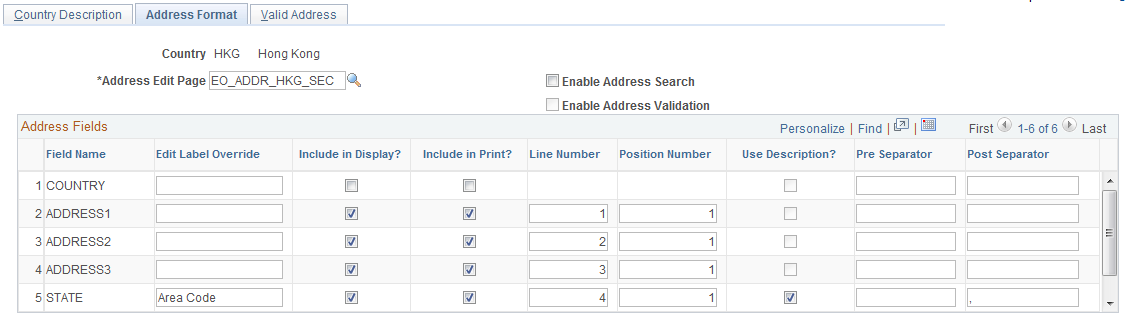
Use this page to set up the three main aspects of the address: editing, displaying, and printing.
Valid Address Page
Use the Valid Address page (EO_ADDR_VALIDAT) to add valid combinations of address fields.
Image: Valid Address page
This example illustrates the fields and controls on the Valid Address page. You can find definitions for the fields and controls later on this page.
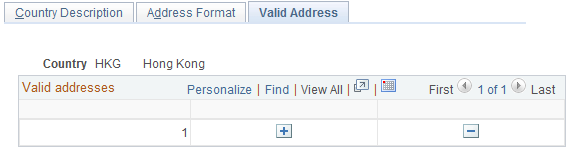
To enable this page, select the Enable Address Search check box on the Address Format page. This enables the Used in Search column. The fields that you select to be used in the search appear on the Valid Address page as columns. Enter the valid postal code and state combinations that the user can search for and select.
State/Province Page
Use the State/Province page (STATE_DEFN) to add or review a state, province, county, or other geopolitical region within a country.
Image: State/ Province page
This example illustrates the fields and controls on the State/Province page. You can find definitions for the fields and controls later on this page.
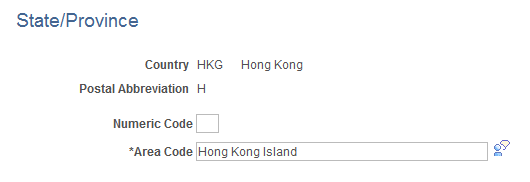
This table provides states, provinces, and equivalent geopolitical entities for all supported countries, such as Dutch communities and French departments. The codes are based on standard postal codes.