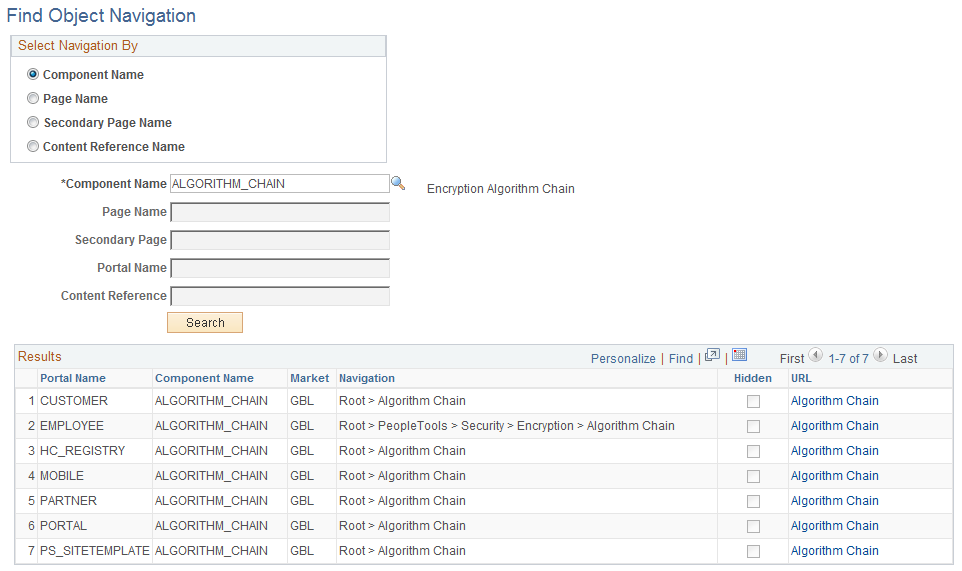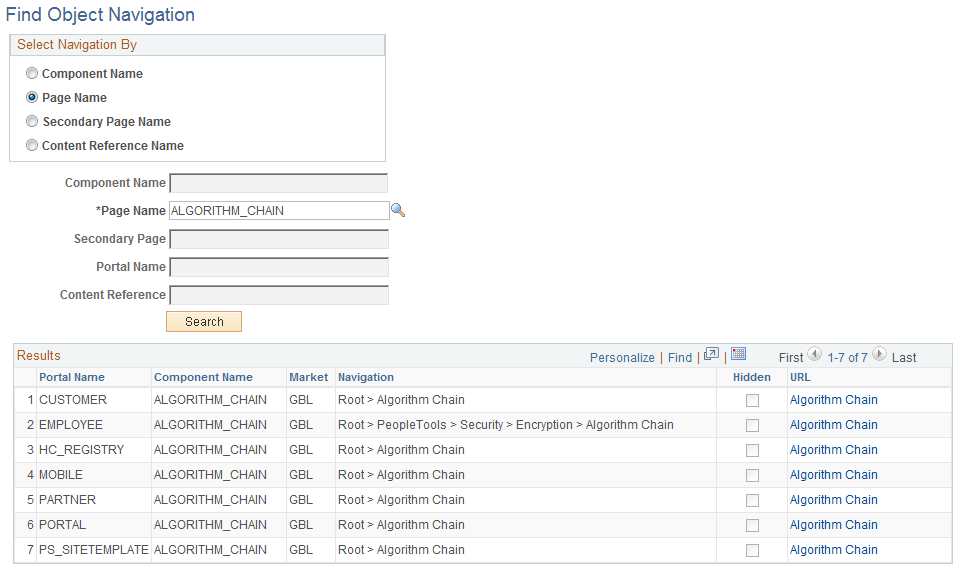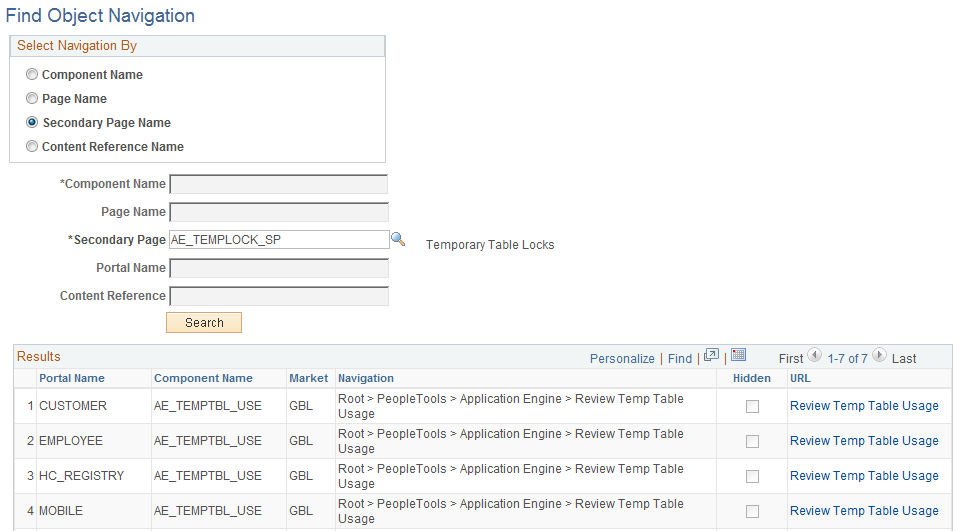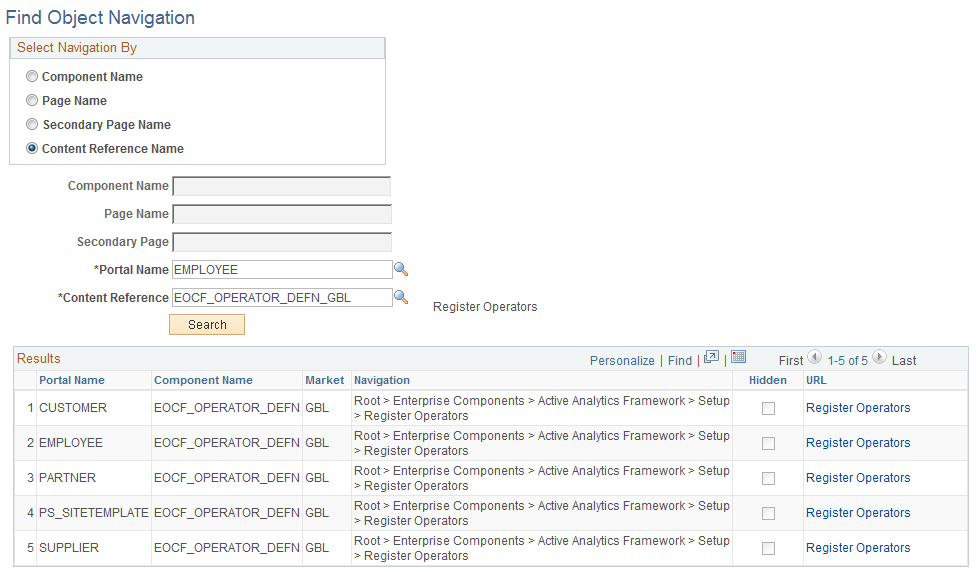Use the Find
Object Navigation page (EOEC_FIND_NAV) to specify navigation path
search criteria.
Image: Find Object Navigation page showing search criteria
of component name
This example
illustrates the fields and controls on the Find Object Navigation
page with the navigation grid displaying the path and URL for search
parameters of component name. You can find definitions for the fields
and controls later on this page.
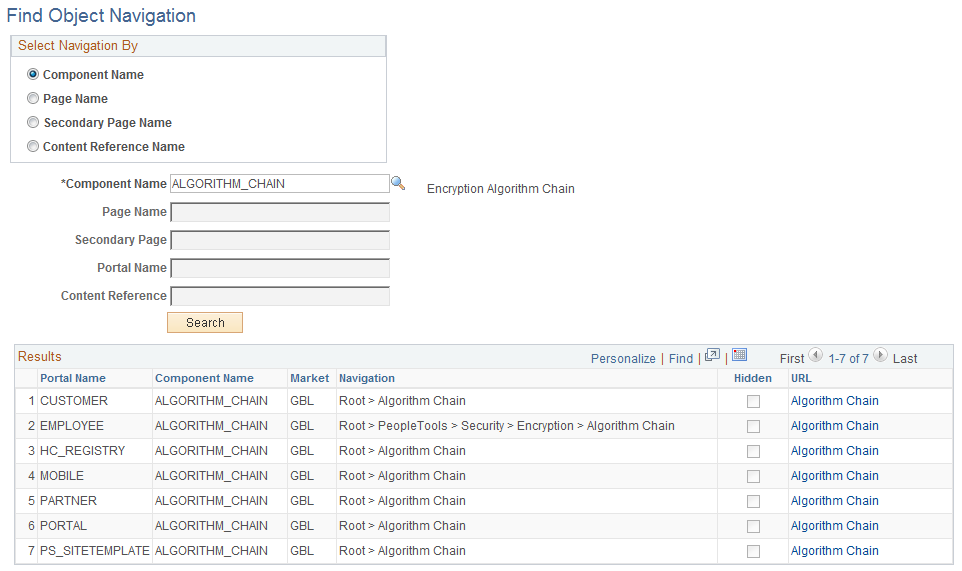
A component is a set of pages that are grouped for
a business purpose. Component Interfaces expose components for synchronous
access from another application, such as PeopleCode, Java, C/C++,
or Component Object Model (COM).
| Component Name |
Select to search by component name.
The system default is Component Name.
|
| *Component Name |
This is a required field. Enter the name of the
component for the search, or click the prompt to display available
component names.
|
| Search |
Click to display a grid that is populated with all
of the corresponding navigation paths for your search parameters.
|
| URL |
Click to open a browser window that directly accesses
the navigation that you select in the grid.
|
Image: Find Object Navigation page showing search criteria
of page name
This example
illustrates the fields and controls on the Find Object Navigation
page with the navigation grid displaying path and URL for search parameters
of the page name. You can find definitions for the fields and controls
later on this page.
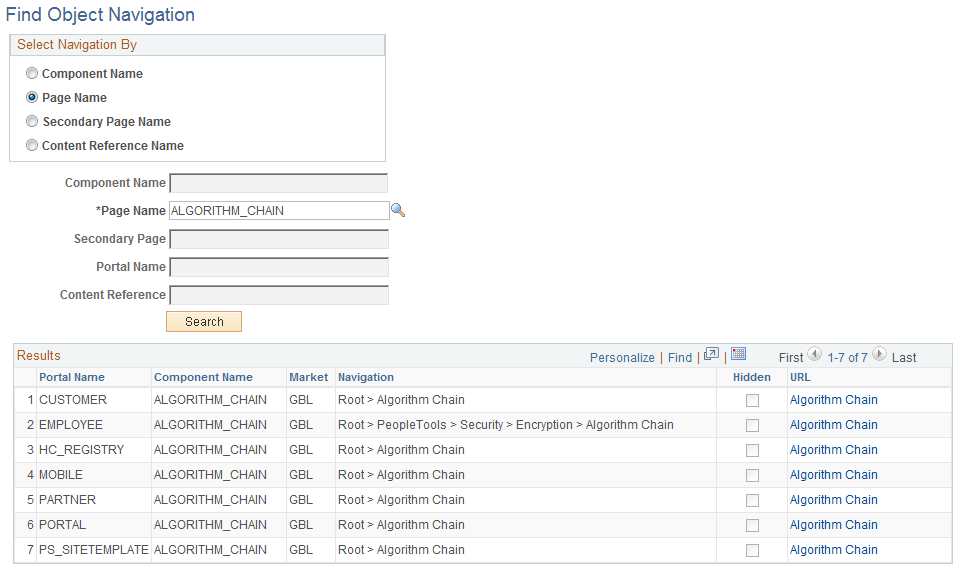
| Page Name |
Select to search by page name.
|
| *Page Name |
This is a required field. Enter the name of the
page for the search, or click the prompt to display available page
names.
|
| Search |
Click to display a grid that is populated with all
of the corresponding navigation paths for your search parameters.
|
| URL |
Click to open a browser window that directly accesses
the navigation that you select in the grid.
|
Image: Find Object Navigation page showing search criteria
of secondary page name
This example
illustrates the fields and controls on the Find Object Navigation
page showing search criteria of the secondary page name. You can find
definitions for the fields and controls later on this page.
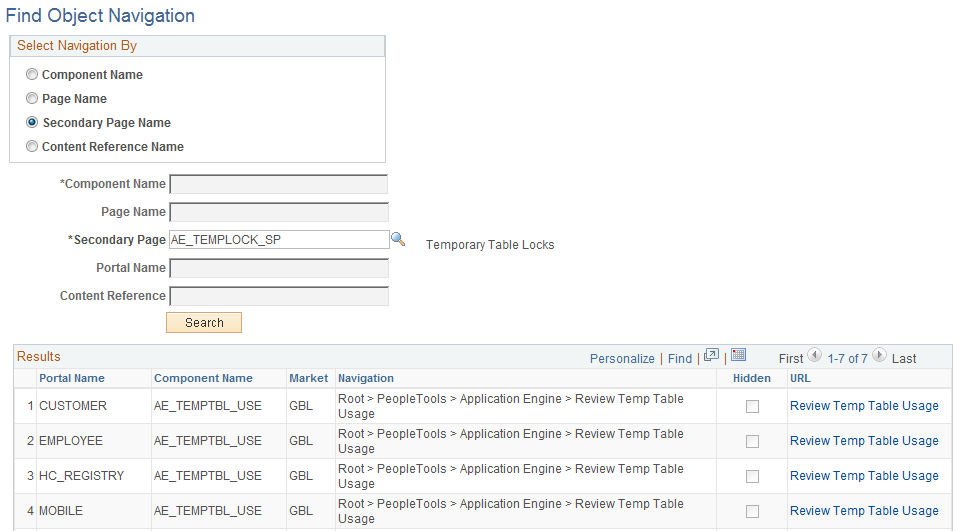
| Secondary Page Name |
Select to search by secondary page name.
|
| *Secondary Page Name |
This is a required field. Enter the name of the
secondary page for the search, or click the prompt to display available
secondary page names.
|
| Search |
Click to display a grid that is populated with all
of the corresponding navigation paths for your search parameters.
|
| URL |
Click to open a browser window that directly accesses
the navigation that you select in the grid.
|
Image: Find Object Navigation page showing search criteria
of CREF name and portal name
This
example illustrates the fields and controls on the Find Object Navigation
page showing search criteria of content reference name and portal
name. You can find definitions for the fields and controls later on
this page.
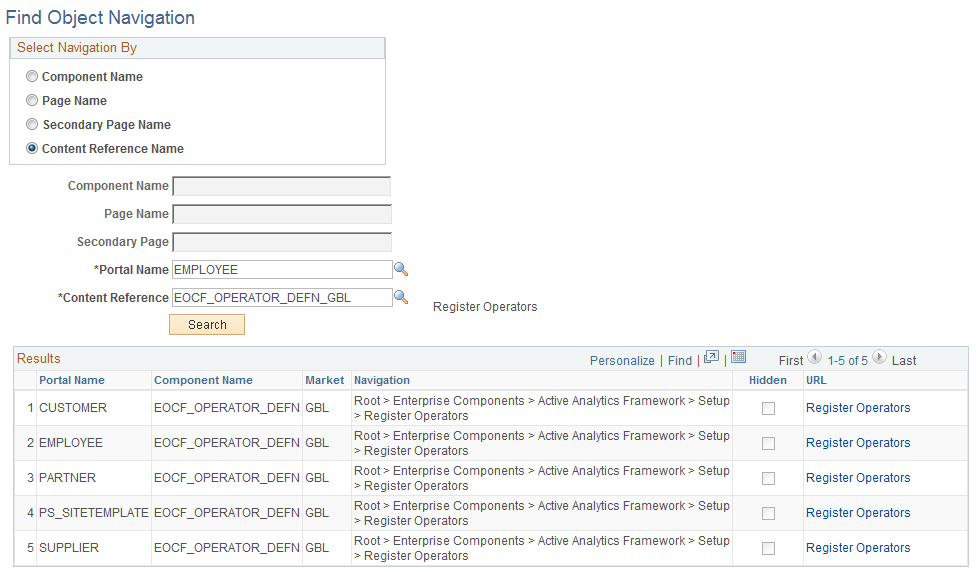
CREFs are pointers to content that is registered
in the portal registry. These are typically URLs or iScripts. CREFs
fall into three categories: target content, templates, and template
pagelets.
| Content Reference Name |
Select to search by CREF name for the portal that
you specify.
When you select Content
Reference Name, the Portal Name field becomes available to search for CREF names within a specific
portal.
|
| *Portal Name |
This is a required field. Enter the name of the
portal for the search, or click the prompt to display available portal
names.
The default for this field is Employee.
|
| *Content Reference |
This is a required field. Enter the name of the
CREF for the search, or click the prompt to display available CREF
names.
|
| Search |
Click to display a grid that is populated with all
of the corresponding navigation paths for your search parameters.
|
| URL |
Click to open a browser window that directly accesses
the navigation that you select in the grid.
|