Assigning Batch Publishing Rules
All applications can use common, centralized tables and pages to define how to publish incremental messages from an application program. The Publish utility uses batch publish rules to process the data from the application program.
This section discusses how to:
Associate a rule with a message and characterize the rule.
Map a batch publishing message record to another record.
Assign an application program to a publishing rule.
Note: You can link application programs to multiple publishing rules for the same message or different messages. The Publish utility treats each publishing rule as a separate publishing cycle.
Batch Publish Rules Page
Use the Batch Publish Rules page (EOIU_SOPUBATCH) to associate a rule with a message and characterize the rule.
Image: Batch Publish Rules page
This example illustrates the fields and controls on the Batch Publish Rules page. You can find definitions for the fields and controls later on this page.
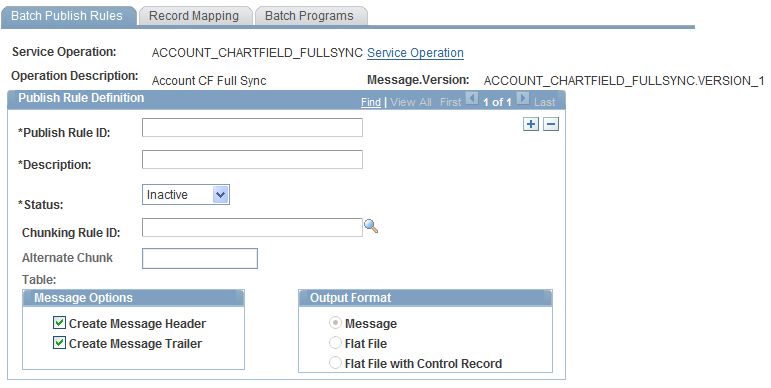
Use this page to associate a rule to a message and characterize the rule.
The page elements and controls that you use on the Batch Publish Rules page are described elsewhere in this documentation.
Record Mapping Page
Use the Record Mapping page (EOIU_SORECMAP) to map a message record to another record.
Image: Record Mapping page
This example illustrates the fields and controls on the Record Mapping page. You can find definitions for the fields and controls later on this page.
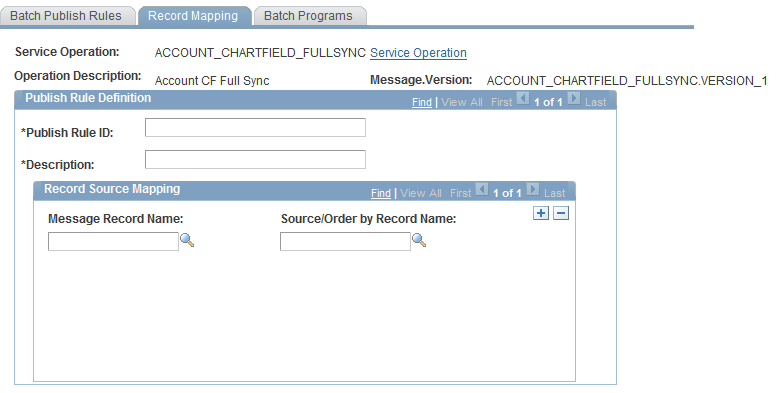
Use this page to map a message record to another record.
Note: When running a batch publish rule, the Publish utility runs cleanup logic, which either updates fields or deletes rows in the source tables. If the source table is a view that contains a join, then the option to delete published rows fails.
| Message Record Name |
Enter the name of the record in the message that you want to map to another record. |
| Source/Order By Record Name |
Enter the record name that the Publish utility uses to select data. |
This page specifies the source data for a record in a message. It works in the same manner and accomplishes the same purpose as the Record Mapping page for a full table publish.
Batch Programs Page
Use the Batch Programs page (EOIU_SOBATPGM) to assign an application program (PROCESS_NAME) to the publish rule.
Image: Batch Programs page
This example illustrates the fields and controls on the Batch Programs page. You can find definitions for the fields and controls later on this page.
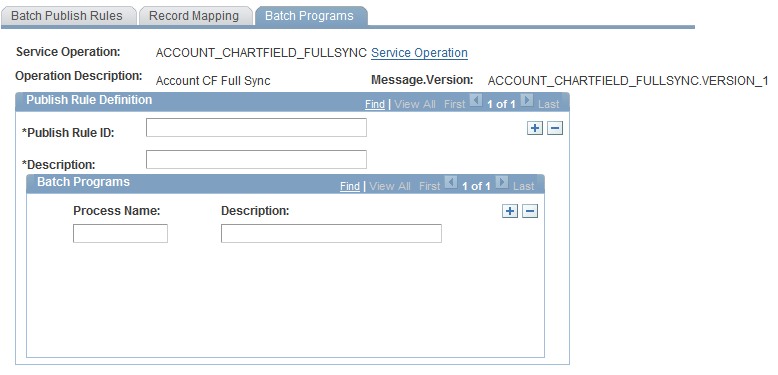
Use this page to assign an application program (PROCESS_NAME) to the publish rule.