Defining Dynamic Displays
This section provides an overview of dynamic displays and discusses how to:
Define general dynamic display options.
Define field and layout options for dynamic displays.
Pages Used to Define Dynamic Displays
|
Page Name |
Definition Name |
Navigation |
Usage |
|---|---|---|---|
|
Display Definition |
EODI_DYN |
|
Define general dynamic display options. |
|
Fields and Layout |
EODI_DYN_FIELDS |
|
Define field and layout options for dynamic displays. |
Understanding Dynamic Displays
Dynamic Displays allow the display of information from your PeopleSoft system alongside items in Microsoft Office. You can use Dynamic Displays to show any information contained within the PeopleSoft system and those displays can optionally be shown automatically alongside the Microsoft Office items. The information contained within a Dynamic Display can also be driven contextually by the current item. For example, customer information from the PeopleSoft system can be displayed alongside an inbound customer email, or contact in an address book.
Display Definition Page
Use the Display Definition page (EODI_DYN) to define general dynamic display options.
Image: Display Definition page (1 of 2)
This example illustrates the fields and controls on the Display Definition page (1 of 2). You can find definitions for the fields and controls later on this page.
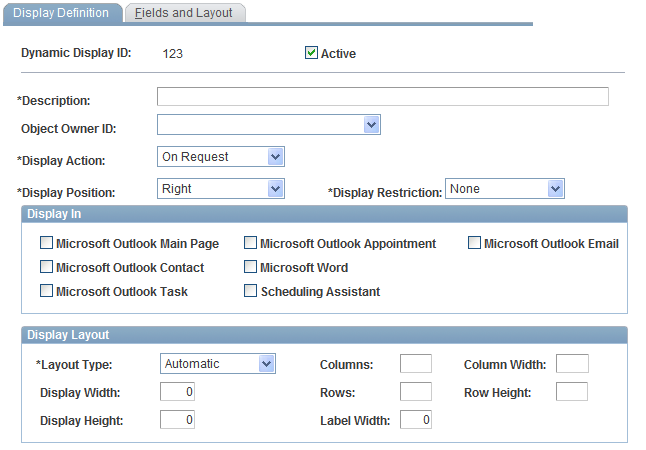
Image: Display Definition page (2 of 2)
This example illustrates the fields and controls on the Display Definition page (2 of 2). You can find definitions for the fields and controls later on this page.
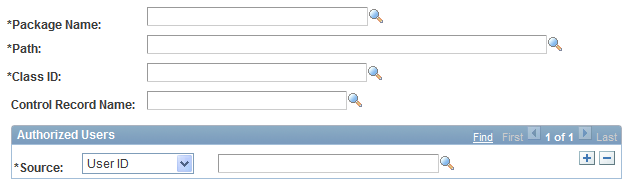
Dynamic Displays dynamically set up the form and format with the required action fields, and then pass the information back to the form.
Authorized Users
Fields and Layout Page
Use the Fields and Layout page (EODI_DYN_FIELDS) to define field and layout options for dynamic displays.
Image: Dynamic Displays - Fields and Layout page
This example illustrates the fields and controls on the Dynamic Displays - Fields and Layout page. You can find definitions for the fields and controls later on this page.
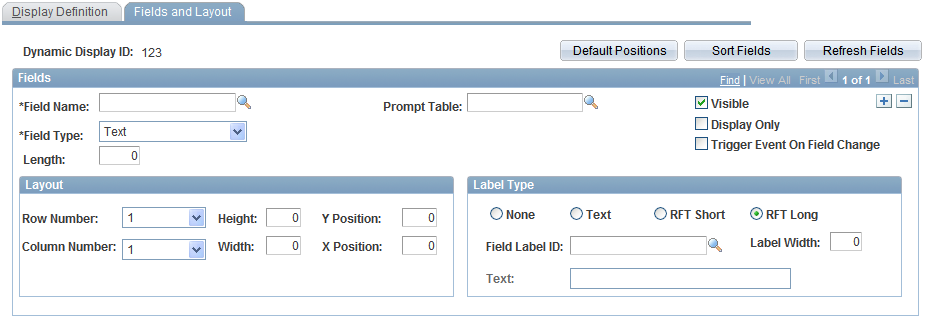
Layout
Label Type