Defining and Configuring the Directory
Use the Directory Configurations component (PSDSSETUP) to define and configure the directory connection. This section discusses how to:
Configure the directory connection.
Cache the schema.
Delete the directory configuration.
Pages Used to Define and Configure the Directory
|
Page Name |
Definition Name |
Navigation |
Usage |
|---|---|---|---|
|
Directory Setup |
DSDIRSETUP |
|
Enter values to configure the directory. |
|
Additional Connect DN's |
DSSERVERID |
|
Add values for additional connect DNs. |
|
Schema Management |
DSEXTINSTALL |
|
Manage schema, and apply PeopleSoft schema extensions. |
|
Test Connectivity |
DSSRCHRSLT |
|
Test the directory connectivity. |
|
Cache Schema |
DSSCHEMACACHE |
|
Cache the schema. |
|
Delete Directory |
DSPURGEDIRID |
|
Delete the directory configuration. |
Configuring the Directory Connection
This section discusses how to:
Set up the directory connection.
Connect additional DN's.
Manage the schema.
Directory Setup Page
Use the Directory Setup page (DSDIRSETUP) to enter values to configure the directory.
Image: Directory Setup page
This example illustrates the fields and controls on the Directory Setup page. You can find definitions for the fields and controls later on this page.
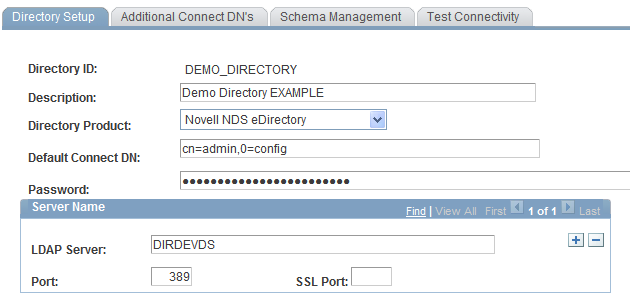
Additional Connect DN's Page
Use the Additional Connect DN's page (DSSERVERID) to add values for additional connect DNs.
Image: Additional Connect DN's page
This example illustrates the fields and controls on the Additional Connect DN's page. You can find definitions for the fields and controls later on this page.
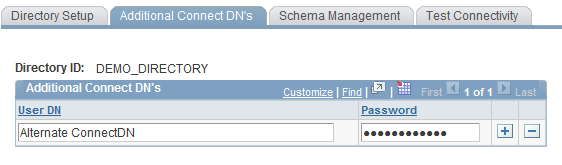
Use this page to add values for additional connect DNs. Add more connect DNs and passwords, if needed.
Schema Management Page
Use the Schema Management page (DSEXTINSTALL) to manage schema, and apply PeopleSoft schema extensions.
Image: Schema Management page
This example illustrates the fields and controls on the Schema Management page. You can find definitions for the fields and controls later on this page.
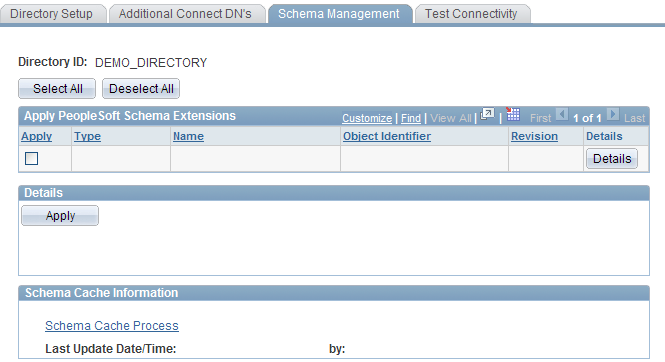
Use this page to manage schema, and apply PeopleSoft schema extensions.
Activate the check boxes of those object classes or attribute types that you want applied to the cache schema.
Test Connectivity Page
Use the Test Connectivity page (DSSRCHRSLT) to test the directory connectivity.
Image: Test Connectivity page
This example illustrates the fields and controls on the Test Connectivity page. You can find definitions for the fields and controls later on this page.
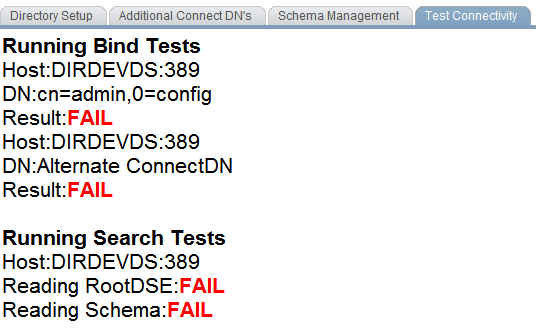
Use this page to test the directory connectivity.
When you access the Test Connectivity page, the connection test launches automatically. The results appear in the page. A successful test shows the message SUCCESS in green.
The preceding example shows the message FAILED in red, confirming that the connection test failed.
Verify that your directory server configuration details contain the correct values (correct server name, port, and so on).
Cache Schema Page
Use the Cache Schema page (DSSCHEMACACHE) to cache the schema.
Image: Cache Schema page
This example illustrates the fields and controls on the Cache Schema page. You can find definitions for the fields and controls later on this page.
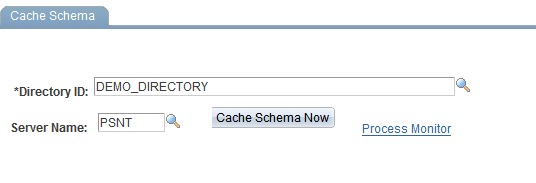
Enter the directory ID and server name of the schema to be cached and click the Cache Schema Now button.
Delete Directory Page
Use the Delete Directory page (DSPURGEDIRID) to delete the directory configuration.
Image: Delete Directory page
This example illustrates the fields and controls on the Delete Directory page. You can find definitions for the fields and controls later on this page.
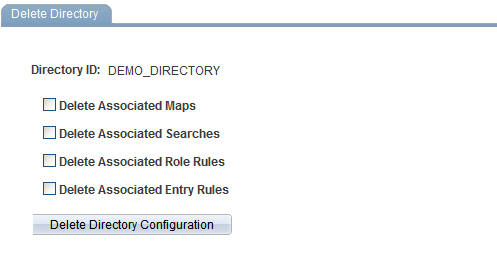
Select the check boxes for the desired directory configuration deletions.