Registering Address Books
This section provides an overview of address book registration and discusses how to register your address book.
Page Used to Register Your Address Book
|
Page Name |
Definition Name |
Navigation |
Usage |
|---|---|---|---|
|
Address Book Registration |
EODI_CON_REG |
|
Register your address book. |
Understanding Address Book Registration
Address books enable you to leverage PeopleSoft data to update Outlook users' local address lists or to control the email addresses that are available within the PeopleSoft Outlook Meeting Scheduler.
Several types of address books are available that you can define. The main difference between them is where the information originates. The type of address book determines which options are available in the registration page.
Internal address books—These are derived from the Internal Address book page as defined within Desktop Integration.
The address can be entered manually through the Internal Address Book page, or the underlying record can be updated by some other process.
Record/View address books—These pull all of their information for a record or view as defined in PeopleTools and must conform to a specific structure.
The record or view must contain the EODI_CON_SBR subrecord.
Application Class address books—These pull all of their information from application classes and allow dynamic address books to be generated in PeopleCode.
Address Book Registration Page
Use the Address Book Registration page (EODI_CON_REG) to register your address book.
Image: Address Book Registration page
This example illustrates the fields and controls on the Address Book Registration page. You can find definitions for the fields and controls later on this page.
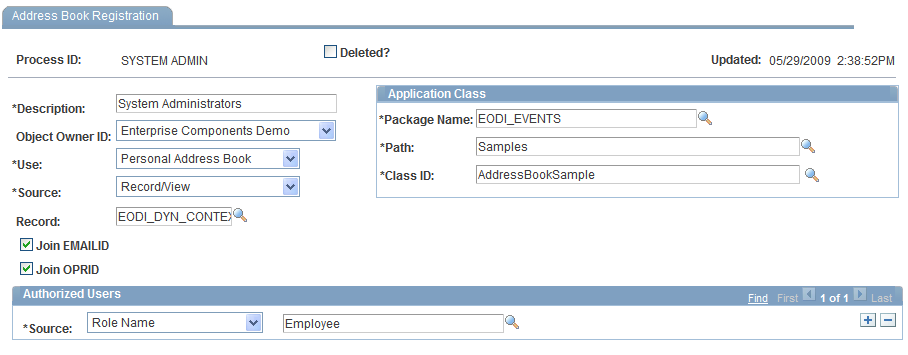
Use this page to register and define your available address book options.
Application Class
Authorized Users