Reviewing LDAP Directory Data
This section discusses how to:
Run a directory audit.
Run a directory search.
Pages Used to Review LDAP Directory Data
|
Page Name |
Definition Name |
Navigation |
Usage |
|---|---|---|---|
|
Directory Audit |
EO_RUNCTL_DS_AUDIT |
|
Run the Directory Audit process. |
|
Directory Search |
EO_DSSRCHDIRECTORY |
|
Define search parameters to query the directory. The page saves the search parameters for future use. |
Directory Audit Page
Use the Directory Audit page (EO_RUNCTL_DS_AUDIT) to run the Directory Audit process.
Image: Directory Audit page
This example illustrates the fields and controls on the Directory Audit page. You can find definitions for the fields and controls later on this page.
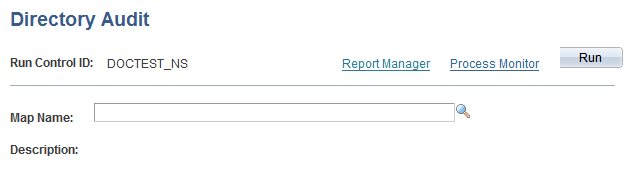
Use this page to run the process to ensure that your directory database has the same data as your PeopleSoft database.
The Directory Audit process compares the data in the directory to the data in the PeopleSoft database identified in the selected map and creates an LDAP Data Interchange Format (LDIF) file containing any discrepancies using the PeopleSoft system as the authority. You can then use the LDIF file to update the directory.
Note: For PeopleSoft HCM customers only, an alternative process named DSMAPINPUT FullSync Audit is available that you can use in place of the Directory Audit process. This new process does not replace the Directory Audit process; it is provided as an alternative to audit the data if performance becomes an issue.
See PeopleSoft HCM: Application Fundamentals
| Map Name |
Select the name of the map that the audit should be run against. |
Directory Search Page
Use the Directory Search page (EO_DSSRCHDIRECTORY) to define search parameters to query the directory.
The page saves the search parameters for future use.
Image: Directory Search page
This example illustrates the fields and controls on the Directory Search page. You can find definitions for the fields and controls later on this page.
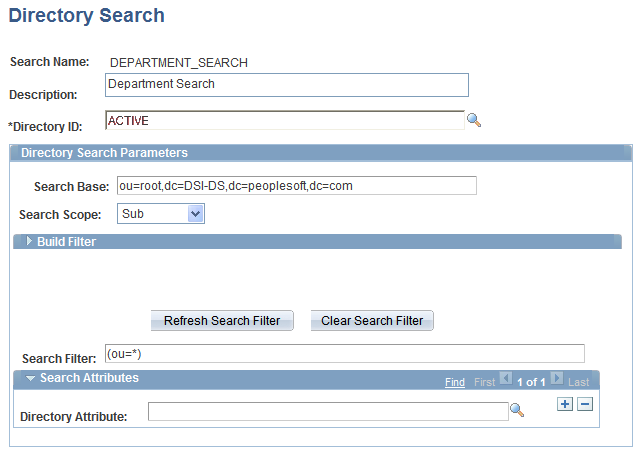
Use this page to define search parameters to query the directory and view the results. Search results are displayed on the Search Results page as they appear in the directory.
| Search Name |
Enter the search name. The system saves the search parameters that you enter on this page and stores them under this name for future use. |
Directory Search Parameters
Build Filter
Use the fields in the Build Filter group box to create an attribute-specific filter. For example, if you want data on a single person, enter the attribute name Person, the operation =, and the person’s name in the Value field. You can construct multiple filters.