Setting Up Credit Card Interface Elements
This section discusses how to:
Define connection parameters.
Define accepted credit card types.
Test the credit card interface.
Test credit card transactions.
Note: The information in this section is used for credit card integration using Integration Broker, or any manual processing that you have set up for credit card processing vendors.
Pages Used to Set Up Credit Card Interface Elements
|
Page Name |
Definition Name |
Navigation |
Usage |
|---|---|---|---|
|
Credit Card Interface Installation |
EOEC_CCI_INSTAL |
|
Define connection parameters for credit card processing calls to a third-party vendor. Before you set up credit card processing options, establish your merchant account with a third-party vendor. |
|
Card Type |
EOEC_CCI_CARDTYPE |
|
Define the types of credit cards you accept for credit card processing. |
|
Test Credit Card Interface - Card Entry/Display |
EOEC_CCI_TEST |
|
Enter test credit card information that you can submit to verify that your credit card processing is functioning properly. |
|
Test Credit Card Interface - Transaction |
EOEC_CCI_TRANSACT |
|
Enter test credit card transaction information that you can submit to verify that your credit card processing is functioning properly. |
Credit Card Interface Installation Page
Use the Credit Card Interface Installation page (EOEC_CCI_INSTAL) to define connection parameters for credit card processing calls to a third-party vendor.
Before you set up credit card processing options, establish your merchant account with a third-party vendor.
Note: Before you set up credit card processing options, establish your merchant account with a third-party vendor.
Note: Check the installation documentation for the product you are installing for specific details on setting up credit card interfaces.
Image: Credit Card Interface Installation page
This example illustrates the fields and controls on the Credit Card Interface Installation page. You can find definitions for the fields and controls later on this page.
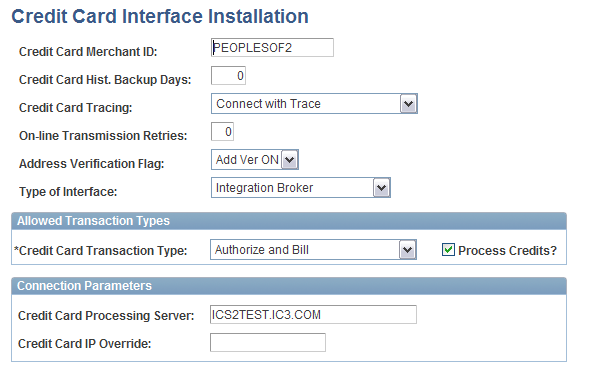
Verify connection requirements with your vendor.
Allowed Transaction Types
Connection Parameters
The third-party vendor that you integrate with will provide you with information to connect with their systems. Enter that information to enable your PeopleSoft system to make the connection when you submit a transaction for processing.
Card Type Page
Use the Card Type page (EOEC_CCI_CARDTYPE) to define the types of credit cards you accept for credit card processing.
Image: Card Type page
This example illustrates the fields and controls on the Card Type page. You can find definitions for the fields and controls later on this page.
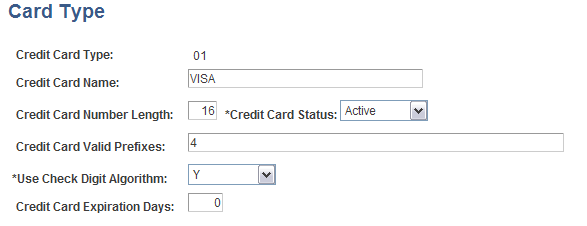
Use this page to define the types of credit cards that you accept for credit card processing.
Oracle delivers data for most popular credit card types. You can modify existing definitions and add new ones.
Test Credit Card Interface - Card Entry/Display Page
Use the Test Credit Card Interface - Card Entry/Display page (EOEC_CCI_TEST) to enter test credit card information that you can submit to verify that your credit card processing is functioning properly.
Image: Test Credit Card Interface - Card Entry/Display page
This example illustrates the fields and controls on the Test Credit Card Interface - Card Entry/Display page. You can find definitions for the fields and controls later on this page.
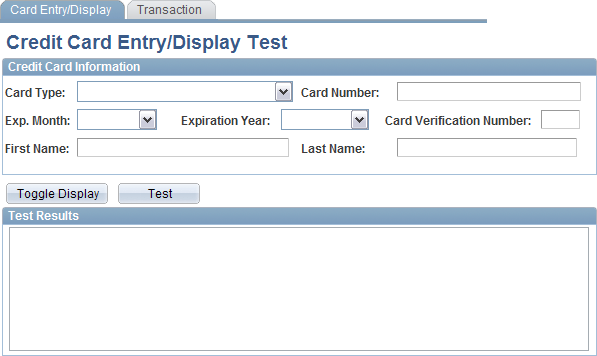
Use this page to enter test credit card information that you can submit to verify that your credit card processing is functioning properly.
The test that you can run on this page:
Verifies that the card number you enter meets the requirements defined in the Credit Card Valid Prefixes field for the associated card type on the Card Type page.
If you have set the Use Check Digit Algorithm field value to Y, verifies that the card number is valid based on the MOD 10 check digit algorithm.
Verifies that you have entered values in the Exp. Month, Expiration Year, First Name and Last Name fields on this page.
You can use the following credit card sample data in your test transactions:
|
Credit Card Type |
Credit Card Number |
|---|---|
|
American Express |
378282246310005 |
|
Diners Club/Carte Blanche |
38000000000006 |
|
Discover |
6011111111111117 |
|
MasterCard |
5555555555554444 |
|
Visa |
4111111111111111 |
Credit Card Transaction Test Page
Use the Test Credit Card Interface - Transaction page (EOEC_CCI_TRANSACT) to enter test credit card transaction information that you can submit to verify that your credit card processing is functioning properly.
Image: Test Credit Card Interface - Transaction page
This example illustrates the fields and controls on the Test Credit Card Interface - Transaction page. You can find definitions for the fields and controls later on this page.
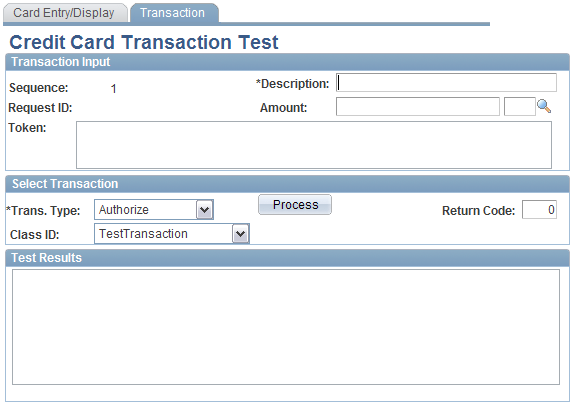
Use this page to enter test credit card transaction information that you can submit to verify that your credit card processing is functioning properly.
The test that you can run on this page verifies that your environment is set up correctly to process online credit card transactions using XML Compliant integration.
Note: This does not test the environment that is set up for batch credit card transactions.
Return Codes
You can enter any of the following return codes and click Process to view the corresponding description and error message in the Test Results area. These return codes and their corresponding error messages can appear in multiple areas. For example, when you are using the Test Credit Card Interface component, they appear on this test page. In an application, they appear as appropriate for that application's method of interacting with the credit card interface.
|
Return Code |
Description |
|---|---|
|
-3 |
Error Opening Trace File |
|
-4 |
Vendor Error − ICS_INIT failed |
|
-5 |
Unsupported Service |
|
-6 |
Credit card number is invalid |
|
-7 |
Phone number is too long |
|
-8 |
State field length is invalid |
|
-9 |
Zip Code field is too long |
|
-10 |
Amount must be greater than zero |
|
-11 |
Vendor Error − ICS_SEND failed |
|
-12 |
Decryption Failed |
|
-15 |
Request ID is required |
|
-16 |
Currency is required |
|
-17 |
Phone is required |
|
-18 |
Email ID is required |
|
-19 |
Zip Code is required |
|
-20 |
City is required |
|
-21 |
Country code is required |
|
-23 |
Address 1 is required |
|
-99 |
Trace Run Only |