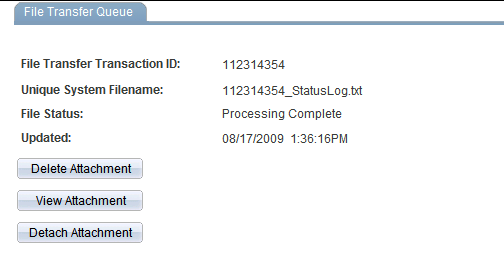Setting Up File Transfers
This section discusses how to:
Set up file transfer registration.
Review the file transfer queue.
Pages Used to Set Up File Transfers
|
Page Name |
Definition Name |
Navigation |
Usage |
|---|---|---|---|
|
File Transfer Registration |
EODI_XFR_REG |
|
Set up file transfer registration. |
|
File Transfer Queue |
EODI_XFR |
|
Review what you previously defined as defaults in your file transfers. |
File Transfer Registration Page
Use the File Transfer Queue page (EODI_XFR) to review what you previously defined as defaults in your file transfers.
Image: File Transfer Registration page
This example illustrates the fields and controls on the File Transfer Registration page. You can find definitions for the fields and controls later on this page.
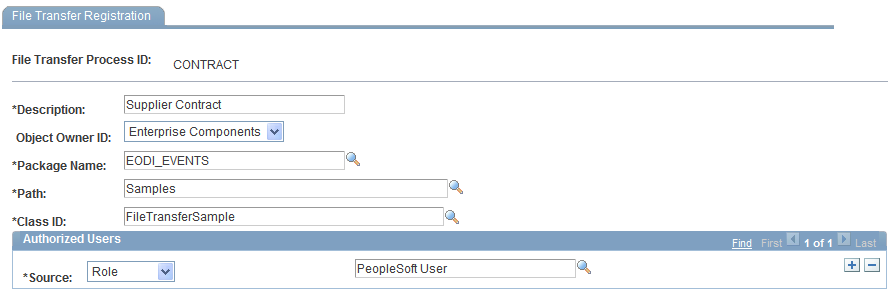
Authorized Users
File Transfer Queue Page
Use the File Transfer Queue page (EODI_XFR) to review what you previously defined as defaults in your file transfers.
Image: File Transfer Queue page
This example illustrates the fields and controls on the File Transfer Queue page. You can find definitions for the fields and controls later on this page.