Setting Up Mappings
This section provides an overview of mapping and discusses how to:
Create mappings.
Modify a distinguished name.
Specify distinguished name details.
Translate or perform functions with database values.
Specify distinguished name defaults.
Map PeopleSoft data to directory object class attributes.
Locate delivered messages.
Pages Used to Set Up Mappings
|
Page Name |
Definition Name |
Navigation |
Usage |
|---|---|---|---|
|
Map Details |
EO_DSMAP |
|
Set up a mapping and enter the data relationship details between PeopleSoft data and directory data. |
|
Modify Connect DN - Directory Interface |
EO_DSUSERDN |
Click the Modify Connect DN button on the Map Details page. |
Modify the Connect DN. |
|
DN Details |
EO_DSDN |
|
Set up the relationship between the data contained in the message that you selected on the Message Details page and the directory entry’s distinguished name. |
|
DN Defaults |
EODS_DN_DEFAULTS |
|
Define a constant value or PeopleCode function that returns values that supply the blank values on the Directory Information Tree. |
|
Attribute Details |
EO_DSATTRIB |
|
Set up the relationship between the data in the message that you selected on the Message Details page and the directory object class attributes. |
Understanding Mapping
You map PeopleSoft data to the equivalent directory objects to keep the data synchronized. PeopleSoft Directory Interface receives PeopleSoft data from messages contained within service operation that you publish whenever a business event associated with the messages identified in the Directory Mapping component. Each message contains information about records and the most recent data for the record fields. Using the mapping information that you set up, PeopleSoft Directory Interface associates the fields in the message with the attributes in the directory and then updates the selected directory attributes with the field data from the message. Additionally, you can define a constant value or a PeopleCode function that returns a value to supply data used in building temporary Directory Information Trees when not all data exists for an entry.
Map Details Page
Use the Map Details page (EO_DSMAP) to set up a mapping and enter the data relationship details between PeopleSoft data and directory data.
Image: Map Details page
This example illustrates the fields and controls on the Map Details page. You can find definitions for the fields and controls later on this page.
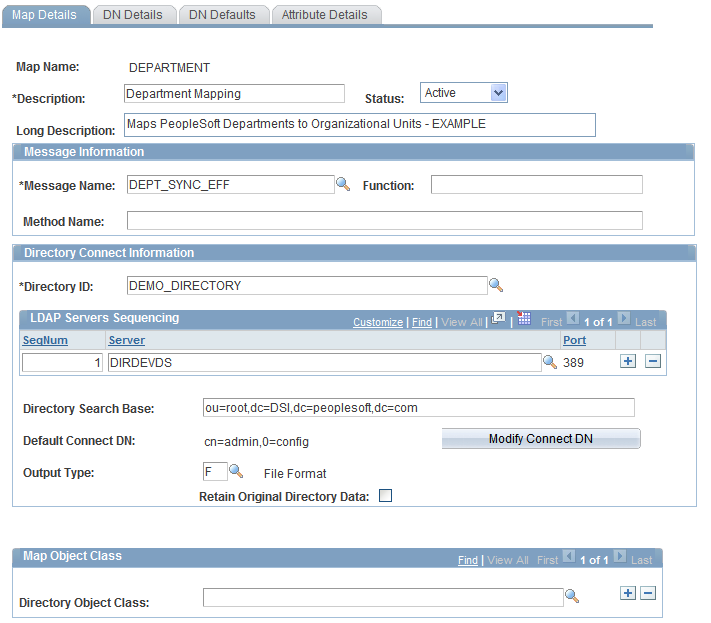
Use this page to set up mapping and enter the data relationship details between PeopleSoft data and directory data.
Message Information
Directory Connect Information
Modify Connect DN - Directory Interface Page
Use the Modify Connect DN - Directory Interface page (EO_DSUSERDN) to modify the Connect DN.
Image: Modify Connect DN - Directory Interface page
This example illustrates the fields and controls on the Modify Connect DN - Directory Interface page. You can find definitions for the fields and controls later on this page.
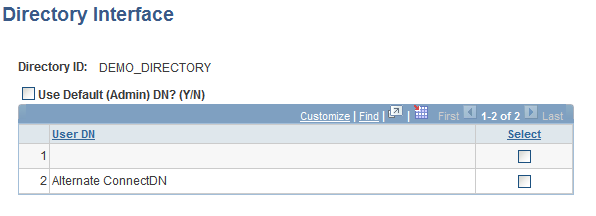
Use this page to modify the connect DN.
DN Details Page
Use the DN Details page (EO_DSDN) to set up the relationship between the data contained in the message that you selected on the Message Details page and the directory entry’s distinguished name.
Image: DN Details page
This example illustrates the fields and controls on the DN Details page. You can find definitions for the fields and controls later on this page.
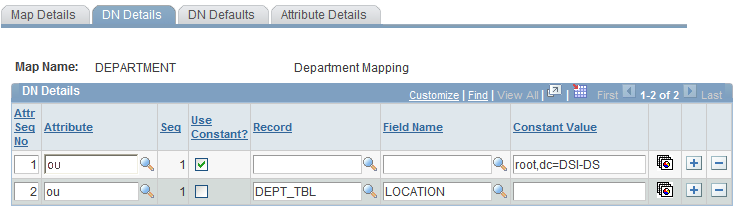
Use this page to define a constant value or PeopleCode function that returns values that populate the blank values on the Directory Information Tree.
Associate the data contained in the message that you selected on the Map Details page with the entry's distinguished name.
DN Details
Example Entry
An entry’s distinguished name is built by applying the attributes in a sequential order. The order for the department entry example would be constructed using the data in the following table:
|
Sequence Number |
Directory Attribute |
Attribute Sequence Number |
Use Constant Value |
Record (Table) Name |
Field Name |
Constant Value |
|---|---|---|---|---|---|---|
|
1 |
o |
1 |
Yes |
|
|
Corp |
|
2 |
l |
1 |
No |
DEPT_TBL |
LOCATION |
NA |
|
3 |
ou |
1 |
No |
DEPT_TBL |
DEPTID |
NA |
Translating or Performing Functions with Database Values
Access the DN Attribute Function - Directory Interface page ().
Image: DN Attribute Function - Directory Interface page
This example illustrates the fields and controls on the DN Attribute Function - Directory Interface page. You can find definitions for the fields and controls later on this page.
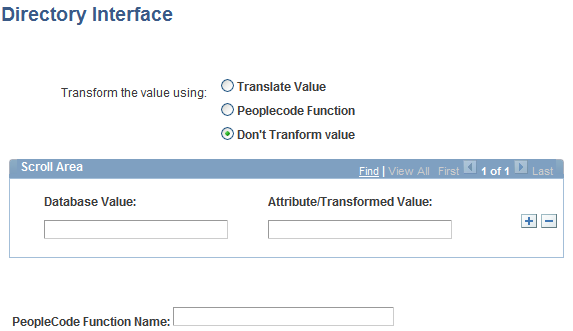
Use this page to set up the relationship between the data in the message that you selected on the Message Details page and the directory object class attributes.
Setting Up PeopleCode Attribute-Level Functions
When the mapping function accesses the values in the selected field, the field value is passed into a PeopleCode function as a parameter and the output is assigned to the attribute in the directory.
Before you can enter a function on this page in the PeopleCode Function Name field, you must set up the function in the FUNCLIB_EO_DS.DSDYNFUNC FieldFormula.
To create a function:
Open the FUNCLIB_EO_DS.DSDYNFUNC FieldFormula.
Add a section in DSDynamicAttrFunc.
In the evaluate statement, add the following section for each function that you want to add (FuncX is equal to your function name):
When = 'FuncX' FuncX(&AttrIn, &AttrRT); Break;
Define a DSDynamicAttrFunc PeopleCode function.
The parameter list must contain two parameters, an attribute type string input and an attribute type string output.
PeopleCode Function Example
The following example displays the setup for functions FuncX, FuncY, and FuncZ.
Image: Setup functions on the FUNCLIB_EO_DS.DSDYNFUNC FieldFormula
This example illustrates the fields and controls on the Setup functions on the FUNCLIB_EO_DS.DSDYNFUNC FieldFormula. You can find definitions for the fields and controls later on this page.
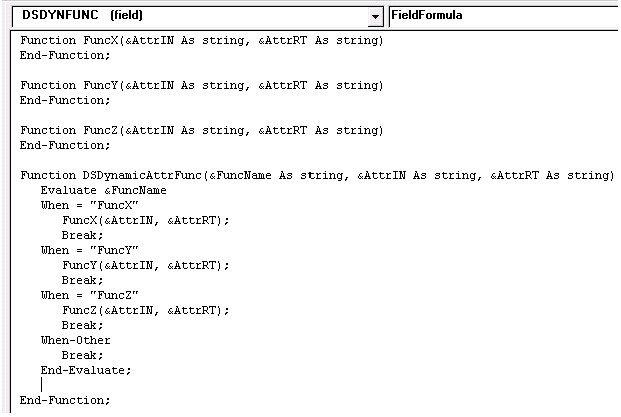
DN Defaults Page
Use the DN Defaults page (EODS_DN_DEFAULTS) to define a constant value or PeopleCode function that returns values that supply the blank values on the Directory Information Tree.
Image: DN Defaults page
This example illustrates the fields and controls on the DN Defaults page. You can find definitions for the fields and controls later on this page.
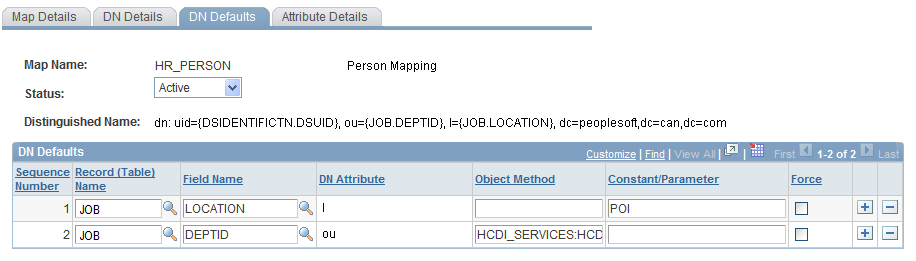
Use this page to define a constant value or PeopleCode function that returns values that populate the blank values on the Directory Information Tree.
This page enables you to define defaults for any Record.Field value that is left blank in the data rowset of the message that is used to populate the map. For example, you can enter defaults to enter the blanks left by the lack of Department/Location data for the Persons of Interest constructed by the PeopleSoft Directory Interface.
In the preceding sample page, the value for JOB.DEPTID is by default a method called HCDI_SERVICES:HCDIUtilities.DeptID. This method returns a DeptID constant.
Note: The syntax for the method needs to be fully qualified using the following format: Package_Name:App_Class_Name.Method_Name.
Attribute Details Page
Use the Attribute Details page (EO_DSATTRIB) to set up the relationship between the data in the message that you selected on the Message Details page and the directory object class attributes.
Image: Attribute Details page
This example illustrates the fields and controls on the Attribute Details page. You can find definitions for the fields and controls later on this page.
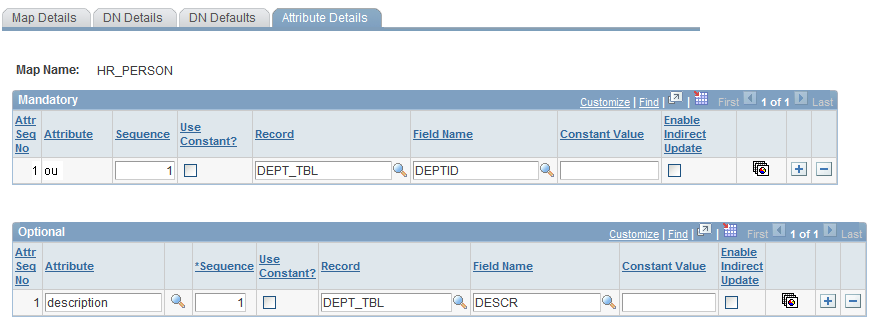
Use this page to set up the relationship between the data in the message that you selected on the Message Details page and the directory object class attributes.
On this page, associate the fields contained in the message that you selected on the Map Details page with the attributes that provide more detail about an entry. Some attributes are mandatory (an object class’s mandatory attributes are defined in the directory schema) and must be mapped to either a constant value or record or field. For the department example, you would map PeopleSoft records and fields to the mandatory attributes (such as DeptID), and you could add additional attributes that would give you more information about the object class, such as description.
Note: The system does not update related-display field values unless the source field is also mapped. If the source field is not mapped, the audit process still indicates and enables you to update any discrepancies. For example, when you map to an employee’s job code, the directory entry also includes the job code description. If you change the job code description on the Job Code component, the system updates the related-display description field on the employee’s Job Data page, but it does not update to the directory, because it is not included in the mapping.
Warning! The fields that you map to mandatory attributes must contain data or the mapping will fail. You can guarantee that data will be in the fields by mapping mandatory attributes to required fields.
Locating Delivered Messages
Your PeopleSoft application that supports the PeopleSoft Directory Interface delivers a set of messages to be used to share information with your directory service.
Note: If you have upgraded from a PeopleTools 8.47 or earlier release, the upgrade program creates service operations for these messages. The service operation names and message names are the same.
For information about this delivered data and how it works in conjunction with the PeopleSoft Directory Interface, see your PeopleSoft application documentation.
