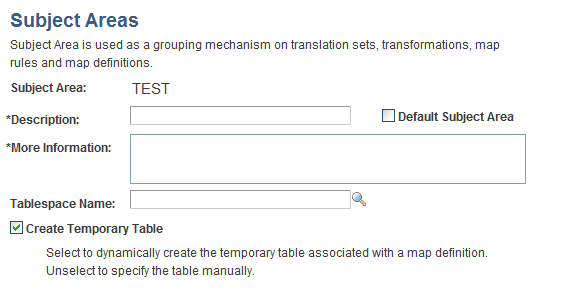Defining Subject Areas
This section provides an overview of subject areas and discusses how to define subject areas.
Page Used to Define Subject Areas
|
Page Name |
Definition Name |
Navigation |
Usage |
|---|---|---|---|
|
Subject Areas |
EOEW_OBJ_OWNER |
|
Define subject areas to group translation sets, transformations, map rules, and map definitions. |
Understanding Subject Areas
Use subject areas as a grouping mechanism on translation sets, transformations, map rules and map definitions. These objects can only be shared within a subject area. An enterprise subject area can be used for objects that are to be shared by all subject areas.
You need to carefully plan subject areas when you implement PeopleSoft Data Transformer. For example, you need to consider how the Data Transformer objects (translation sets, transformations, map rules, map definitions, and so on) can be grouped most efficiently. Some objects need to be available to all users, while some only to a specific user or functional group.
Note: Subject areas affect only prompting and object selection and do not reflect object security.
You can set up default tablespaces, or you can dynamically create temporary tables by subject area. If an implementation requires that only groups of maps dynamically generate temporary tables, or are built within different tablespaces, you can specify this at the subject area level.
Subject Areas Page
Use the Subject Areas page (EOEW_OBJ_OWNER) to define subject areas to group translation sets, transformations, map rules, and map definitions.
Image: Subject Areas page
This example illustrates the fields and controls on the Subject Areas page. You can find definitions for the fields and controls later on this page.