Defining and Registering Events
To register business events and their event handlers, use the Event Registry (EOEN_EVENT_REG) component.
This section provides an overview of new events and discusses how to define and register events.
Pages Used to Define and Register Events
|
Page Name |
Definition Name |
Navigation |
Usage |
|---|---|---|---|
|
Define Events |
EOEN_EVENT_REG |
|
Register the business events that you want to be able to raise within the Event Manager framework. |
|
Registered Handlers |
EOEN_EVENT_REG2 |
Select the Registered Handlers tab. |
Register event handlers to the selected business event. The Event Manager framework executes event handlers according to the rules that you specify on this page whenever it receives notification that the specified type of event has been raised. |
Understanding New Events
Occasionally, you need to create new events that you can raise in the system for use by the Event Manager framework. As stated in the overview, the first step is to identify the business events that drive the execution of your business logic and, if necessary, define a new event. Recall that to define a new event you must:
Create a new application package for a new event in PeopleTools Application Designer.
Register the new event to the Event Manager framework through the Event Registry component.
If you want to register a new event handler to an existing business event, you can bypass this step.
Define Events Page
Use the Define Events page (EOEN_EVENT_REG) to register the business events that you want to be able to raise within the Event Manager framework.
Image: Define Events page
This example illustrates the fields and controls on the Define Events page. You can find definitions for the fields and controls later on this page.
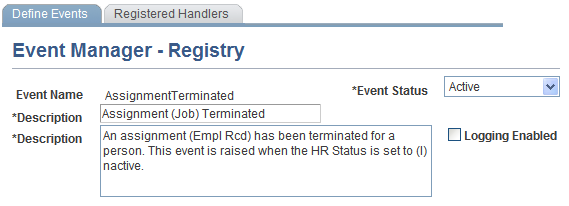
Registered Handlers Page
Use the Registered Handlers page (EOEN_EVENT_REG2) to register event handlers to the selected business event.
The Event Manager framework executes event handlers according to the rules that you specify on this page whenever it receives notification that the specified type of event has been raised.
Image: Registered Handlers page, Handler Implementation tab
This example illustrates the fields and controls on the Registered Handlers page, Handler Implementation tab. You can find definitions for the fields and controls later on this page.
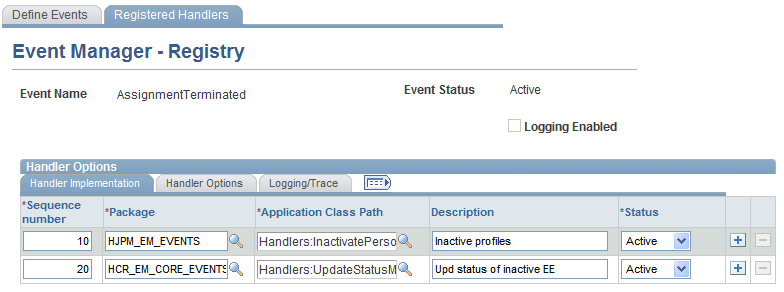
The number of different events to which you can register a particular event handler is not restricted.
Handler Implementation
Handler Options
Logging/Trace