Monitoring Events
This section discusses how to:
Review event instances.
Review event handler executions.
Review event handler exceptions.
Pages Used to Monitor Events
|
Page Name |
Definition Name |
Navigation |
Usage |
|---|---|---|---|
|
Event Manager - Monitor |
EOEN_EVENT_MON |
|
Review the status of raised or processed business events and their associated event handler executions. |
|
Event Monitor - Handlers |
EOEN_EVENT_MON2 |
Click the Handlers link for an event instance on the Event Manager - Monitor page. |
Review the details of registered event-handler executions on the local node for a selected event instance. |
|
Event Monitor - Handler Exceptions |
EOEN_EVENT_MON3 |
Click the Handlers link for an event instance on the Event Manager - Monitor page. Click the Display Exceptions button on the Event Monitor - Handlers page. |
View the data, exceptions, and trace information that the selected event handler logged during execution and passed back to the Event Manager framework. |
Event Manager - Monitor Page
Use the Event Manager - Monitor page (EOEN_EVENT_MON) to review the status of raised or processed business events and their associated event handler executions.
Image: Event Manager - Monitor page
This example illustrates the fields and controls on the Event Manager - Monitor page. You can find definitions for the fields and controls later on this page.
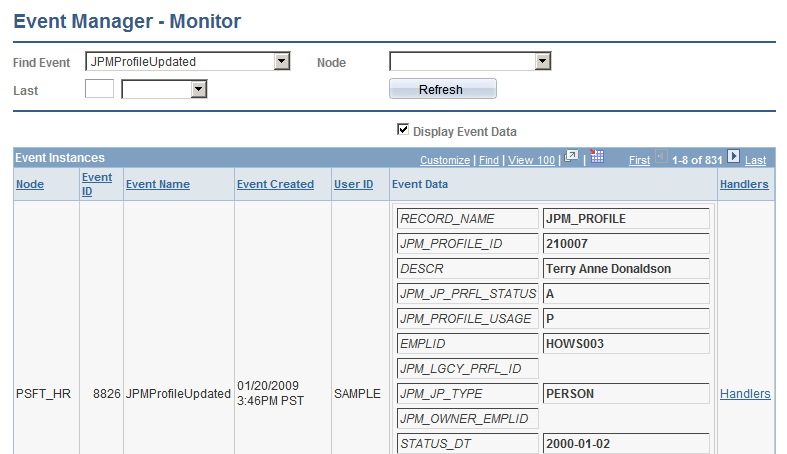
Search Criteria
Enter the search criteria for retrieving event instances. At a minimum, you must select at least one criterion to retrieve results. Use the remaining fields to narrow your search results.
Event Instances
Review the logged event instances that meet your search criteria. The system displays instances for only the events and event handlers that you have configured in the local Event Registry component to be logged. You set the logging option for an event by selecting the Logging Enabled check box for an event on the Define Events page. Note that the process that raises the event waits for all registered synchronous event handlers to execute.
Event Monitor - Handlers Page
Use the Event Monitor - Handlers page (EOEN_EVENT_MON2) to review the details of registered event-handler executions on the local node for a selected event instance.
Image: Event Monitor - Handlers page
This example illustrates the fields and controls on the Event Monitor - Handlers page. You can find definitions for the fields and controls later on this page.
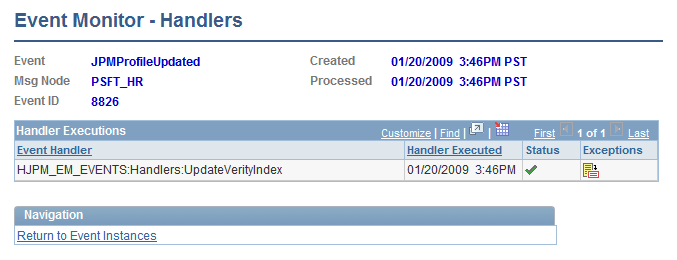
The system displays information for only the event handlers that you have configured to log executions. To log event handler executions, you must set the Logging option for a specific event handler and event combination on the Registered Handlers page.
The upper portion of the page displays information about the selected event instance that caused the event handler execution as well as the date and time that the local node began processing the event. For local events, the Processed date and time is generally the same as the date and time that the event was created. For remote events, the Processed date and time indicates when the local node received notification of the remote event from PeopleTools Integration Broker.
Handler Execution
This grid lists the event handlers that the system executed on the local database in response to the selected event instance.
If no event handler execution information is available, the system displays an informative message that indicates the possible reasons why no information is available. Possible reasons are that no event handlers are registered for the selected event, no event handlers are configured to log execution for the selected event, no synchronous event handlers are registered for the selected event and PeopleTools Integration Broker has not yet executed any asynchronous event handlers, or no event handlers executed for the event.
Event Monitor - Handler Exceptions Page
Use the Event Monitor - Handler Exceptions page (EOEN_EVENT_MON3) to view the data, exceptions, and trace information that the selected event handler logged during execution and passed back to the Event Manager framework.
Click the Handlers link for an event instance on the Event Manager - Monitor page.
Click the Display Exceptions button on the Event Monitor - Handlers page.
Image: Event Monitor - Handler Exceptions page
This example illustrates the fields and controls on the Event Monitor - Handler Exceptions page. You can find definitions for the fields and controls later on this page.
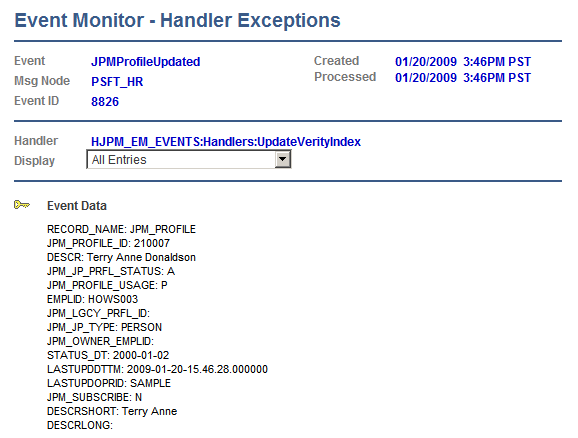
The upper portion of the page displays information about the selected event instance that caused the event handler execution as well as the date and time that the local node began processing the event.
Events raised in a remote database are visible in the Event Monitor component only after the local node receives and processes the asynchronous event message, and only if you have enabled logging for the event when registering the event in the local database through the Event Registry component.
Note: If you inactivate the PeopleTools Integration Broker Service Operation for the generic event message, then the local Event Manager framework does not process any remote events and thus no remote events will be visible in the Event Monitor component.









