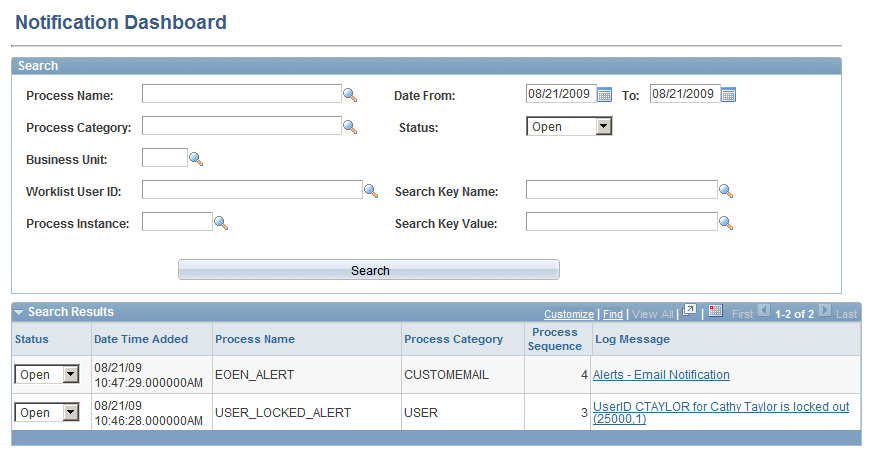Running the Alerts Process
This section discusses how to set up the Alerts process page to query the PeopleSoft tables on a regular schedule and generate any necessary alert messages.
Page Used to Run the Alerts Process
|
Page Name |
Definition Name |
Navigation |
Usage |
|---|---|---|---|
|
Alerts |
RUN_EOEN_ALERT |
|
Enter the run control parameters for the EOEN_ALERT process. This process generates the alert messages from the PeopleSoft queries. |
Alerts Page
Use the Alerts page (RUN_EOEN_ALERT) to enter the run control parameters for the EOEN_ALERT process.
This process generates the alert messages from the PeopleSoft queries.
Image: Alerts page
This example illustrates the fields and controls on the Alerts page. You can find definitions for the fields and controls later on this page.
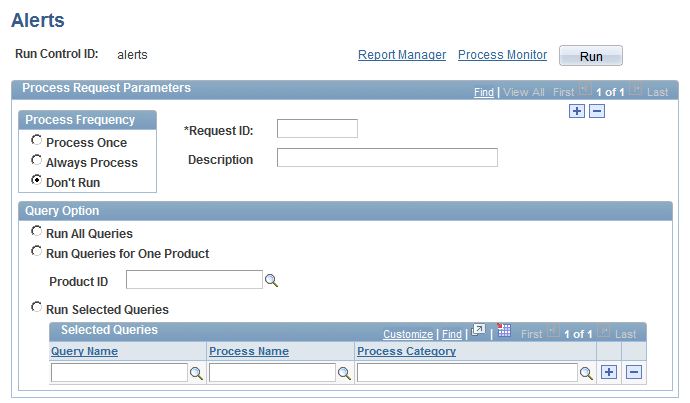
Use the EOEN_ALERT process to run the PeopleSoft queries and generate the alert messages based on these queries.
You can view alerts on the Notification Dashboard page (select ).
Image: Notification Dashboard showing Alerts
This example illustrates the fields and controls on the Notification Dashboard showing Alerts. You can find definitions for the fields and controls later on this page.