Searching and Viewing the Notification Dashboard
This section discusses how to:
Search for a message.
View message details.
The Notification Dashboard is a central location to view and resolve errors, warnings, and notifications generated by the Events & Notification framework.
Pages Used to Search and View the Notification Dashboard
|
Page Name |
Definition Name |
Navigation |
Usage |
|---|---|---|---|
|
Notification Dashboard |
EOEN_NTF_DSH_SRCH |
|
Search for notification messages that were created from a PeopleSoft process or a PeopleSoft Query. |
|
Message Detail |
EOEN_NTF_DASH_DTL |
|
View the details of a notification message that was displayed on the Notification Dashboard page. |
Notification Dashboard Page
Use the Notification Dashboard page (EOEN_NTF_DSH_SRCH) to search for notification messages that were created from a PeopleSoft process or a PeopleSoft Query.
Image: Notification Dashboard search page
This example illustrates the fields and controls on the Notification Dashboard search page. You can find definitions for the fields and controls later on this page.
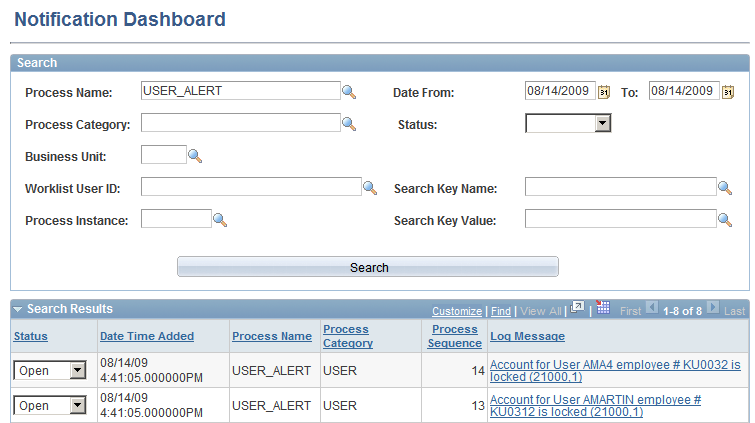
The Notification Dashboard page is used to search for notification messages based on selected search criteria. Select the link in the Log Message column to access the Message Detail page where you can see further details and access the specific PeopleSoft page for correction of the issue.
Selection Criteria group box
The Selection Criteria group box displays the search criteria that you can enter to narrow the display of notification messages.
Search Results group box
The Search Results group box displays all notification messages that meet the search criteria after you click the Search button.
Notification Detail Page
Use the Notification Detail page (EOEN_NTF_DASH_DTL) to view the details of a notification message that was displayed on the Notification Dashboard page.
Image: Notification Detail page
This example illustrates the fields and controls on the Notification Detail page. You can find definitions for the fields and controls later on this page.
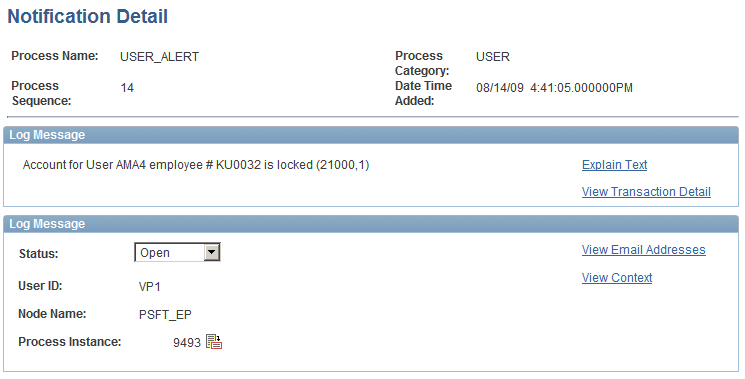
The Message Detail page provides the user with valuable information for responding to the message. The message includes valuable links.